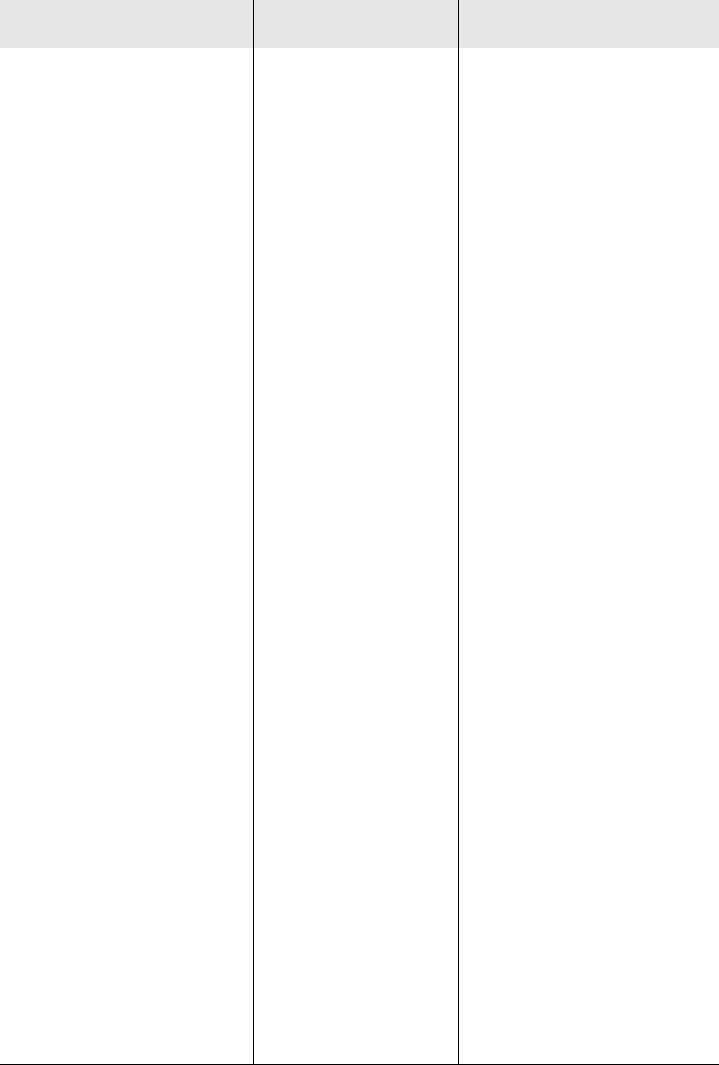
2000-A2-GB20-10 - 245 - February 2004
Cannot receive or send
data
Incorrect PVC/DLCI
set for data channel
Verify these settings:
VPI: 0 to 255
VCI: 0 to 65535
DLCI: 16 to 1023
(default PVC 0/38; DLCI
32)
View Interface
(page 193) and Media
statistics (page 205) to
check the pack receive
and send status.
Incorrect network
setup
Check and correct
network setup as
necessary.
If IAD is configured as
router:
Incorrect or missing
LAN or WAN IP
address
Ensure that both the LAN
and WAN IP addresses
are configured.
Incorrect or missing
default static route
Review the routing table
and correct as necessary
(page 217).
Incompatible RIPv1 Check and correct subnet
masks (255.255.255.0)
Update RIPv1 to RIPv2.
If the IAD is configured
as a bridge:
incorrect bridging
parameters
Review IAD configuration
(page 182) and current
bridge status (page 218).
Correct as necessary
Incorrect
connection
Ensure that the IAD is
connected to another
bridge
Missing peer or
converter
Install a converter to
convert 1483 cells to
Ethernet packets.
Table 14–1.Troubleshooting—Symptoms and Causes
Symptom Probable Cause Corrective Action


















