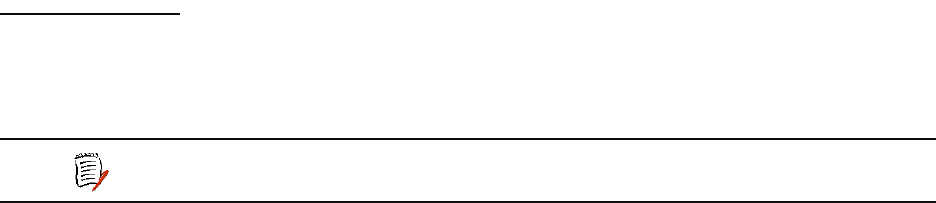
2000-A2-GB20-10 - 137 - February 2004
Displaying Loop Gain Settings
To display information about Loop Gain settings, type 2. The IAD displays
the loop gain values for each telephone port on the IAD (sample shown):
Port Rx Tx
1-4-7
2-4-7
3-4-7
4-4-7
Press any key to return to the menu. Press Escape to return to the Voice
Configuration menu and continue with other voice path configuration.
Configuring Loop Gain Setting by Port
To set Transmit and Receive Loop Gain values by port, follow these steps:
1. Type 3 to select Configure Loop Gain setting per port.
The IAD displays a prompt for the line to configure:
Select Line: [1-8]
Type the line number and press Enter.
2. The IAD displays this prompt for the transmit loop:
Enter Transmit Loop Gain for all ports (range -9dB/
3dB) [-2dB]:
Type the value (include a dash for negative values) and press Enter.
3. The IAD displays this prompt for the receive loop:
Enter Receive Loop Gain for all ports (range -9dB/
3dB) [-4dB]: -5
Type the value (include a dash for negative values) and press Enter.
4. The IAD saves the loop gain values and displays the menu.
5. Press Escape to return to the Voice Configuration menu and continue
voice path configuration.
6. Reset the IAD (page 14) when you finish voice path configuration.
Setting
Country
Mode
The country mode selection menu allows you to select a national
parameter list file for specified countries or regions. Each file contains
definitions of call progress tones, normal and distinctive ring cadences,
ringer frequency, hook flash timings, and SLIC settings.
To set a specific country mode, type C to display the Country Mode
Selection menu, which contains commands to set the base country.
Specifications for each country code includes minimum and maximum
flash hook, ring frequency, receive and transmit gain, reference or input
impedance, and load impedance settings. These specifications are listed
in Appendix B., Country Codes, on page 252.
NOTE
The country mode option is only available on IADs with POTS
ports. This option does not apply to an ISDN-based IAD.


















