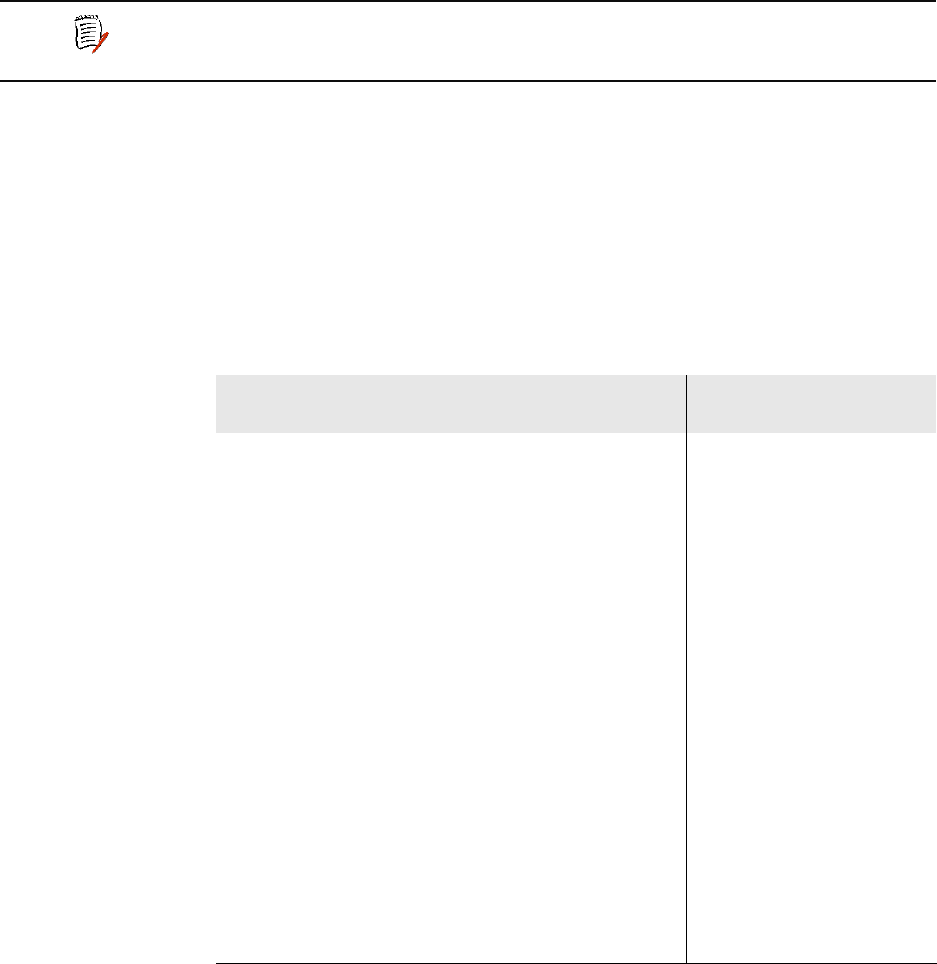
2000-A2-GB20-10 - 112 - February 2004
Inserting, Appending and Editing Filters
To edit an existing filter, add a new filter in a specific location in the filter
table or append a filter to the bottom of the table, follow these steps:
1. Use the Toggle command (option T) to select input or output filters.
Next, choose one of the following and proceed to step 2:
A. To edit an existing filter, type E to select Edit a filter of the chosen
type.
B. To insert a new filter, type I to select Insert a new or buffered filter of
the chosen type.
C. To append a new filter at the bottom, type A to select Append a new
or buffered filter of the chosen type.
2. Follow the IAD messages to enter values for the following parameters:
3. When you enter the last parameter, the IAD displays the summary
information and saves the configuration. The IAD displays the IP Filter
Configuration menu.
4. Continue with other configuration tasks, or press Escape to return to
the Router Configuration menu.
5. Reset the IAD (page 14) when you finish IP filter configuration.
NOTE
At any time during the creation or editing of a filter, you can
press Escape to abort the process. The IAD displays the IP
Filter Configuration menu and the filter table is unchanged.
Table 5–1. Filter Parameters
Parameter Description
Filter state Idle | Active
Filter action Pass | Discard
Filter protocol IP | ICMP | IGMP | TCP
| UDP
Filter Source IP Low Address IP address
Filter Source IP High Address IP address
Filter Source Port Low Port number
Filter Source Port High Port number
Filter Destination IP Low Address IP address
Filter Destination IP High Address IP Address
Filter Destination Port Low Port number
Filter Destination Port High Port number


















