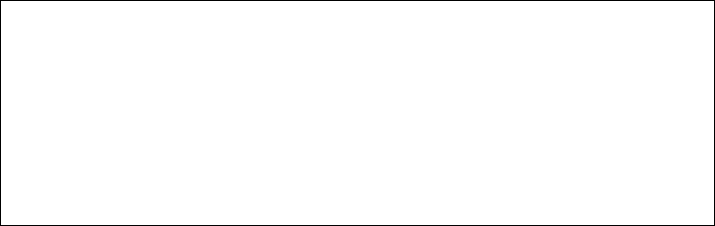
2000-A2-GB20-10 - 139 - February 2004
Figure 7–12. MGCP/NCS Management Menu
Type the option for the task to perform and proceed to the appropriate
section. All tasks in this section begin at the MGCP/NCS Management
menu.
Configuring MGCP Parameters
Type C to set the Transmit and Receive parameters for MGCP. The IAD
can support up to 4 call agents. These may be specified via IP address or
DNS name.
1. The IAD displays the Notified Entity prompt for the first call agent:
Enter the DNS Name or the IP address for the first
Notified Entity:
Type the DNS name (mg1.acme.com, for example), or the IP address
of the call agent and press Enter.
2. The IAD updates the IP address of the MGCP Call Agent (which
controls call setup and teardown for all call features under MGCP) for
the entity, increases the entity index by one and displays the prompt.
Complete entries for call agents 2, 3, and 4 or press Enter to leave the
agent unconfigured.
3. The IAD displays the listening port prompt:
Enter the listening port of the Notified Entity:
Type the port number (usually 2427 or 2727) that the call agent is
listening on, and press Enter.
4. The IAD displays the available interfaces and a prompt:
MGCP Signaling parameters ATM VPI/VCI 0*40,
Connection 0, IP Address 0.0.0.0
Available Interfaces:
1. G2237 xDSL
2. 10/100BaseT Ethernet
0. (Abort)
Selection:
Type the option number to select the signaling interface for MGCP to
use (typically the WAN interface).
5. The IAD displays the port table for this interface and prompts for a port.
Port VPI VCI Encapsulation Type PCR Service
1 0 40 RFC 1483 (with LLC Encap)3641 UBR
Total = 3641 cps
Maximum PCR this interface can support = 3622 cps
Select Port: [1-8]
Type the port to configure and press Enter.
*******************************************
MGCP Management Menu
*******************************************
C. Configure MGCP parameters
S. Display MGCP statistics
D. Debug MGCP
R. Remove a connection
A. Port Administration
P. Configure Default Packet Size


















