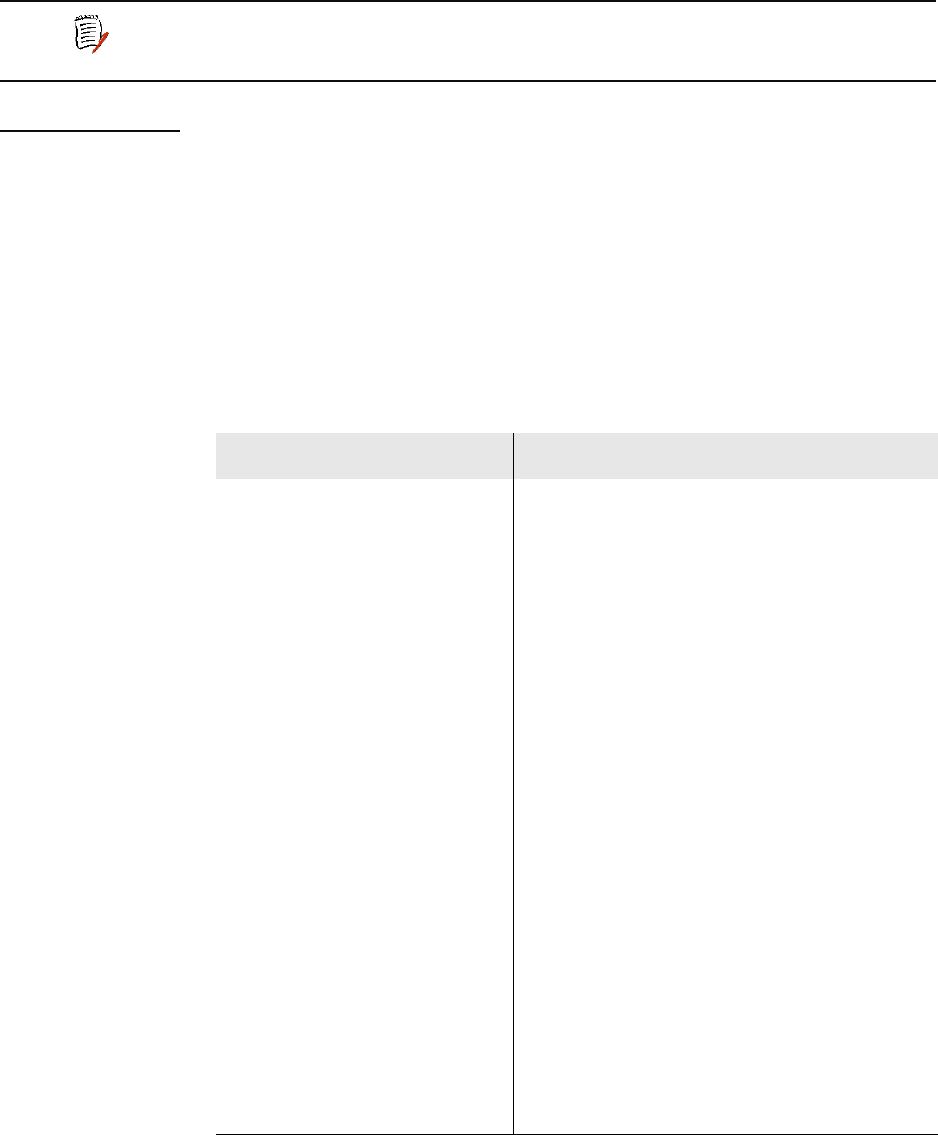
2000-A2-GB20-10 - 182 - February 2004
Most options on the Reports menu generate a specific report. However,
the Network Statistics, Interface Statistics and Media Statistics options
display a menu of several related reports and commands to reset
accumulated statistics.
To display a report or group of reports, or to clear statistics for a particular
protocol or interface, select the option and proceed to the appropriate
section.
Current
Configur-
ation
Report
To display the Current Configuration report, enter C on the Reports menu.
The Current Configuration report displays configuration settings and
information about the installed interfaces on your IAD.
For each port on the IAD, details are displayed. For each interface
configured on a port, details are also displayed. The parameters are
repeated, and not described again in the table.
The information displayed in the Current Configuration report is listed in
Table 12–1. The contents of this report varies, based on the configuration,
interfaces and ports on the IAD.
NOTE
When viewing a report, press any key to display the next
page, or return to the Reports menu at the end of the report.
Press Escape to return to the Reports menu at any time.
Table 12–1. Current Configuration Report
Parameter Description
Software version version of IAD firmware
Serial Number serial number of the IAD
Contains # DSP chip(s) no. of DSP chips in the IAD
Routing Information Protocol Status: enabled | disabled globally
Bridging Status: enabled | disabled globally
Bridge Database Aging Time 1-3600 seconds (default 300 seconds)
Spanning Tree enabled | disabled globally
Spanning Tree bridge priority 1-65,535 (default 32,768)
Spanning Tree hello time 1-10 seconds (default 2 seconds)
Spanning Tree max age 6-40 seconds (default 20 seconds)
Spanning Tree forward delay 4-30 seconds (default 15 seconds)
Simple Network Management
Protocol (SNMP) (IP and EOC)
Status: enabled | disabled
SNMP System Contact user-defined (maximum 39 characters)
SNMP System Name user-defined (maximum 39 characters)
SNMP System Location user-defined (maximum 39 characters)
SNMP Community name must match the SNMP host (maximum =
39 alphanumeric characters); If SNMP is
enabled and the SNMP Community Name is
null, SNMP goes into read-only mode.
SNMP Trap Host IP Address IP address of the SNMP trap host
Multicasting Status: enabled | disabled


















