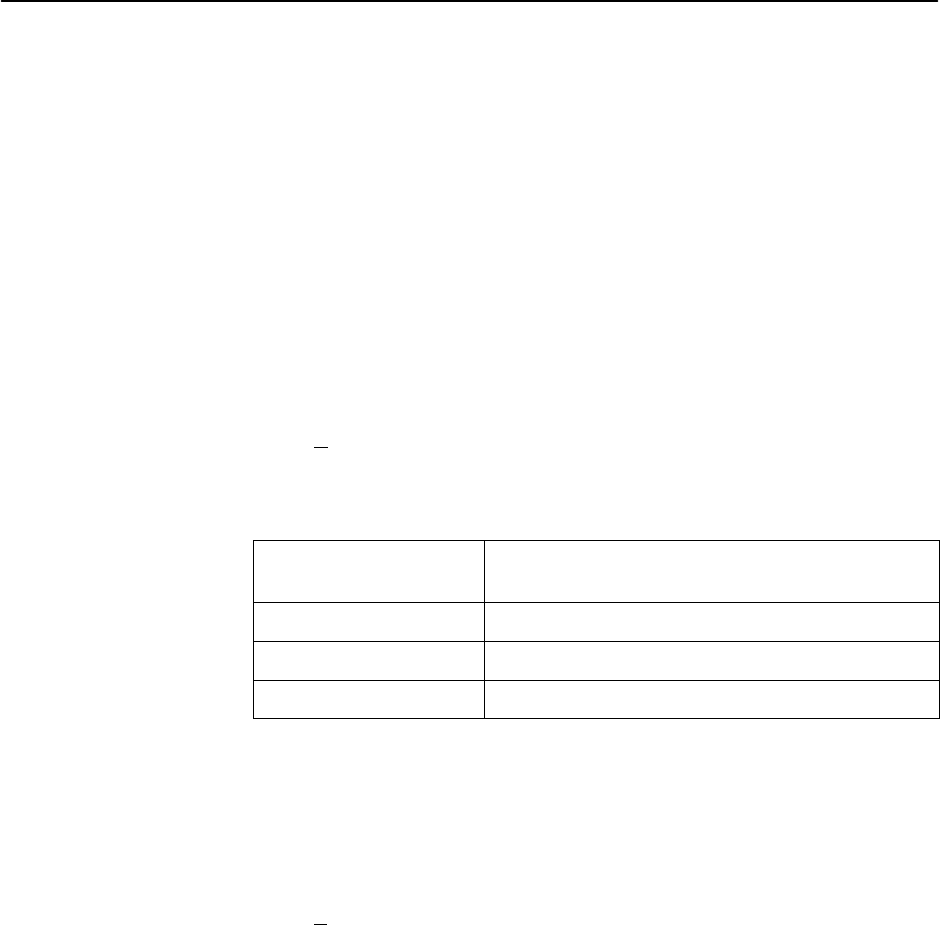
Security
4-2
7610-A2-GB20-10
November 1997
Creating a Login
Logins apply to Terminal port and Telnet access to the ATI. Six login ID/password
combinations are available. Each Login ID and Password must be unique and
include an access level.
For additional information regarding the ATI access using the Login Required
option, refer to the
ATI Access
section
.
" Procedure
1. To create a login record, follow this menu selection sequence:
Main Menu
→
Control
→
Administer Logins
2. Press Ctrl-a to switch to the screen function key area below the dotted line.
3. Select N
ew and press Return.
4. Create the login by entering the following fields. For valid entries in the first
two fields, refer to the
ASCII Characters
section of Appendix A.
On the Administer
Logins screen, for the . . .
Enter . . .
Login ID 1 to 10 ASCII printable characters
Password 1 to 10 ASCII printable characters
Access Level Level 1, Level 2, or Level 3
NOTE:
Assign at least one Level 1 Access Level. Full access is necessary to
make configuration option changes and administer logins. If there is no
effective access level 1, refer to the
Device Reset
section of Chapter 7.
5. Press Ctrl-a to switch to the screen function key area below the dotted line.
Select S
ave and press Return.
6. When Save is complete, Command Complete appears at the bottom of the
screen. The cursor is repositioned at the Login ID field, ready for another
entry.


















