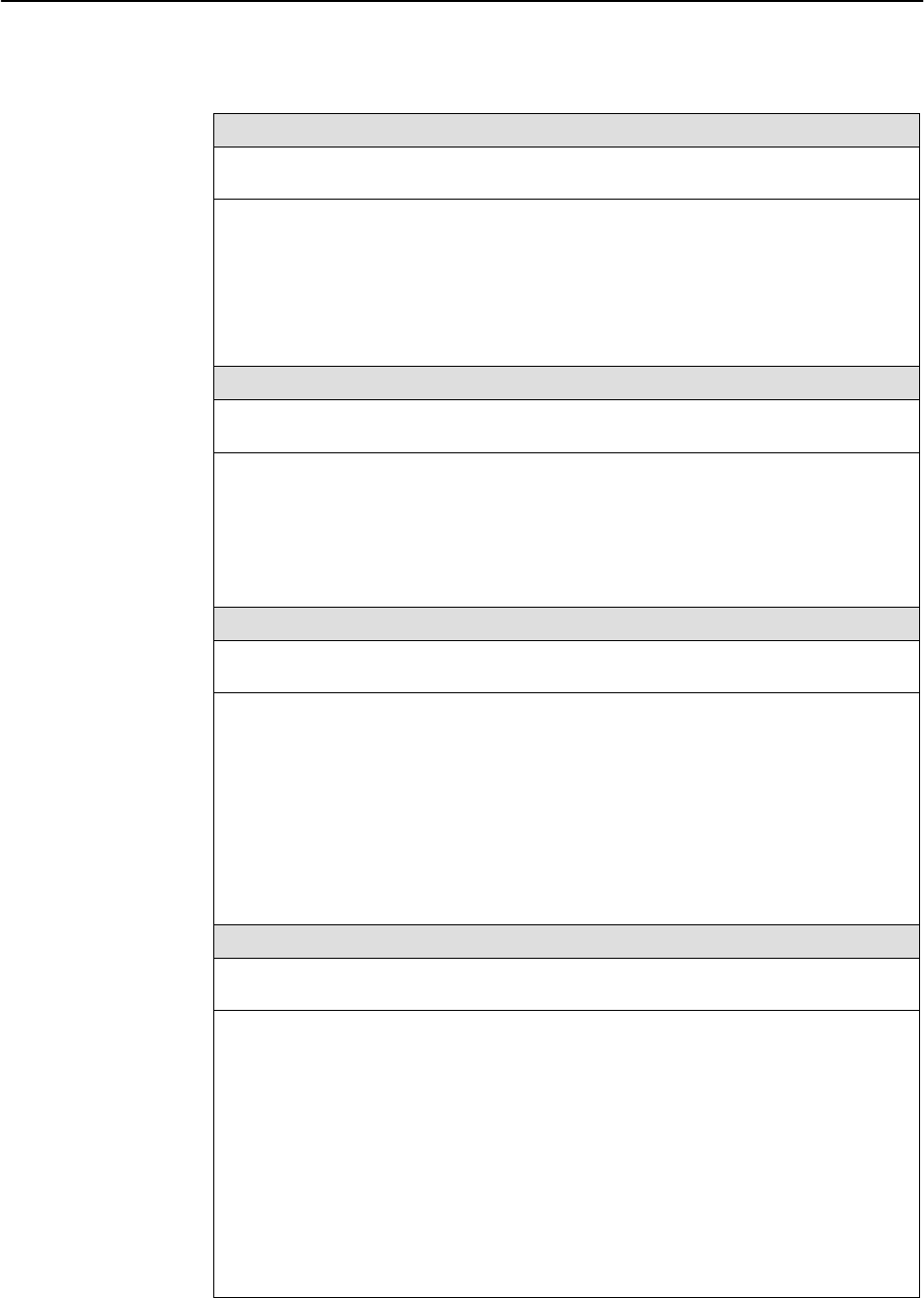
Configuration Option Tables
A-23
7610-A2-GB20-10
November 1997
Table A-9. Communication Protocol Options (2 of 2)
Management Port Link Protocol
Possible Settings: PPP, SLIP
Default Setting: PPP
Specifies the link layer protocol for the Management port.
H Port Use option must be set to Net Link in Table A-5 for the Management Port Link
Protocol to be effective.
PPP – Point-to-Point Protocol.
SLIP – Serial Line Internet Protocol.
H Port Type option must be set to Asynchronous in Table A-5.
Alternate Mgmt Port IP Address
Possible Settings: 000.000.000.000 – 223.255.255.255, Clear
Default Setting: 000.000.000.000
IP address to use when a call is initiated using the Alternate Directory Phone Number. If
this address is all zeros, the Management Port IP Address is used.
000.000.000.000 – 223.255.255.255 – Sets the alternate Management port IP address.
The range for the first byte is 000 to 223, with the exception of 127. The range for the
remaining three bytes is 000 to 255.
Clear – Clears the IP address and sets to all zeros.
Alternate Mgmt Port Subnet Mask
Possible Settings: 000.000.000.000 – 255.255.255.255, Clear
Default Setting: 000.000.000.000
Specifies the alternate subnet mask used to access the Management port. Used with
the previous option, Alternate Management Port IP Address.
000.000.000.000 – 255.255.255.255 – Sets the management port alternate subnet
mask. The range for each byte is 000 to 255.
Clear – Clears the alternate subnet mask and sets to all zeros. The device creates a
default alternate subnet mask based on the class of IP address:
– Class A defaults to 255.000.000.000
– Class B defaults to 255.255.000.000
– Class C defaults to 255.255.255.000
Default Network Destination
Possible Settings: None, Mgmt, IMC
Default Setting: None
Specifies where the default network is connected. The routing protocol uses this option
to route data with no specific route.
WARNING: Unroutable data is discarded if the Default Network Destination
becomes disabled or the option is set to None. Change the default
network destination if the default route is not operational.
None – No default network destination; unroutable data is discarded.
Mgmt – The Management port is the default network destination.
H Port Use option must be set to Net Link in Table A-5.
IMC – The In-Band Management Channel is the default network destination.
H In-Band Management Channel Rate(bps) option must be set to 1600, 4000, or
8000 bps in Table A-2.


















