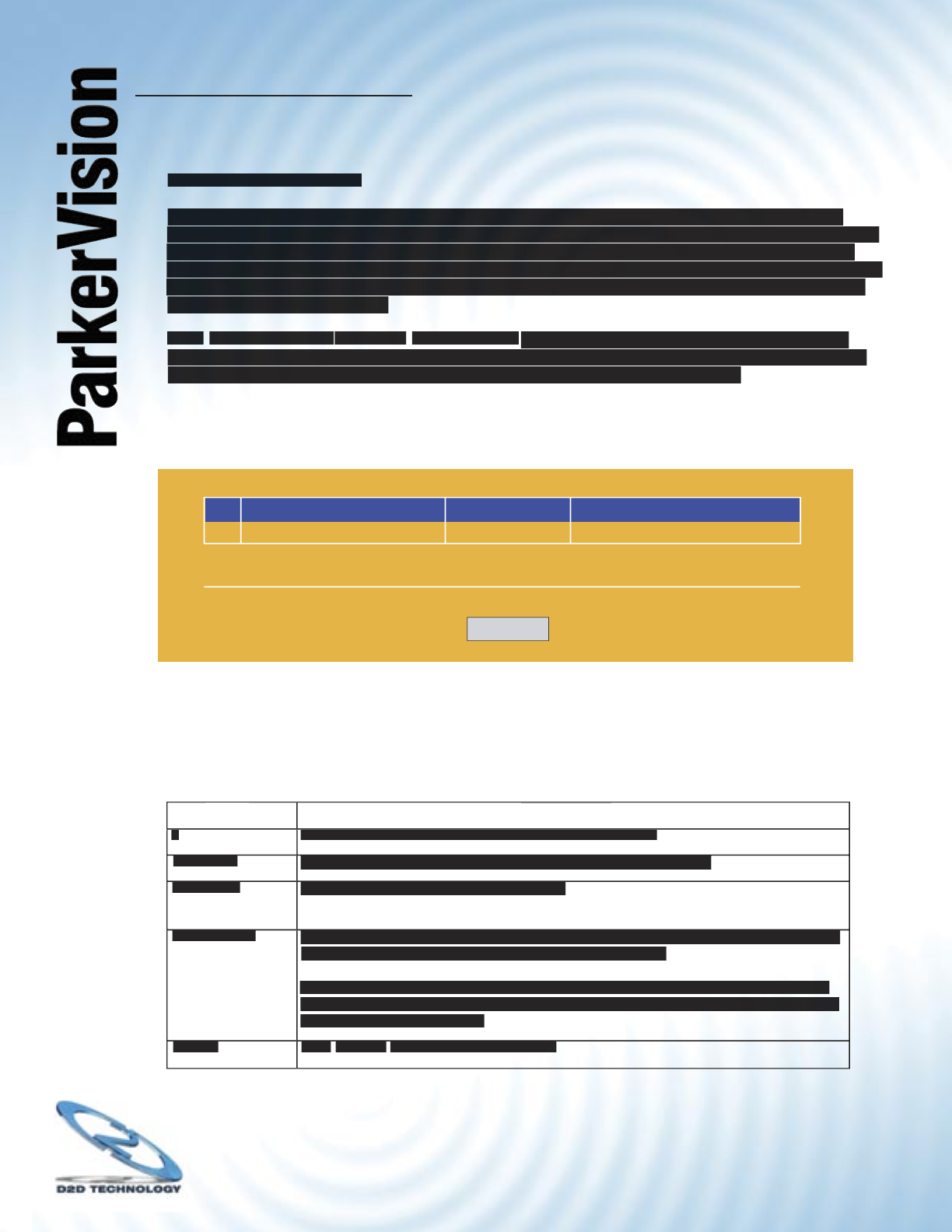
WR1500 4-Port Wireless DSL/Cable Router
®
129
16.3 DHCP Table Screen
DHCP (Dynamic Host Confi guration Protocol, RFC 2131 and RFC 2132) allows individual
clients to obtain TCP/IP confi guration at start-up from a server. You can confi gure the WR1500
Wireless Router as a DHCP server or disable it. When confi gured as a server, the WR1500
Wireless Router provides the TCP/IP confi guration for the clients. If set to None, DHCP service
will be disabled and you must have another DHCP server on your LAN, or else the computer
must be manually confi gured.
Click
MAINTENANCE
and then
DHCP TABLE
. Read-only information here relates to your
DHCP status. The DHCP table shows current DHCP client information (including IP Address,
Host Name and MAC Address) of all network clients using the DHCP server.
The following table describes the labels in this screen.
DHCP Table
LABEL
DESCRIPTION
DESCRIPTION
#
#
#
This is the index number of an associated wireless station.
This is the index number of an associated wireless station.
This is the index number of an associated wireless station.
IP Address
This fi eld displays the IP Address relative to the # fi eld listed above.
This fi eld displays the IP Address relative to the # fi eld listed above.
Host Name
This fi eld displays the computer host name.
This fi eld displays the computer host name.
MAC Address
MAC Address
The MAC (Media Access Control) or Ethernet address on a LAN (Local Area Network) is
The MAC (Media Access Control) or Ethernet address on a LAN (Local Area Network) is
unique to your computer (six pairs of hexadecimal notation).
A network interface card, such as an Ethernet adapter, has a hardwired address that is
assigned at the factory. This address follows an industry standard that ensures no other
adapter has a similar address.
Refresh
Refresh
Click
Click
Refresh
Refresh
to reload the DHDCP table.
to reload the DHDCP table.
DHCP TABLE
OEM Computer
00:10:a4:e0:dc:ae
#
192.168.1.36
IP Address
Refresh
Host Name MAC Address
4


















