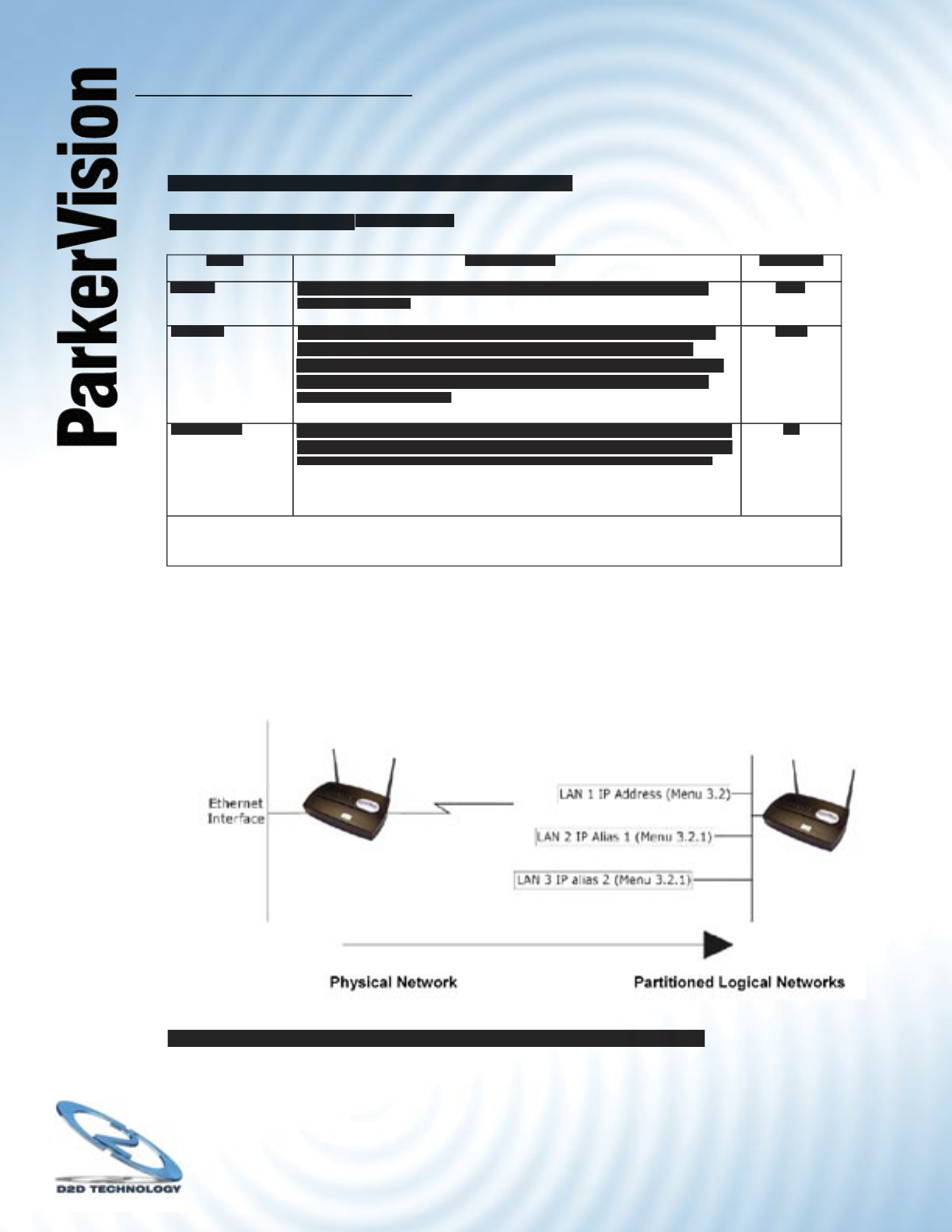
WR1500 4-Port Wireless DSL/Cable Router
®
151
19.2 TCP/IP Ethernet and DHCP Setup - Continued
TCP/IP Ethernet Setup
- Continued
FIELD
DESCRIPTION
DESCRIPTION
EXAMPLE
Version
Press [SPACE BAR] to select the RIP version. Choices are RIP-1,
Press [SPACE BAR] to select the RIP version. Choices are RIP-1,
RIP-2B or RIP-2M.
RIP-1
Multicast
IGMP (Internet Group Multicast Protocol) is a session-layer protocol
used to establish membership in a Multicast group. The WR1500
Wireless Router supports both IGMP version 1(IGMP-v1) and version
2 (IGMP-v2). Press the [SPACE BAR] to enable IP Multicasting or
select None to disable it.
None
Edit IP Alias
The WR1500 Wireless Router supports three logical LAN interfaces via
The WR1500 Wireless Router supports three logical LAN interfaces via
its single physical Ethernet interface with the WR1500 Wireless Router
itself as the gateway for each LAN network. Press [SPACE BAR] to
itself as the gateway for each LAN network. Press [SPACE BAR] to
select Yes and press [ENTER] to go to menu 3.2.1.
No
When you have completed this menu, press [ENTER] at the prompt “Press ENTER to Confi rm...” to save
When you have completed this menu, press [ENTER] at the prompt “Press ENTER to Confi rm...” to save
When you have completed this menu, press [ENTER] at the prompt “Press ENTER to Confi rm...” to save
When you have completed this menu, press [ENTER] at the prompt “Press ENTER to Confi rm...” to save
When you have completed this menu, press [ENTER] at the prompt “Press ENTER to Confi rm...” to save
your confi guration, or press [ESC] at any time to cancel.
19.3 IP Alias
IP Alias allows you to partition a physical network into different logical networks over the same
Ethernet interface. The WR1500 Wireless Router supports three logical LAN interfaces via its
single physical Ethernet interface with the WR1500 Wireless Router itself as the gateway for
each LAN network.
Use menu 3.2.1 to confi gure IP Alias on your WR1500 Wireless Router.


















