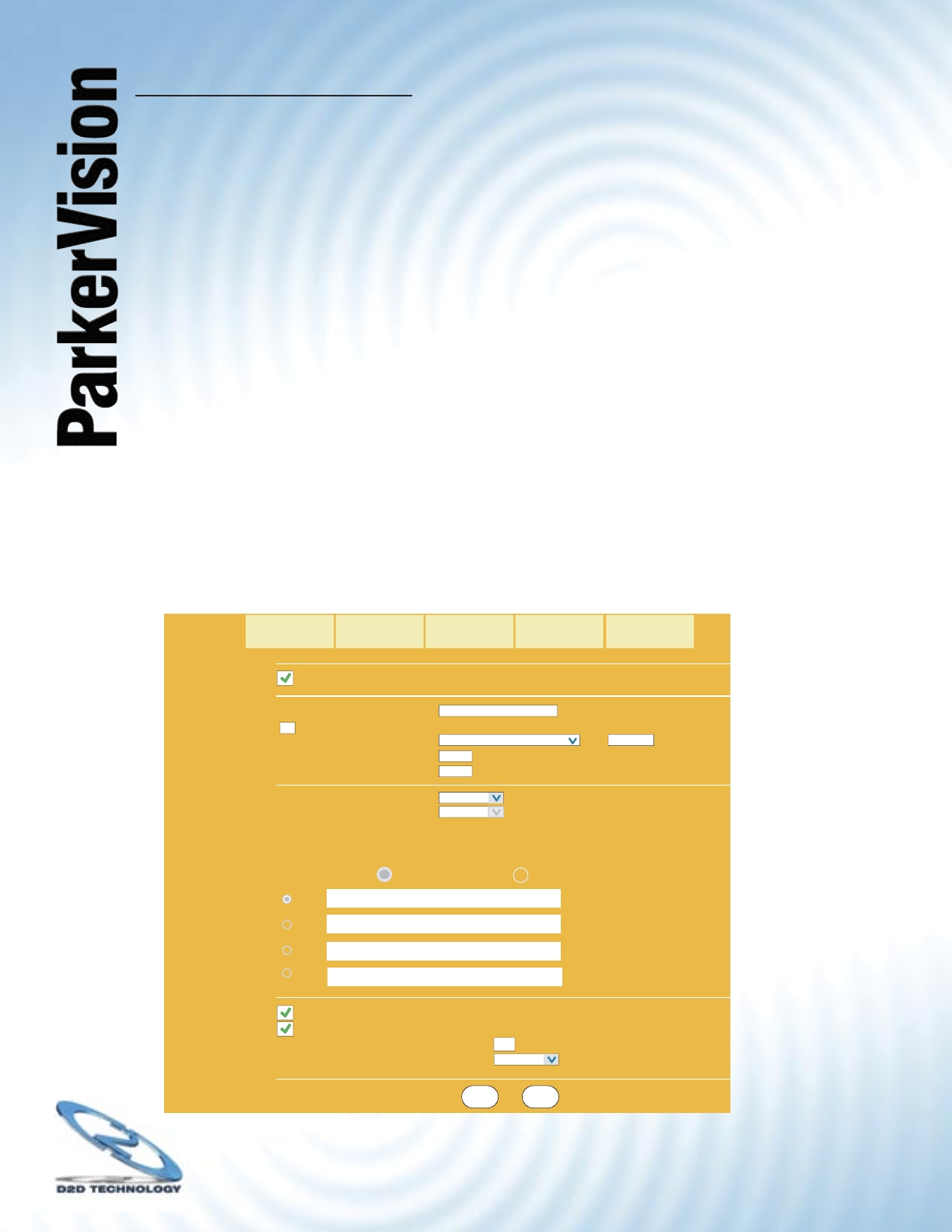
WR1500 4-Port Wireless DSL/Cable Router
®
44
6.2.2 Fragmentation Threshold
A Fragmentation Threshold is the maximum data fragment size (between 256 and 2432
bytes) that can be sent in the wireless network before the WR1500 Wireless Router will
fragment the packet into smaller data frames.
A large Fragmentation Threshold is recommended for networks not prone to interference while
you should set a smaller threshold for busy networks or networks that are prone to interference.
If the Fragmentation Threshold value is smaller than the RTS/CTS value (see previously) you
set, then the RTS (Request To Send)/CTS (Clear to Send) handshake will never occur as data
frames will be fragmented before they reach RTS/CTS size.
6.3 Confi guring Wireless
If you are confi guring the WR1500 Wireless Router from a computer connected to the wireless
LAN and you change the WR1500 Wireless Router’s ESSID or WEP settings, you will lose your
wireless connection when you press Apply to confi rm.
You must then change the wireless settings of your computer to match the WR1500 Wireless
Router’s new settings.
Click ADVANCED and then WIRELESS to open the Wireless screen.
The table on the next page describes the options in this screen.
Local User
Database
MAC Filter
Roaming
802.1x
Apply Reset
WIRELESS LAN
Wireless
RADIUS
Enable Wireless LAN
Enable Intra-BSS Traffic
Enable Breathing LED
ESSID
Wireless
Hide ESSID
Choose Channel ID
RTS/CTS/Threshold
Scan
Channel-06 2437 MHz or
2432
2432
(0-2432)
(256-2432)
WEP Encryption
Fragmentation Threshold
Disable
Authentication Method
Auto
ASCII Hex
Key 1
Key 2
Key 3
Key 4
Number of Wireless Stations Allowed
8
(1-8)
Output Power
64-bit WEP: Enter 5 ASCII characters or 10 hexadecimal characters (”0-9”, “A-F”) for each Key (1-4).
128-bit WEP: Enter 13 ASCII characters or 26 hexadecimal characters (”0-9”, A-F”) for each Key (1-4).
(Select one WEP key as an active key to encrypt wireless data transmission.)
High


















