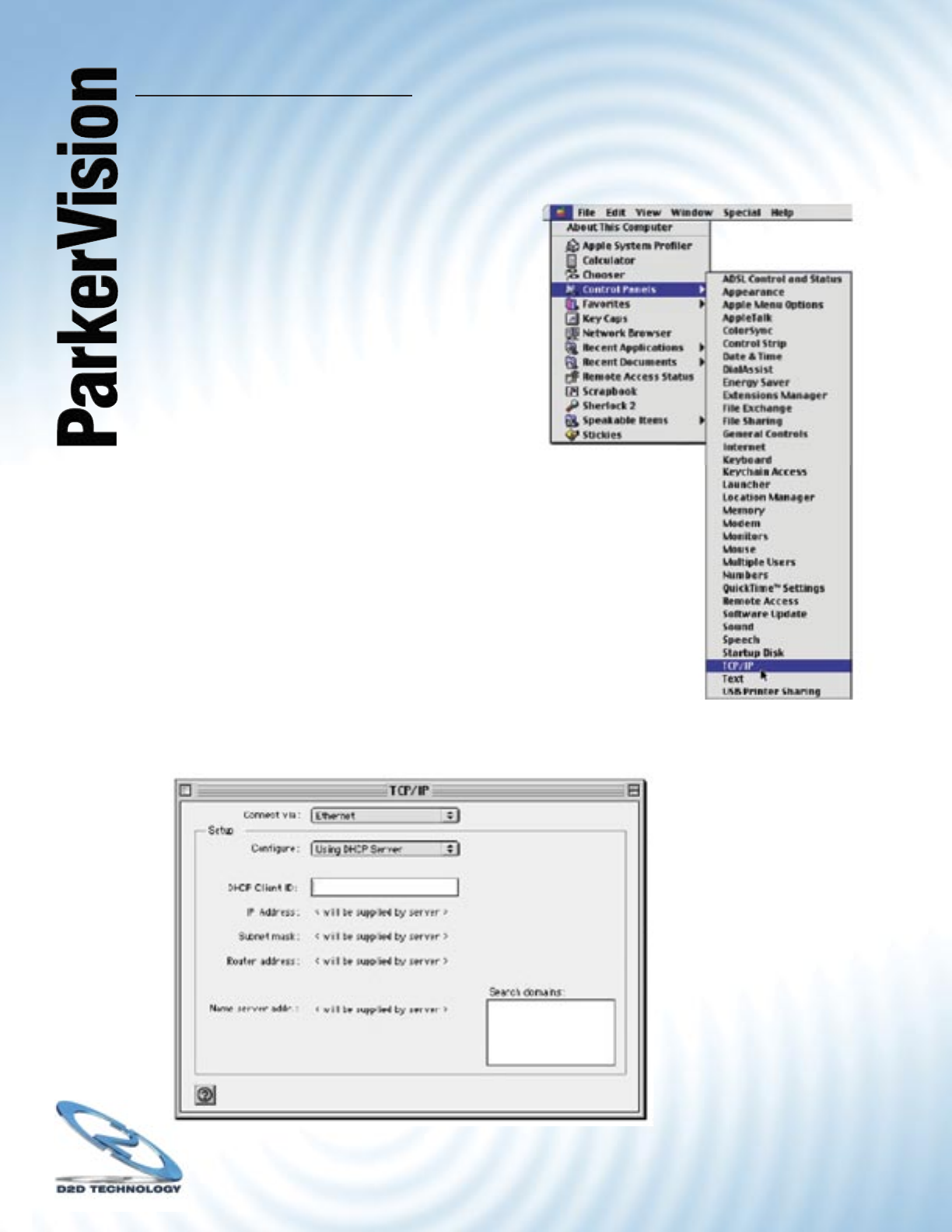
WR1500 4-Port Wireless DSL/Cable Router
®
172
Apple Macintosh OS 8 / 9
1. Click the Apple menu, Control Panel
and double-click TCP/IP to open the
TCP/IP Control Panel.
2. Select Ethernet built-in from the Connect via list.
3. For dynamically
assigned settings,
select Using DHCP
Server from the
Confi gure: list.


















