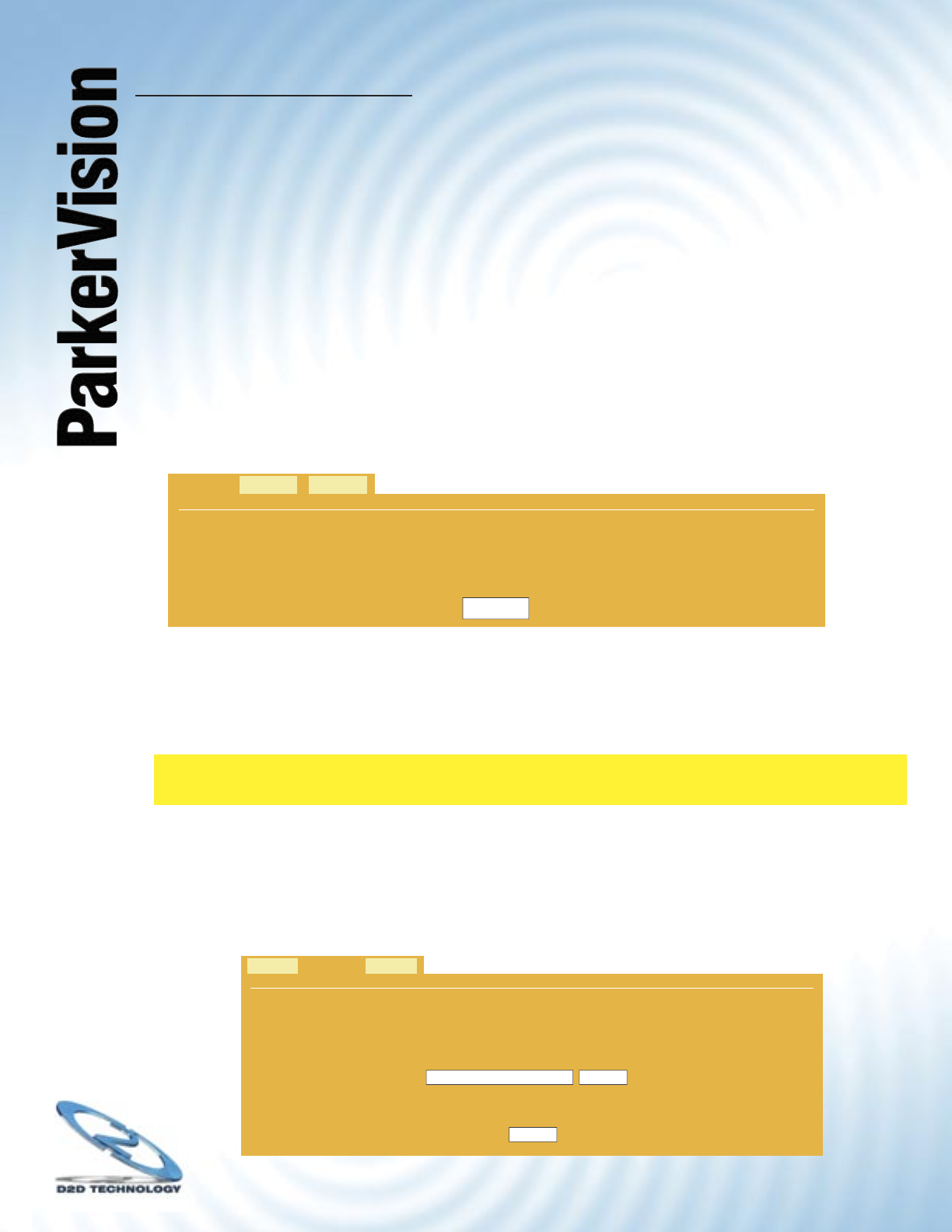
WR1500 4-Port Wireless DSL/Cable Router
®
134
16.6 Confi guration Screen
The Web Confi guration Utility uses TFTP to transfer fi les. See the Firmware and Confi guration
File Maintenance chapter for transferring confi guration fi les using FTP/TFTP commands.
Click MAINTENANCE and then the Confi guration tab. Information related to backup
confi guration, restoring confi guration and factory defaults appears as shown next.
16.6.1 Backup Confi guration
Backup confi guration allows you to backup (save) the current system (WR1500 Wireless
Router) confi guration to your computer. Backup is highly recommended once your WR1500
Wireless Router is functioning properly.
Click Backup to save your current WR1500 Wireless Router confi guration to your computer.
16.6.2 Restore Confi guration
Restore confi guration replaces your WR1500 Wireless Router’s current confi guration (content
fi lters, fi rewall settings, etc.) with a previously saved confi guration. Restore fi les (usually) have a
.ROM extension, e.g., “WR1500 Wireless Router ROM”. The system reboots automatically after
the fi le transfer is complete and uses the confi gured values in the fi le.
WARNING! Do not interrupt the fi le transfer process as this may
PERMANENTLY DAMAGE YOUR WR1500 WIRELESS ROUTER!
When the Restore Confi guration process is complete, the WR1500 Wireless
Router will automatically restart. Click the Restore tab to display the screen shown next.
The screen below is explained on the next page.
CONFIGURATION
Backup
Click Backup to save the current configuration of your system
to your computer
Backup
Default
Restore
CONFIGURATION
To restore a previously saved configuration file to your system,
browse to the location of the configuration file and click
Upload.
Backup
File Path:
Default
Restore
Browse
Upload


















