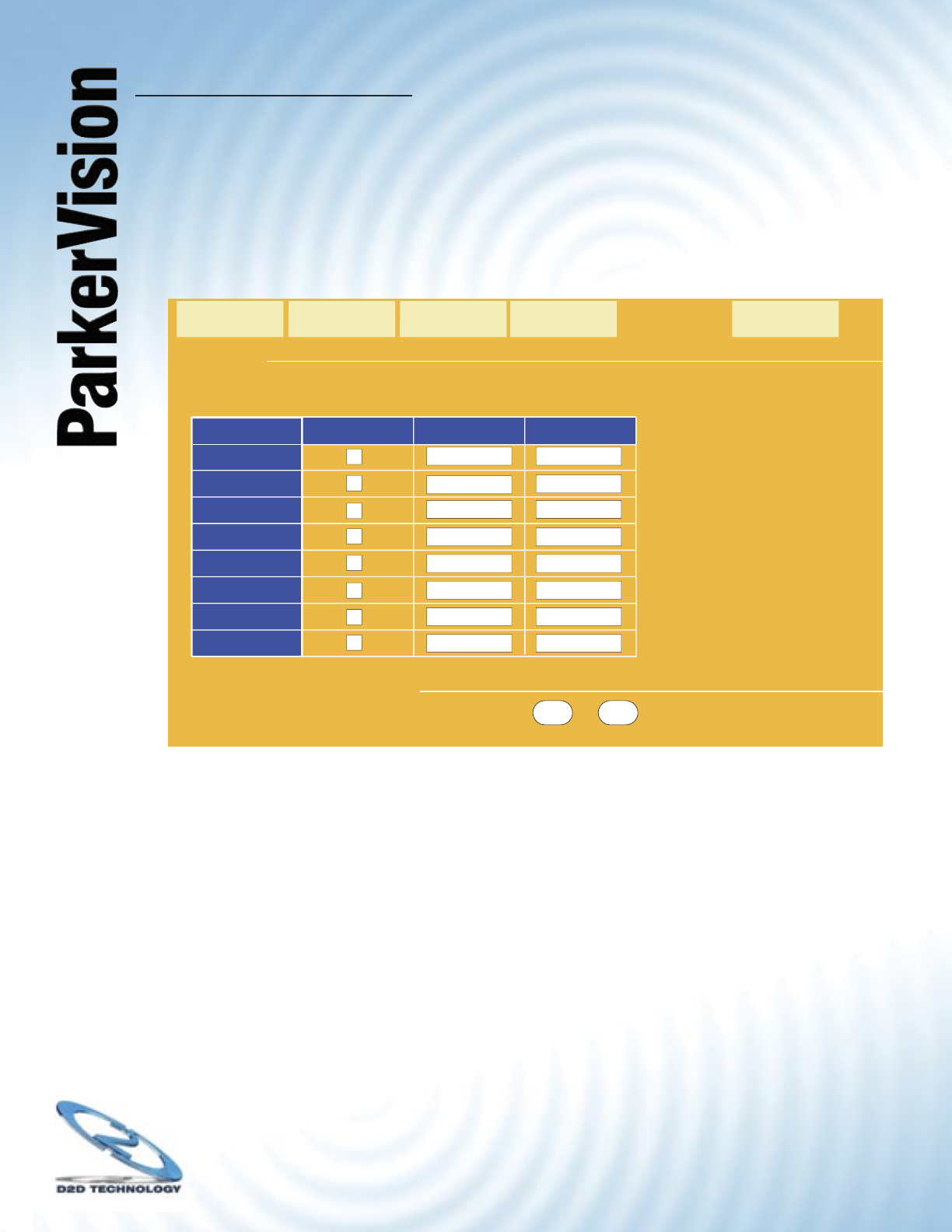
WR1500 4-Port Wireless DSL/Cable Router
®
55
7.10 Confi guring Local User Database
To change your WR1500 Wireless Router’s local user database, click ADVANCED,
WIRELESS and then the Local User Database tab. The screen appears as shown
(some of the screen’s blank rows are not shown).
MAC Filter Roaming 802.1X RADIUS
Local User
Database
Apply Reset
WIRELESS LAN
Wireless
Active
User Name Password
#
1
2
3
4
5
6
7
8
The descriptions for the settings in this screen are described on the next page.


















