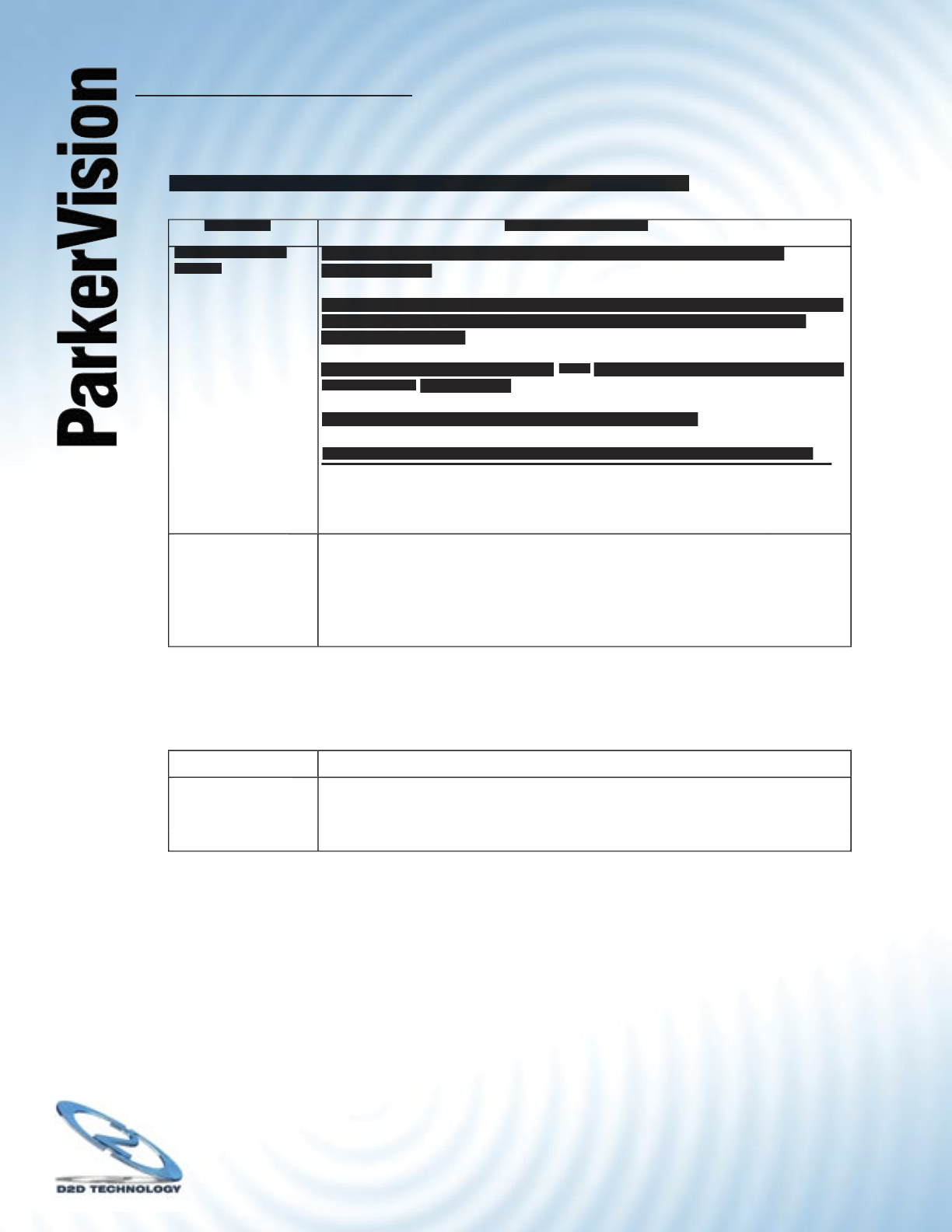
WR1500 4-Port Wireless DSL/Cable Router
®
163
Problems with Internet Access - Troubleshooting Internet Access
PROBLEM
PROBLEM
CORRECTIVE ACTION
CORRECTIVE ACTION
I cannot access the
Internet.
Connect your cable/DSL modem to the WR1500 Wireless Router using the
Connect your cable/DSL modem to the WR1500 Wireless Router using the
appropriate cable.
Check with the manufacturer of your cable/DSL device about your cable requirement
because for some devices may require a crossover cable and others a straight-
through Ethernet cable.
Verify your WAN settings. Refer to the
WAN
chapter (Web Confi guration Utility) or the
Internet Access
chapter (SMT).
Make sure you entered the correct user name and password.
For wireless stations, check that both the WR1500 Wireless Router and wireless
station(s) are using the same ESSID, channel and WEP keys (if WEP encryption is
station(s) are using the same ESSID, channel and WEP keys (if WEP encryption is
activated).
Internet connection
disconnects
If you use PPTP or PPPoE encapsulation, check the idle time-out setting.
If you use PPTP or PPPoE encapsulation, check the idle time-out setting.
Refer to the
WAN
chapter (Web Confi guration Utility) or the
Remote Node
Confi guration
chapter (SMT).
Contact your ISP.
Problems with Telnet - Troubleshooting Telnet
PROBLEM
PROBLEM
CORRECTIVE ACTION
CORRECTIVE ACTION
I cannot access the
WR1500 Wireless
Router through Telnet.
Refer to the Problems with the Ethernet Interface section for instructions on checking
Refer to the Problems with the Ethernet Interface section for instructions on checking
your Ethernet connection.


















