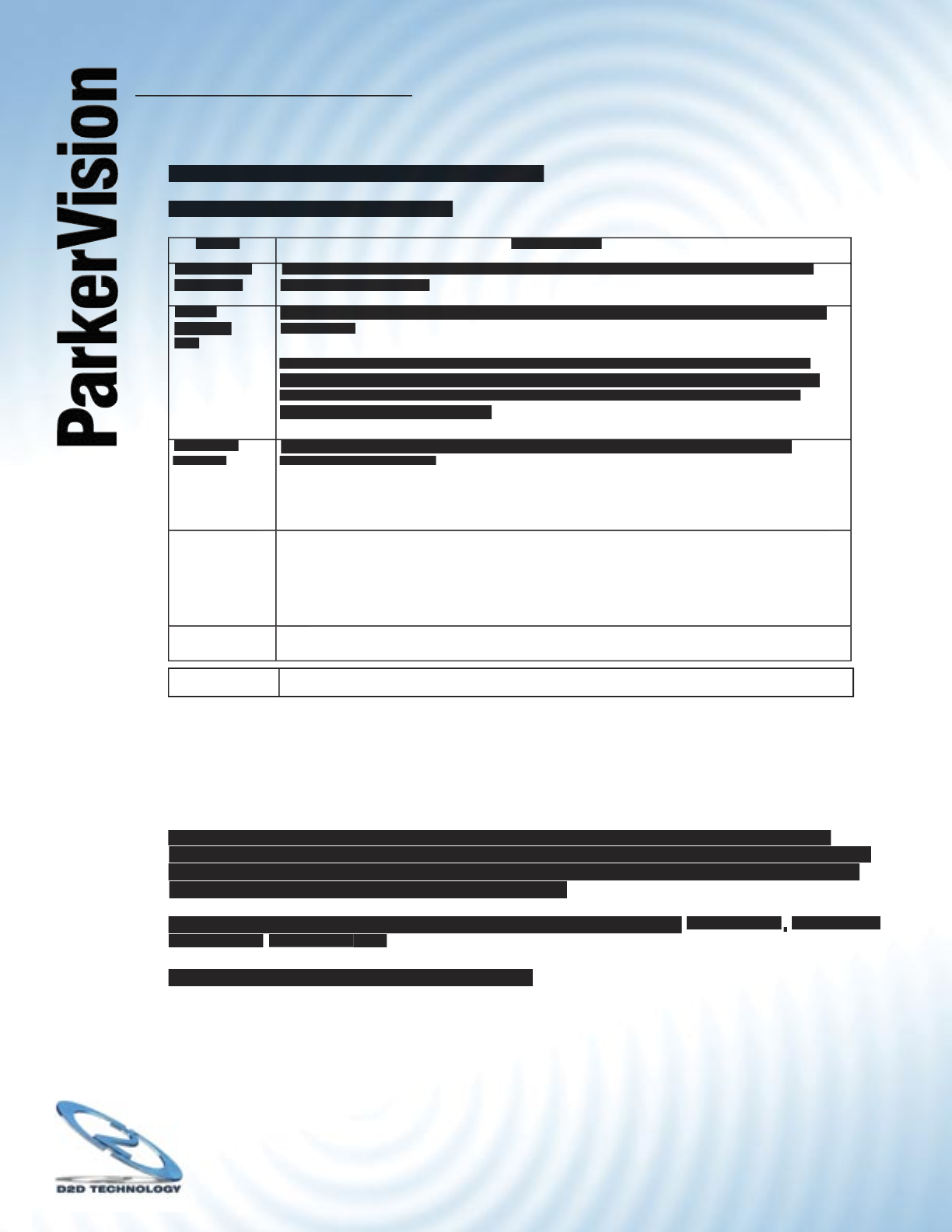
WR1500 4-Port Wireless DSL/Cable Router
®
49
7.3 Confi guring WEP Encryption - Continued
Table continued from preceding page.
LABEL
DESCRIPTION
DESCRIPTION
Enable Intra-
BSS Traffi c
Intra-BSS traffi c is traffi c between wireless stations in the BSS. Select this check box to
Intra-BSS traffi c is traffi c between wireless stations in the BSS. Select this check box to
enable Intra-BSS Traffi c.
Enable
Breathing
LED
Select this check box to enable the Breathing LED, also known as the WR1500 Wireless
Select this check box to enable the Breathing LED, also known as the WR1500 Wireless
Router LED.
The blue WR1500 Wireless Router LED is on when the WR1500 Wireless Router is on
and blinks (or breaths) when data is being transmitted to/from its wireless stations. Clear
the check box to turn this LED off even when the WR1500 Wireless Router is on and
data is being transmitted/received.
Number of
Number of
Wireless
Wireless
Stations
Allowed
Use this fi eld to set a maximum number of wireless stations that may connect to the
Use this fi eld to set a maximum number of wireless stations that may connect to the
WR1500 Wireless Router.
WR1500 Wireless Router.
Enter the number (from 1 to 8) of wireless stations allowed.
Output Power
Output Power
Set the output power of the WR1500 Wireless Router in this fi eld. If there is a high density
Set the output power of the WR1500 Wireless Router in this fi eld. If there is a high density
of APs within an area, decrease the output power of the WR1500 Wireless Router to
reduce interference with other APs.
The options are
11dBm (50mW), 13dBm (32mW), 15dBm (20mW)
or
17dBm (12.6mW).
Apply
Click
Click
Apply
to save your changes back to the WR1500 Wireless Router.
Reset
Click
Reset to
reload the previous confi guration for this screen.
7.4 MAC Filter
The MAC fi lter screen allows you to confi gure the WR1500 Wireless Router to give exclusive
access to up to 8 devices (Allow Association) or exclude up to 8 devices from accessing the
WR1500 Wireless Router (Deny Association). Every Ethernet device has a unique MAC
WR1500 Wireless Router (Deny Association). Every Ethernet device has a unique MAC
(Media Access Control) address. The MAC address is assigned at the factory and consists of
six pairs of hexadecimal characters, for example, 00:A0:C5:00:00:02. You need to know the
MAC address of the devices to confi gure this screen.
To change your WR1500 Wireless Router’s MAC fi lter settings, click
ADVANCED
,
WIRELESS
and then the
MAC Filter
tab.
MAC Filter tab. MAC Filter
The screen appears as shown on the next page.


















