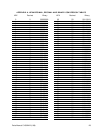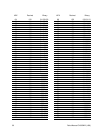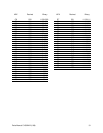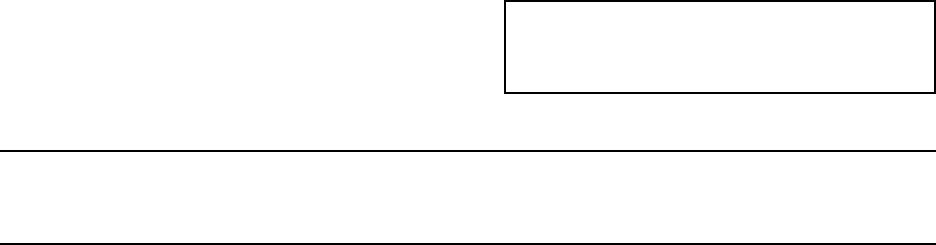
Pelco Manual C1000M-B (1/96) 33
SWITCH BANK #2
This switch is dedicated to selecting which type of cash
register the ICI1000PIM is interfacing with. The table
below indicates the appropriate switch settings for a
particular cash register. The first three settings indicate
the appropriate settings for switches 1-3 on switch bank
#1. A more detailed description of these three switches
can be found at the beginning of this section.
+ = OPEN - FLIP THE SWITCH DOWN
– = CLOSED - FLIP THE SWITCH UP
X = POLLING/NON-POLLING
[+] NON-POLLING
[–] POLLING (Refer to page 35.)
R = RECEIPT
[–] or JOURNAL
[+] SELECT (Normally CLOSED [–])
G = GRAPHICS (Normally CLOSED [–])
IMPORTANT : The information below ap-
plies to the ICI1000PIM versions 4.02 and
greater only.
CASIO TK-2000 Dot Matrix Printer .................................................................................. + X G - - - + + + - -
CASIO TK4300 Dot Matrix Printer ................................................................................... + X G - - - + + + + -
CASIO TK1200/TK2600/TK4600/CE4115/CE4630 Dot Matrix Printer ............................ + X G - - - + + - + +
CASIO TK2100/CE4530 Dot Matrix Printer ..................................................................... + X G - - - + + + - +
CASIO SA2000/2100 - Serial Printer ................................................................................ + X - - - - + + + + +
DATA CHECKER ALPHA 2/3 Printer, ICL MT20001 With Alpha 2/3 Printer ....................+ X R + - - + - - + -
DRESSER WAYNE Printer Serial .....................................................................................+ X R + - - - + + + -
ESPER 7100 Drum Printer................................................................................................ + X - + - - + + - - -
ESPER 7540/7810 Dot Matrix Printer .............................................................................. + X G + - - + + - - +
FUGITSU/ATRIUM Series with Bar 200 Printer ................................................................+ X R + - - + - - - -
GILBARCO TCR/G2 Parallel Printer ................................................................................. - X G - - - - - - - -
HUGEN SWEDA - SWEDA 5436 Serial Printer ................................................................ + X - + - - - - + - -
IBM Model 1/2 Printer, IBM4683/4684 With Model 1 OR Model 2 Printer ........................+ X R + - - + - - + +
IBM Model 3&4 Printer, IBM4683/4684 IBM4693/4694 With Model 3 Printer...................+ X R + - - + - + - -
ICL-200 PTR, ICL-STORE MASTER 9518-200 ................................................................+ X R + - - + - - - -
ICL/DATA CHECKER MDL - 1600,1700,1800 Multidrop Connection............................... + X - + - - + - - - +
ICL/DTS 2000/2100/2200 EPSON 220-AF Dot Matrix Printer ........................................ + X G - - + - - - - -
ICL/DTS 2000/2100/2200 EPSON 220-F Dot Matrix Printer ........................................... + X G - - + - - - - +
JCM GOLD 2200 Drum Printer ......................................................................................... + X - + - - + - + + -
NCR 2127 With V3 MULTIFINCITON Printer - Serial ....................................................... + X - - - - + + - + -
NCR 2121 Printer - Serial ................................................................................................. + X + - - - + + - - +
NCR 2113 Printer - Serial ................................................................................................. + X - - - - + + - - -
NCR ANSWER Printer SINGLE
NCR 1255/2140/2151/2152/2154/2157/2160/2552/2557
NCR 5300/SASI 1028/OLD STYLE Printer/MERIT REGISTER SYSTEMS ................. - X R - - - + - + - -
NCR ANSWER Printer DUAL - NCR 2126 ....................................................................... - X R - - - + - + - +
NCR 7150-5001 Printer (7000 SERIES REG.) .................................................................+ X R - - - + - + + -
Register Bank #1 Bank #2
Type Switch # Switch #
Selection 1 2 3 1 2 3 4 5 6 7 8