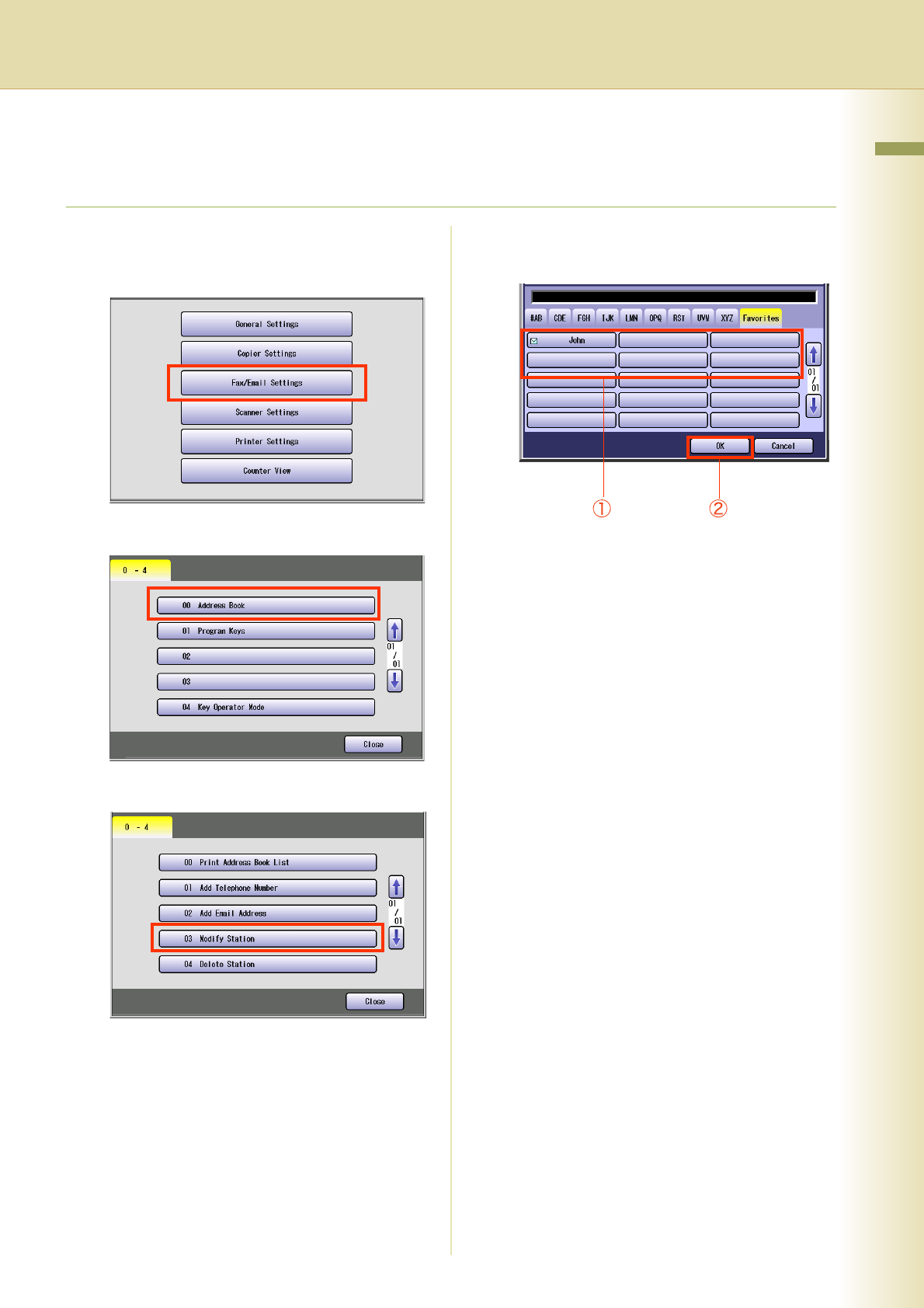
169
Chapter 7 Program Destinations / Program Keys
Editing Address Book
To edit the station in the address book, follow the steps below:
1
Press the Function key.
2
Select “Fax/Email Settings”.
3
Select “00 Address Book”.
4
Select “03 Modify Station”.
5
Select the station you want to edit, and
then select “OK”.
zSelect the same button again to cancel the
choice.
6
Edit the station.
zFor more information, refer to Adding a Fax
Number into the Address Book (see page
165) and Adding an Email Address to
Address Book (see page 167).
zPress Reset key to return the machine to
the initial screen of the current active mode.


















