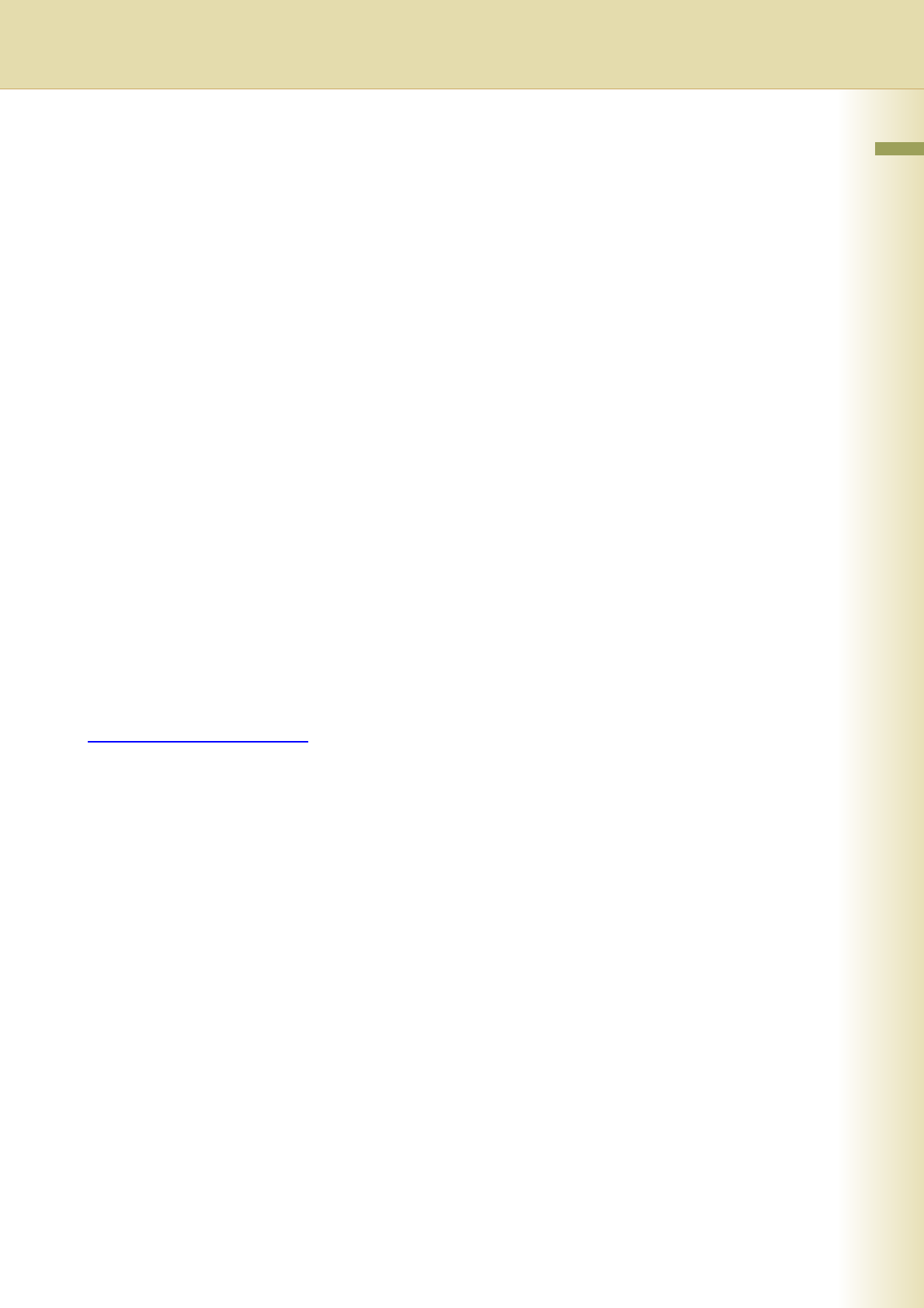
99
Chapter 5 Internet Fax
Dual Port Communication
Your machine has dual port capability allowing simultaneous G3 Fax Communication over a
telephone line (PSTN) and LAN Communication.
Transmission Resolution
In view of PC transmission, the standard setting of the resolution is set to “Fine” mode. If required,
this setting can be changed to “Std”. (See page 26)
Receive Internet Email Messages
•Your machine can receive text Email from a PC and print ANSI characters. It will print a “” symbol if
an unrecognized character is received.
•Received Email font and character size are fixed and cannot be changed.
•Text Email will be printed at about 72 lines per page. It is recommended that you use A4/Letter size
recording paper.
•Documents cannot be transmitted correctly if the destinations Mail Server does not support the
MIME protocol. Erroneous mail may not be returned depending on the Mail Server.
Sending a Document to a PC via LAN
When transmitting a document to an email address, the following instructions are sent as text
message in addition to the TIFF-F formatted image file.
Image data in TIFF-F format has been attached to this email. You can download the TIFF-F Image
Viewer from the following URL addresses.
http://panasonic.co.jp/pcc/en/
z If the document(s) being sent in the PDF format, the following message is shown instead.
“Image data in PDF format has been attached to this email.”
Relay Transmission
To prevent unauthorized stations from getting access to your Relay Station for Internet Relayed
Transmission, you must set up your Network security. Enter the Relay Station Name, which is
concealed from the final destinations and a Manager's Email Address for notification of all Internet
Relayed Transmissions.
Transmitted File Type Setting
PDF can be selected from “File Type and Name” in “Basic Menu” as the attached file type.
The PDF format can be chosen when sending scanned documents as an Email to a remote
computer.
If a document is transmitted to an Internet Fax in PDF format, the receiving Internet Fax station
would not be able to print the attached file, resulting in an error.


















