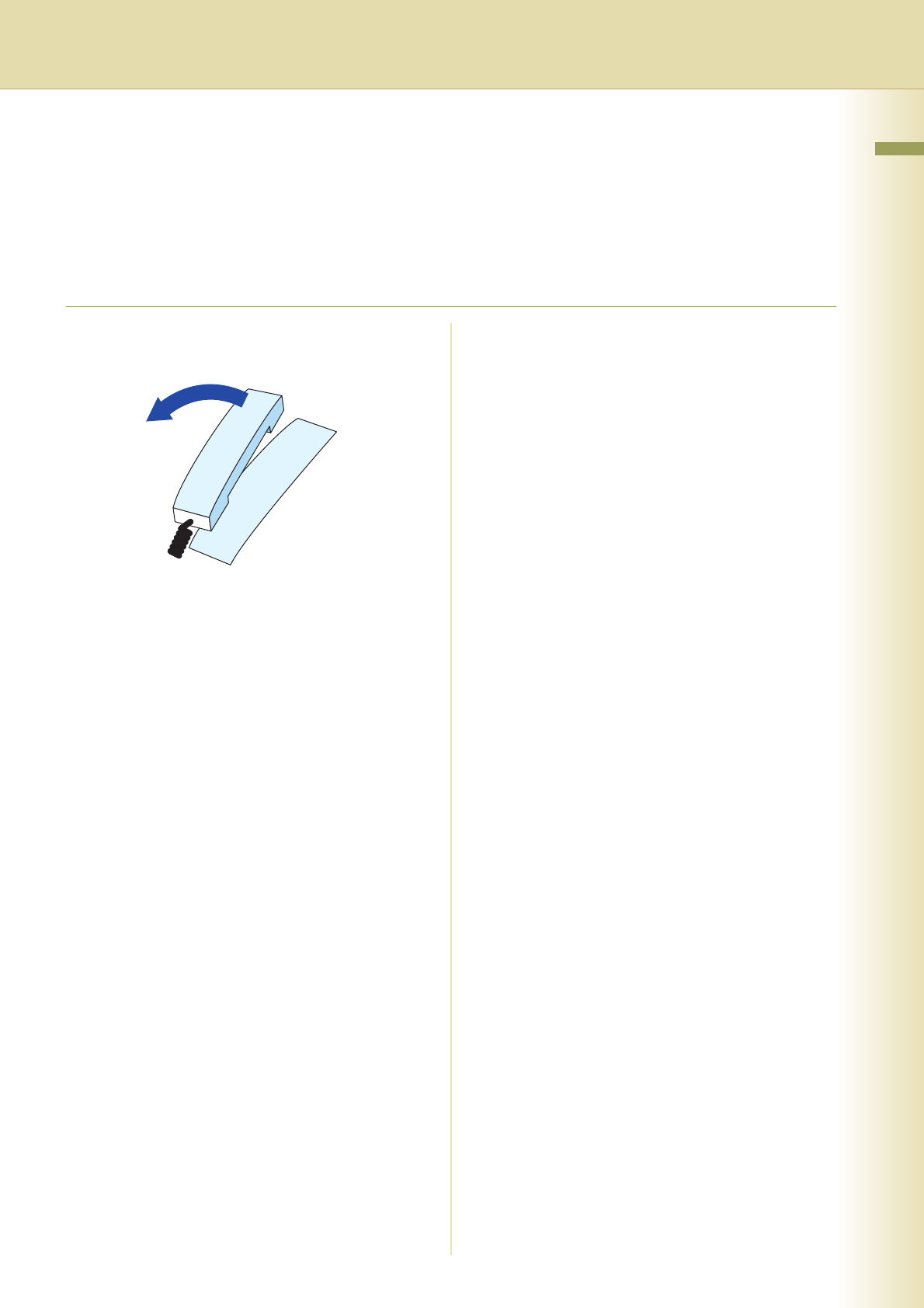
79
Chapter 4 Fax Reception
Manual Reception
When your machine is set to this mode, it will not receive documents automatically. After you answered
the call, you can receive a fax.
•Set “17 Receive Mode” to “Manual” in Function Parameters (Fax/Email Settings > Fax Parameters).
• When an incoming call is received, lift the external telephone handset. If you hear a beep press from
the phone, press the Start key and hang up the handset to start receiving the incoming fax.
1
When your telephone rings, lift the
external telephone handset.
2
If a document is loaded on the ADF,
remove it.
3
When you hear a beep, press the
Start key.
4
Hang up the phone.
zIf you hang up the phone before pressing
the Start key, the telephone connection will
be terminated.


















