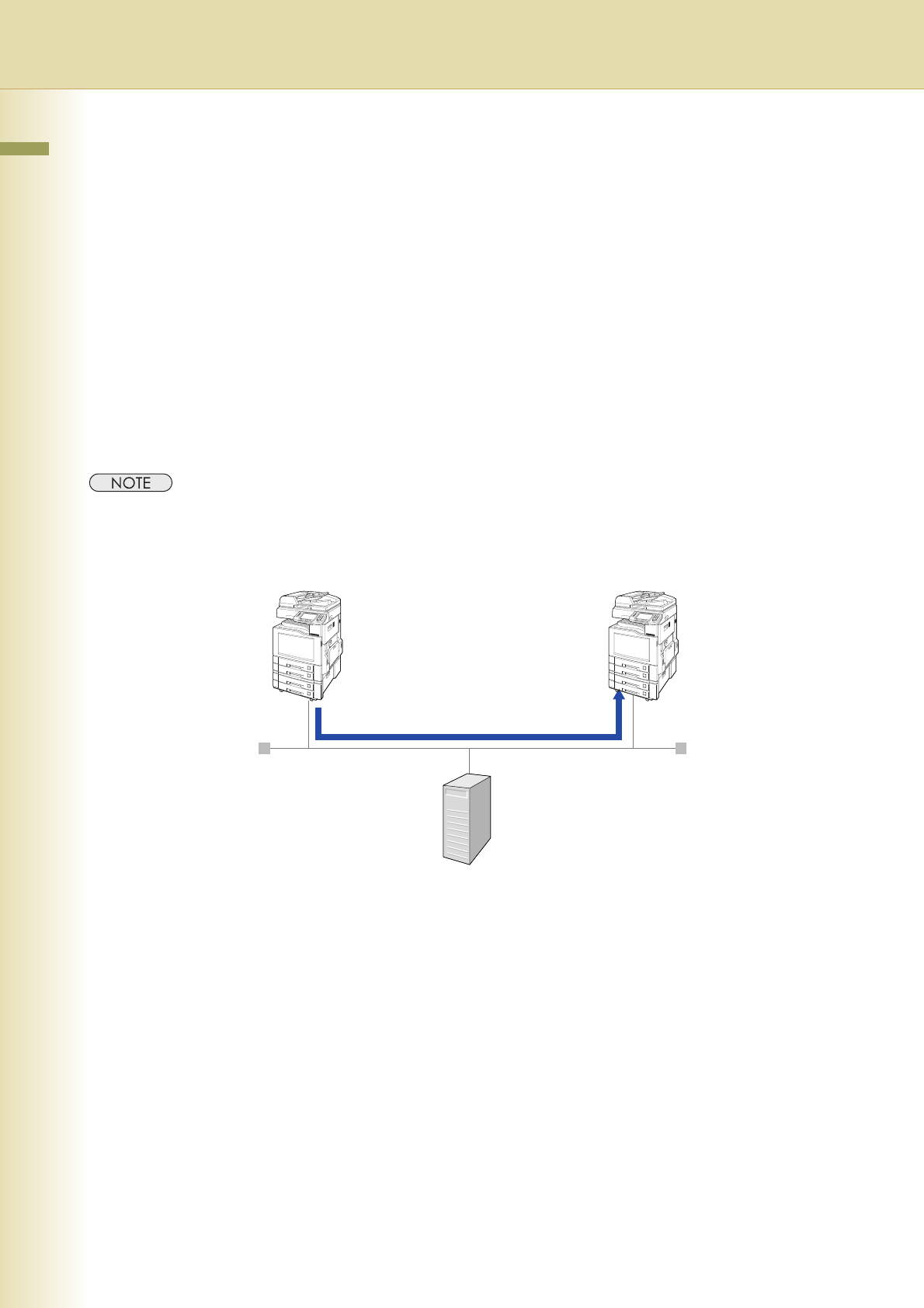
96
Chapter 5 Internet Fax
Direct Internet Fax Transmission (Using Direct SMTP)
Email is normally distributed by an SMTP mail server using Simple Mail Transfer Protocol (SMTP).
In common cases only Email and web service from the Internet are permitted into the corporate
intranet, and corporate network administrators are extremely unwilling to open the firewall for other
incoming services, since each opened path represents additional potential security threats.
The direct Internet Fax feature enables documents to be directly exchanged between Internet Fax
stations without the intervention of an SMTP mail server. This will reduce workload of SMTP mail
server.
Use of this feature requires that IP addresses always have to be kept unique. Certain information, such
as the domain name of this machine, also needs to be properly preprogrammed in the DNS server.
To use the direct Internet Fax feature, have “172 Direct IFax XMT” set to “Valid” in Function
Parameters (Fax/Email Settings> Fax Parameters).
zFor more details about network configuration, contact your network administrator.
Internet Fax
Internet Fax
Direct SMTP
Internet Fax
SMTP Server
LAN


















