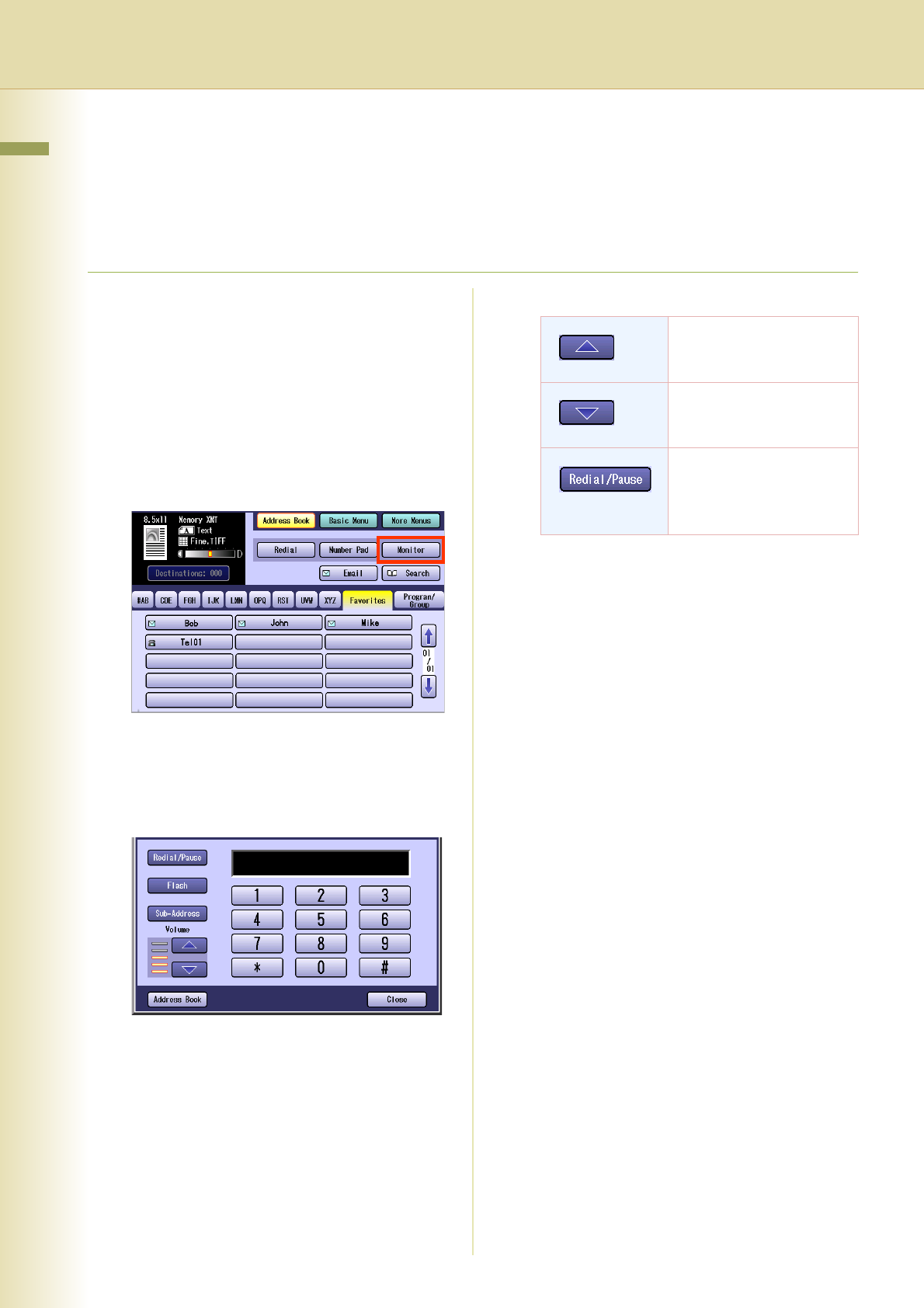
24
Chapter 2 Basic Fax Transmission
Transmission with Destination Monitoring
Select “Monitor” on the touch-panel screen to obtain a dial tone. This feature is called “on-hook
dialing.”
To monitor the status of a remote station, follow the steps below:
1
Place Original(s).
zIf the platen is used, only one page can be
transmitted at a time.
zRefer to
Placing Originals (Facsimile/Internet
Fax) in the Operating Instructions
(For Basic
Operations) of provided booklet.
2
Press the Fax key.
3
Select “Monitor”.
The monitor screen appears and you will hear
a dialing tone through the monitor speaker.
4
Enter the fax number of the
destination.
5
When you hear a beep, press the
Start key.
The original(s) are stored into memory with a
file number. Then starts dialing the telephone
number.
zFor instructions on how to cancel
transmission, refer to Canceling a
Communication (see page 46).
zPress Reset key to return the machine to
the initial screen of the current active mode.
Raises the monitor volume.
Lowers the monitor volume.
Select once to recall the
last dialed fax number.
Select twice to insert a
pause (dialing interval).


















