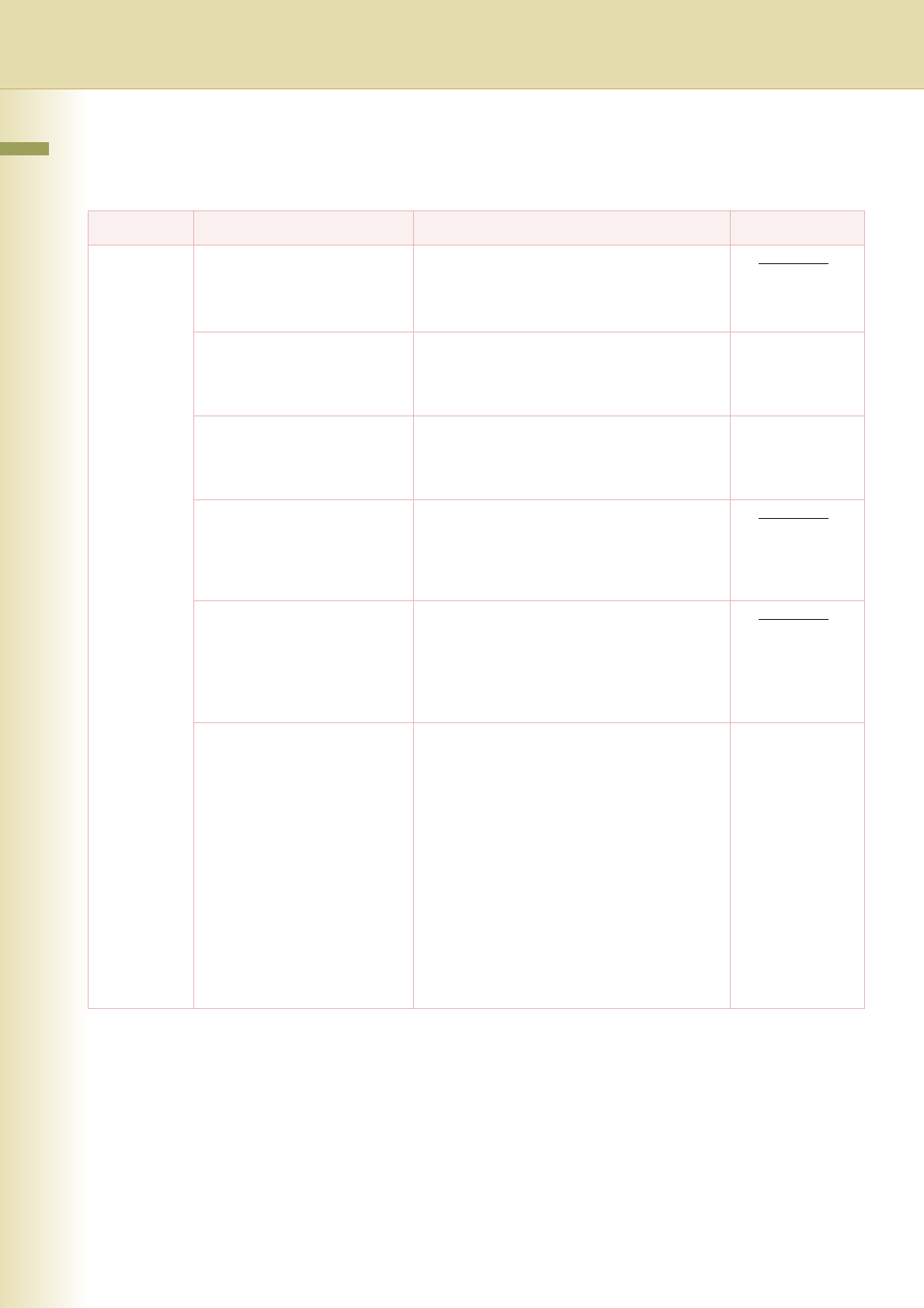
200
Chapter 9 Solving Problems
Chapter 9
Solving Problems
Tips for Solving Problems
If you encounter the problems, please check following items.
Problem Symptom Action Refer to
While
sending
A document does not feed, or
multiple pages are fed at the
same time.
• Check that the document does not have
staples or clips attached to it and that it is not
smeared or broken.
• Check if the document is loaded properly.
Does not stamp. Verify the settings of “04 Stamp (HOME)” and
“28 Stamp at Memory XMT” in Function
Parameters (Fax/Email Settings> Fax
Parameters).
Operating
Instructions (For
Function
Parameters)
The verification stamp image
appears too light.
Replace the verification stamp. Replacing the
Verification
Stamp (See page
210)
Vertical lines appear in a
transmitted document.
Make a copy on this machine and check its
image quality. If the copy is OK, notify the
receiving station at fault.
If copy is NG, clean the document scanning
surface area.
Document is transmitted as
blank paper.
• Check if the document is loaded properly.
• Make a copy on this machine and check its
image quality. If the copy is OK, notify the
receiving station at fault.
If copy is NG, clean the document scanning
surface area.
Document is misfeeding. 1. Remove the jammed document according to
the error code displayed on the Touch-Panel
Display.
2. The machine cannot send long Document.
Confirm the Document length according to the
guidelines shown below.
• Document length exceeds 78.8 inches (2
meters) in "Std" and "Fine" mode.
• Document length exceeds 19.7 inches (0.5
meters) in "S-Fine" mode.
• Document length exceeds 11.8 inches (0.3
meters) in "600 dpi" mode.
(The Resolution will change to S-Fine
automatically when sending longer than A4
size, and 2-Sided documents.)
Operating
Instructions (For
Basic Operations)


















