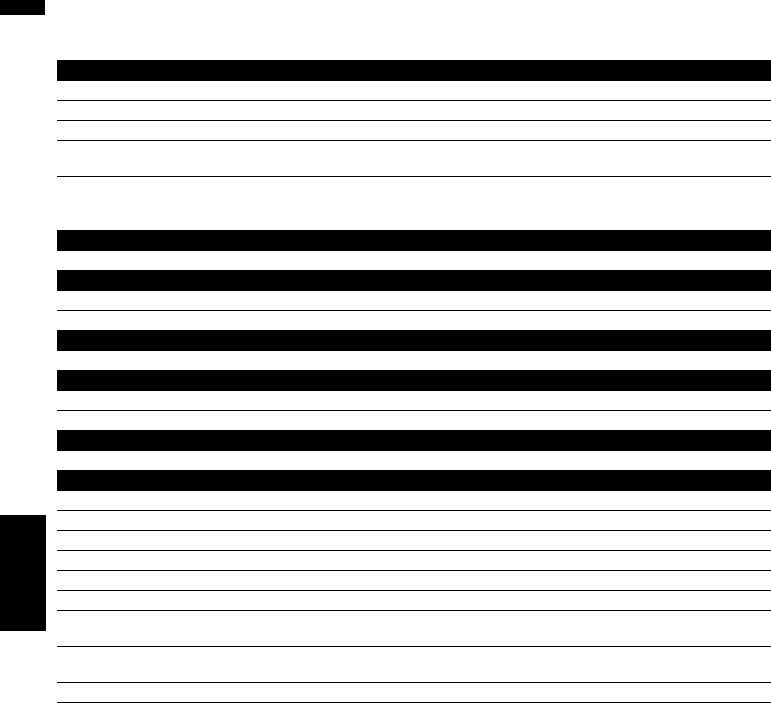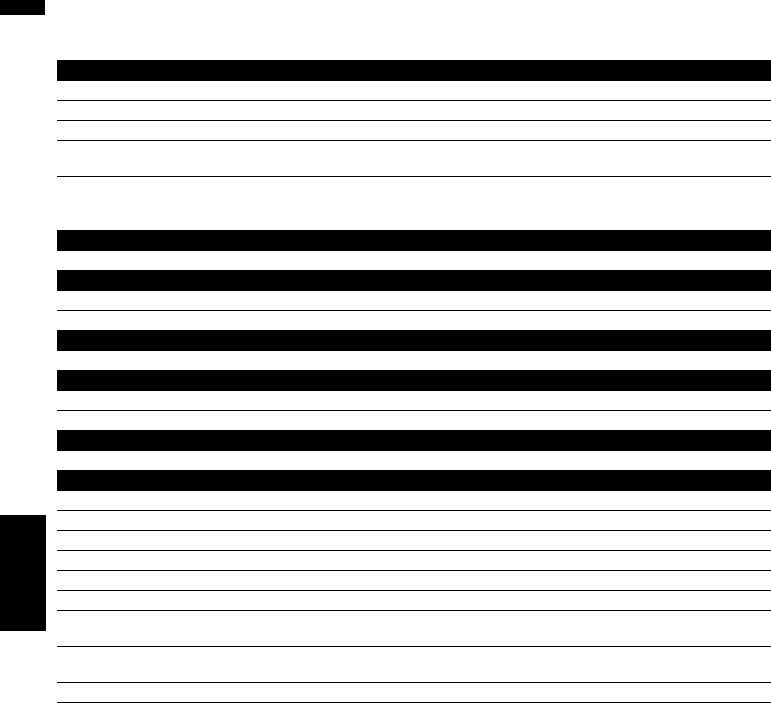
132
Chapter 14Operating Your Navigation System with Voice NAVI/AV
Voice commands related to AV operation
The following verbal commands can be used both in navigation screen and audio operation screen.
Give the following verbal commands after switching the correspond audio source.
(Note 2):This operation is available only when that group is already selected.
(Note 3):This operation is available for the playlist currently playing.
Common AV commands
AV Operation* ➞ Change Display* ➞ Navigation Screen ➞ Switching to the navigation map or menu screen.
AV Operation* ➞ Change Display* ➞ AV screen ➞ Switching to the Audio source screen.
AV Operation* ➞ Source Off ➞ Turning the Audio source off.
AV Operation* ➞ Change Source* ➞ CD, DVD, AM, FM, TV, MCD, AV Input, AUX, iPod, EXTERNAL1, EXTERNAL2, Music
Library ➞ Switching to the desired audio source. (You cannot switch to an unavailable source.)
Operation for Multi-CD
AV Operation* ➞ Disc 1 to Disc 12 ➞ Selecting the disc for playback.
Operation for FM
AV Operation* ➞ Preset 1 to Preset 6 ➞ Switching to that preset station directly.
AV Operation* ➞ Change Band ➞ Switching the band.
Operation for AM
AV Operation* ➞ Preset 1 to Preset 6 ➞ Switching to that preset station directly.
Operation for TV
AV Operation* ➞ Preset 1 to Preset 12 ➞ Switching to that preset station directly.
AV Operation* ➞ Change Band ➞ Switching the band.
Operation for CD
AV Operation* ➞ Change Media ➞ Switching the CD-DA part and CD-ROM (MP3) part.
Operation for Music Library
AV Operation* ➞ Music Search* ➞ Album ➞ <Album Playlist name> ➞ Playback the selected album playlist.
AV Operation* ➞ Music Search* ➞ <Album Playlist name> ➞ Playback the selected album playlist. (Note 2)
AV Operation* ➞ Music Search* ➞ Artist ➞ <Artist Playlist name> ➞ Playback the selected artist playlist.
AV Operation* ➞ Music Search* ➞ <Artist Playlist name> ➞ Playback the selected artist playlist. (Note 2)
AV Operation* ➞ Music Search* ➞ Genre ➞ <Genre name> ➞ Playback the selected genre playlist.
AV Operation* ➞ Music Search* ➞ <Genre name> ➞ Playback the selected genre playlist. (Note 2)
AV Operation* ➞ Music Search* ➞ My Favorites ➞ My Favorite 1, My Favorite 2,
My Favorite 3, My Favorite 4, MyMix ➞
Playback selected playlist.
AV Operation* ➞ Music Search* ➞ My Favorite 1, My Favorite 2, My Favorite 3, My Favorite 4, MyMix ➞ Playback
selected playlist. (Note 2)
AV Operation* ➞ Track Search ➞ <Track name> ➞ Playback the selected track. (Note 3)