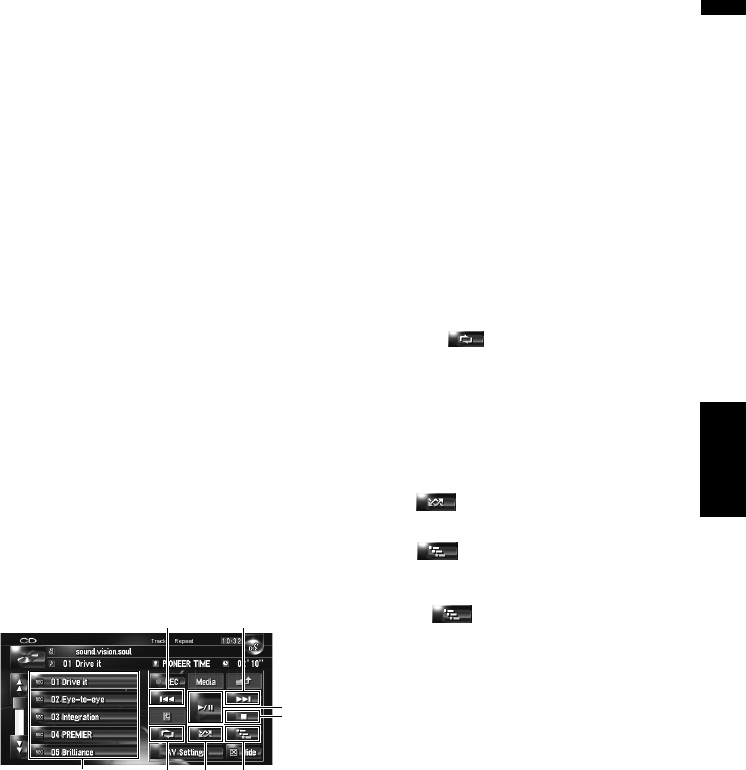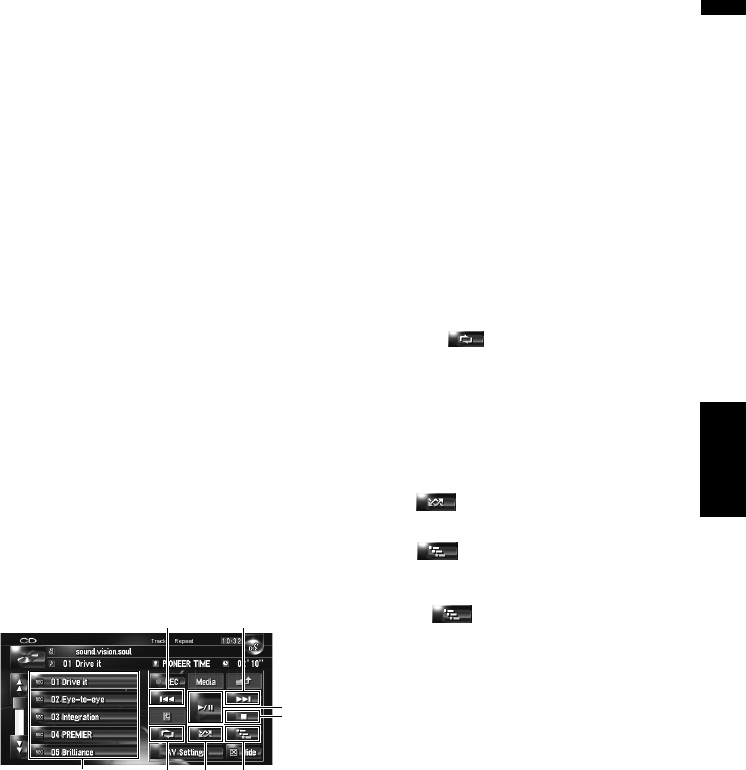
79
Chapter 9 Using the AV Source (Built-in DVD Drive and Radio)AV
*: Some discs have text information encoded on
the disc during manufacture. These discs may
contain such information as the CD title, track
title, and artist’s name. These discs are called
CD-TEXT discs.
❒ When multiple options for the title information
are found or no title information exists, [–] is
displayed.
❒ The title information displayed on the CD play-
back screen and the recording screen is syn-
chronised with the one edited in the Music
Library. Once you edit the title information in
the Music Library, the title displayed on each
screen will change accordingly.
➲ “Editing a playlist or tracks” ➞ Page 95
❒ Up to 32 characters can be entered. But the
navigation system incorporates proportional
font. Therefore, the number of the characters
that you can display varies according to the
type of character.
❒ If the built-in DVD drive does not operate prop-
erly, an error message may be displayed.
➲ “Built-in DVD drive” ➞ Page 156
Touch key operation
Touch keys
(1) Select a desired track from the list
Touch a desired track to play.
(2) Playback and Pause
Touching switches between “playback” and
“pause”.
(3) Touch: Skip the track forward or back-
ward
Touching skips to the start of the next track.
Touching once skips to the start of the cur-
rent track. Touching again will skip to the previ-
ous track.
Touch and hold: Fast rewind or forward
Keep touching or to perform fast rewind
or forward.
❒ You can also perform these operations by
using the TRK (/) button.
❒ Fast rewind is cancelled when it reaches the
beginning of the first track on the disc.
(4) Stop playback
When you stop playback by touching , that
track number on the disc is memorised, enabling
playback from that track when you play the disc
again.
❒ To play the disc again, touch .
(5) Repeat the current track
Each touch of turns the repeat play on or
off.
“Track Repeat” is displayed on the playback
method indicator during track repeat.
❒ If you perform track search or fast forward or
rewind, repeat play is automatically cancelled.
(6) Play tracks in a random order
Touching turns the random play on or off.
(7) Scan tracks of a CD
Touching turns the scan play on or off.
Scan play lets you hear the first 10 seconds of
each track on the CD. When you find the desired
track touch to turn scan play off.
❒ After scanning of a CD is finished, normal
playback of the tracks will begin again.
(3) (3)
(2)
(4)
(7)(6)(5)
(1)