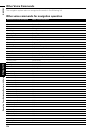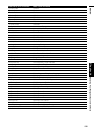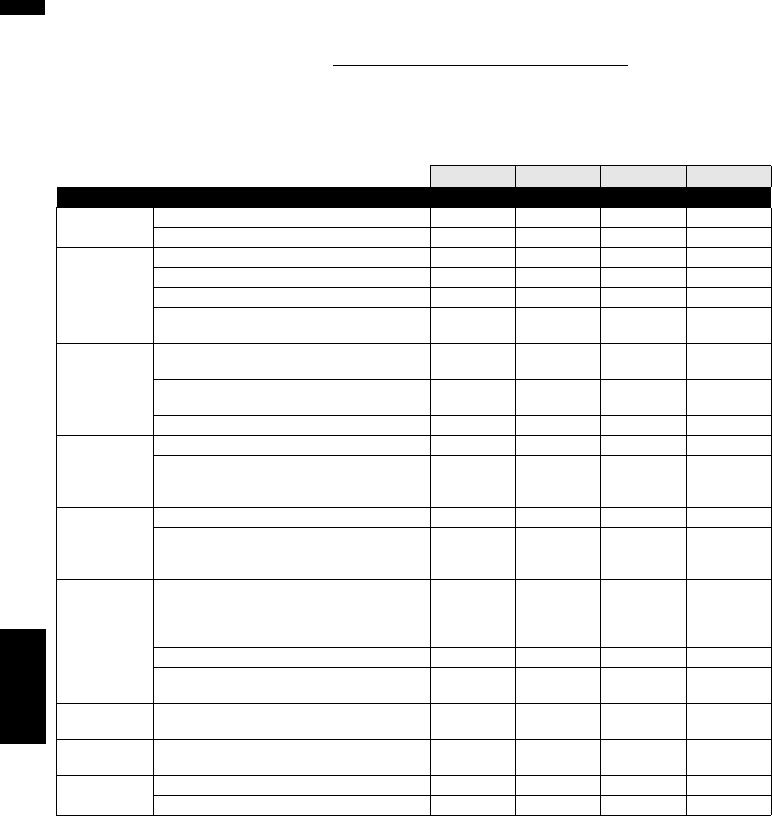
140
Appendix NAVI/AV
Setting items to be deleted
The items to be deleted vary depending on the reset method. The items listed in the following table
return to the default or factory settings. The items not listed below will be retained.
However, if you carry out [Clear user information from hard disk], all the settings related to
the navigation function including the items not listed below are deleted.
— : The setting will be retained.
✓ : The setting will be cleared and returned to the default or factory settings.
Method 1 Method 2 Method 3 Method 4
Navigation functions
Map function View mode and scale setting on the map ——✓✓
Direction of the map ——✓✓
Route Setting Current route ——✓✓
Guidance status of the current route ——✓✓
Learning route data ———✓
The settings of [Options]([Route Over-
view])
— ✓✓✓
[Destina-
tion] menu
The history of “Auto fill-in function” for cities
and streets
——✓✓
Point registered in [Address Book],
[Destination History]
———✓
Sorting order selected in [Address Book] ——✓✓
[Info/Phone]
menu
[Phone Settings] ([Phone Menu]) ——✓✓
[Phone Book], [Dial Favourite], [Dialed
Numbers], [Received Calls] ([Phone
Menu])
———✓
[Map] menu [Short-Cut Selection], [View Mode] ——✓✓
[Displayed Info], [Overlay POI], [Day/
Night Display], [AV Guide Mode], [Road
Colour]
— ✓✓✓
[Settings]
menu
[Time
] ([Regional settings]), [Installa-
tion Angle Setup] ([Hardware]),
[Defined Locations], [Modify Current
Location], [Background Picture Setting]
——✓✓
Items other than above — ✓✓✓
[Learning Status] ([Hardware]),
[3D Calibration Status] ([Hardware])
————
[Vehicle
Dynamics]
Right and left gauge type, [Adjust Style] ——✓✓
[Audio Set-
tings]
All items ✓ ———
[System
Settings]
[Mute Set], [Clock DISP], [REC Mode] ✓ — ✓✓
Other items ✓ ———