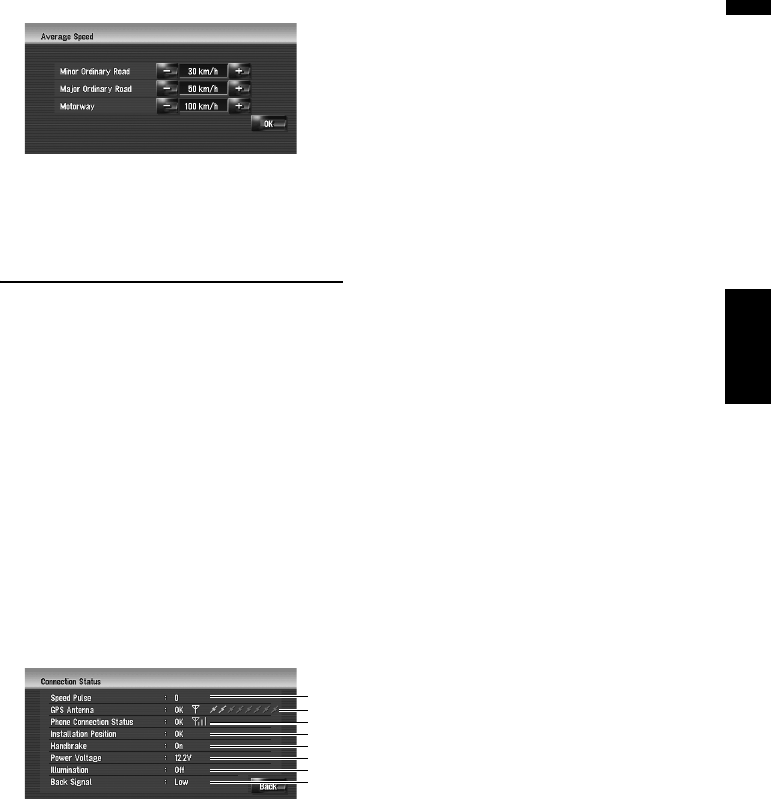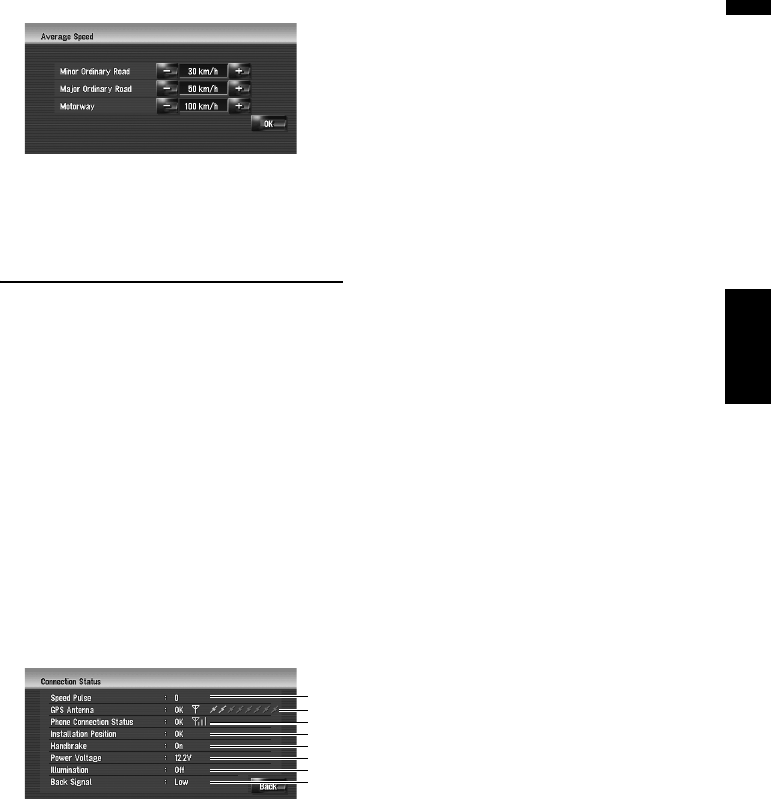
69
NAVI Chapter 8 Modifying the General Settings for Navigation Functions
3 Touch [+] or [–] to set the speed.
❒ The estimated time of arrival is not neces-
sarily estimated based on this speed value.
Checking the Setting Related
with Hardware
The hardware status, including the driving status
of a vehicle, positioning status by satellite, learn-
ing status of the 3D sensor, and cable connection
status, can be checked.
Checking the connections of
leads and installation positions
Check that leads are properly connected between
the navigation system and the vehicle. Please
also check whether they are connected in the
correct positions.
1 Touch [Settings] in the navigation menu,
then touch [Hardware].
2 Touch [Connection Status].
The “Connection Status” screen appears.
(1) Speed Pulse
The Speed Pulse value detected by the naviga-
tion system is shown. [0] is shown while the
vehicle is stationary.
(2) GPS Antenna
Indicates the connection status of the GPS
aerial, the reception sensitivity, and from how
many satellites the signal is received. If the
signal is received correctly, [OK] is displayed.
If reception is poor, [NOK] appears. In such
case, please change the installation position
of the GPS aerial.
(3) Phone Connection Status
Indicates the connection status of the Blue-
tooth unit (sold separately) and the signal
strength between the Bluetooth unit and the
mobile phone. If the Bluetooth unit is con-
nected correctly, [OK] is displayed. [NOK]
appears when the Bluetooth unit is not con-
nected or incorrectly connected.
(4) Installation Position
The installation position of the navigation sys-
tem is shown. That indicates whether the
installation position of the navigation system
is correct or not. If installed correctly, [OK]
appears. When the navigation system is
installed at an extreme angle exceeding the
limitation of the installing angle, [Incorrect
angle] will be displayed. When the angle of
the navigation system has been changed,
[Excessive vibration] will be displayed.
(5) Handbrake
When the handbrake is applied, [On] is dis-
played. When the handbrake is released, [Off]
is displayed.
(6) Power Voltage
The power voltage (reference value) provided
from the vehicle battery to the navigation sys-
tem is shown. If the voltage goes out of the
range from 11 V to 15 V, check that power
cable connection is correct.
(7) Illumination
When the headlights or small lamps of a vehi-
cle are on, [On] is displayed. When the small
lamps of a vehicle are off, [Off] is displayed. (If
the orange/white lead is not connected, [Off]
appears.)
(8) Back Signal
When the gear lever is shifted to “R”, the sig-
nal switches to [High] or [Low]. (One of these
is displayed depending on the vehicle.)
(1)
(2)
(3)
(4)
(5)
(6)
(7)
(8)