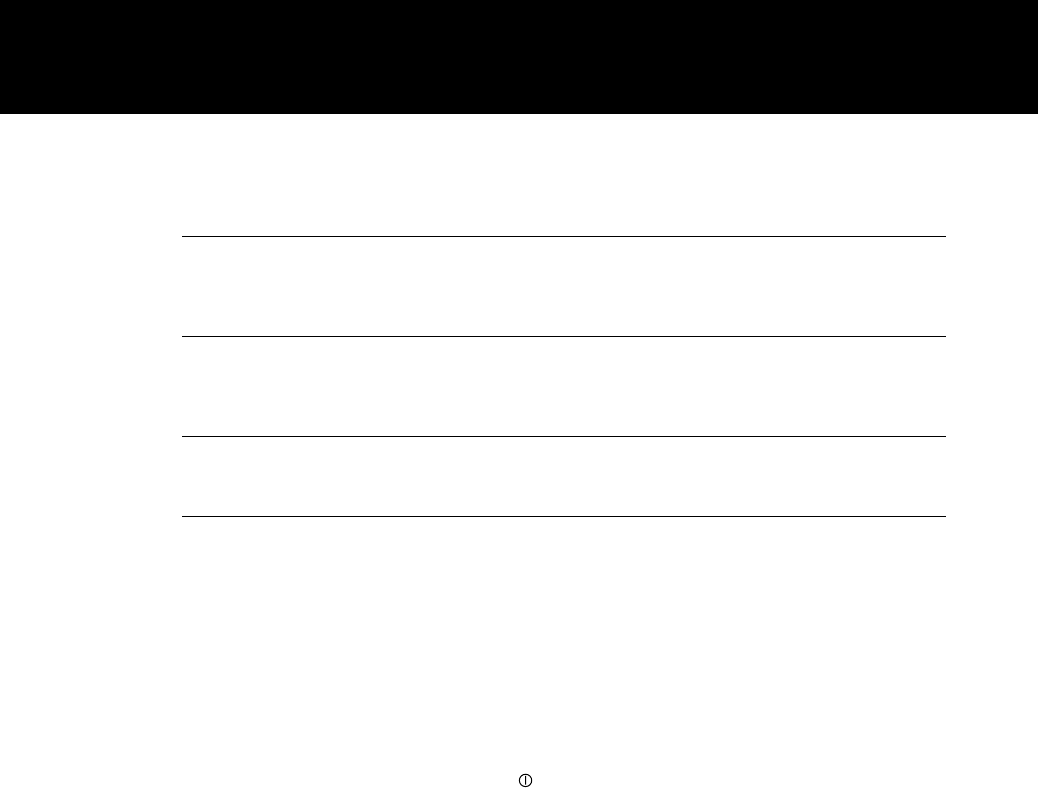To set this up: Connect this cable: From here: To here:
External Mini-jack-to-RCA cable AUDIO OUT 1, 2 Mini-jack
speakers adapter (C5105) and ports on cable included
mini-jack cable (included projector with speakers.
with speakers)
Stereo system RCA stereo cable AUDIO OUT Left/right
(comes with port on AUDIO IN
stereo) projector ports on
amplifier
Microphone Microphone cable MIC port on Amplified
supplied with projector microphone
microphone
Turning on
Once you connect the computer and any video or audio
the projector
sources, turn on the power:
1 Plug the power cord into the projector power receptacle.
Plug the other end into a properly-grounded wall outlet or
surge protector.
2 Move the switch power on the rear of the projector to the
“on” position.
3 Press the lamp on/off key to ignite the lamp. The lamp
lights slowly.
4 To raise or lower the image, tilt the mirror assembly accord-
ingly.
5 Rotate the ring at the base of the projector lens to focus the
image.
Introduction 11