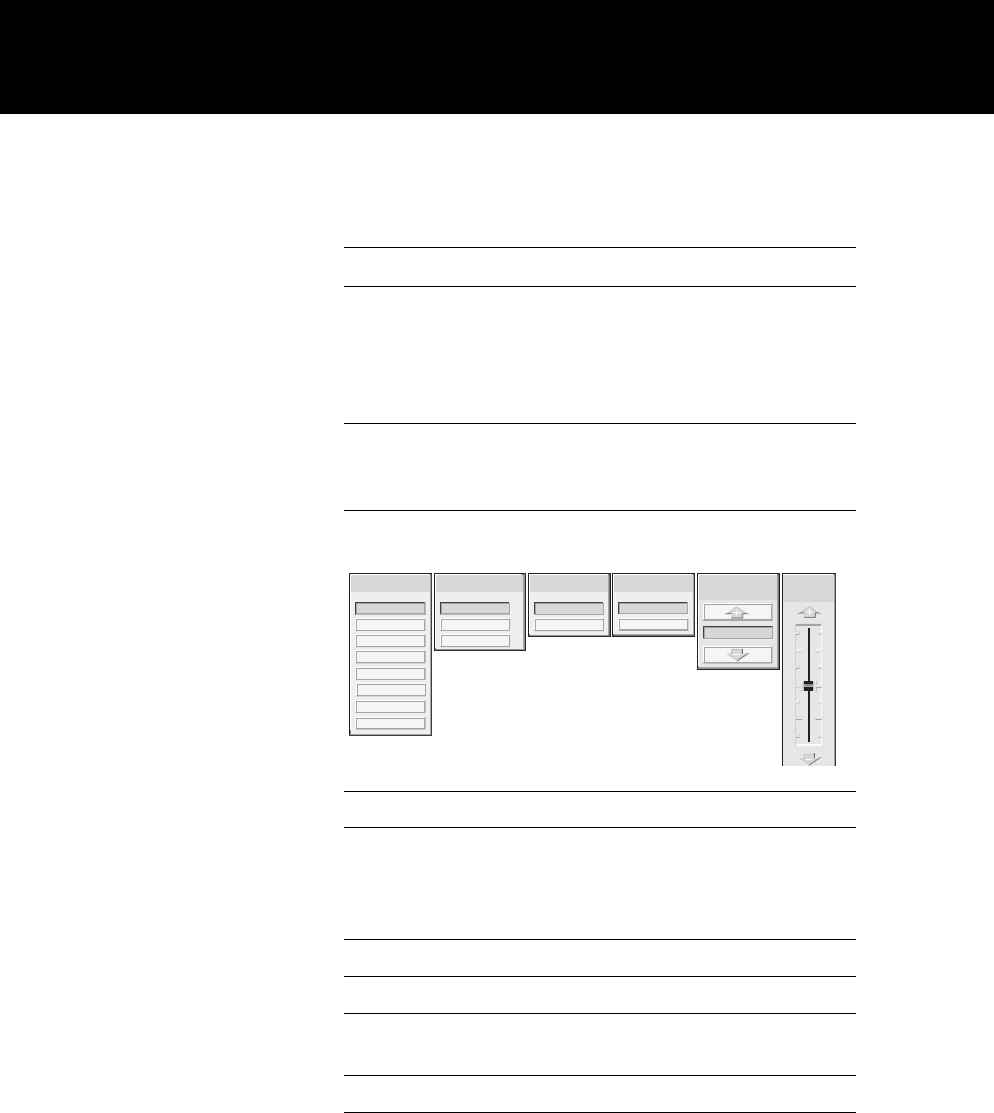
Menu What it contains
Preferences Settings for colors, language,
on-screen indicators, and Program key
functionality. Also contains the
settings for projecting in reverse
video for DOS screens.
Advanced Settings for custom profiles, horizon-
tal and vertical image position, VCO
gain, and sense lines.
The Tools menu
Option Function
Draw Mode Sets the background for Draw:
• Overlay (transparent)
• WhiteBoard (white background)
• BlackBoard (black background)
Draw Turns the Draw tool on and off.
Break Timer Starts the timer or turns it off.
Break Timer Value Sets the break timer interval,
from 1-60 minutes.
Mouse Tracking Sets the speed of the mouse.
62 Using the projector
Draw Mode
Draw
WhiteBoard
On
BlackBoard
Overlay
Off
Break Timer
On
Off
Break Timer
Value
15:00
Mouse
Tracking
Menus
Input Source
Cyclops
Advanced
Image
Projector
Tools
Audio
Preferences


















