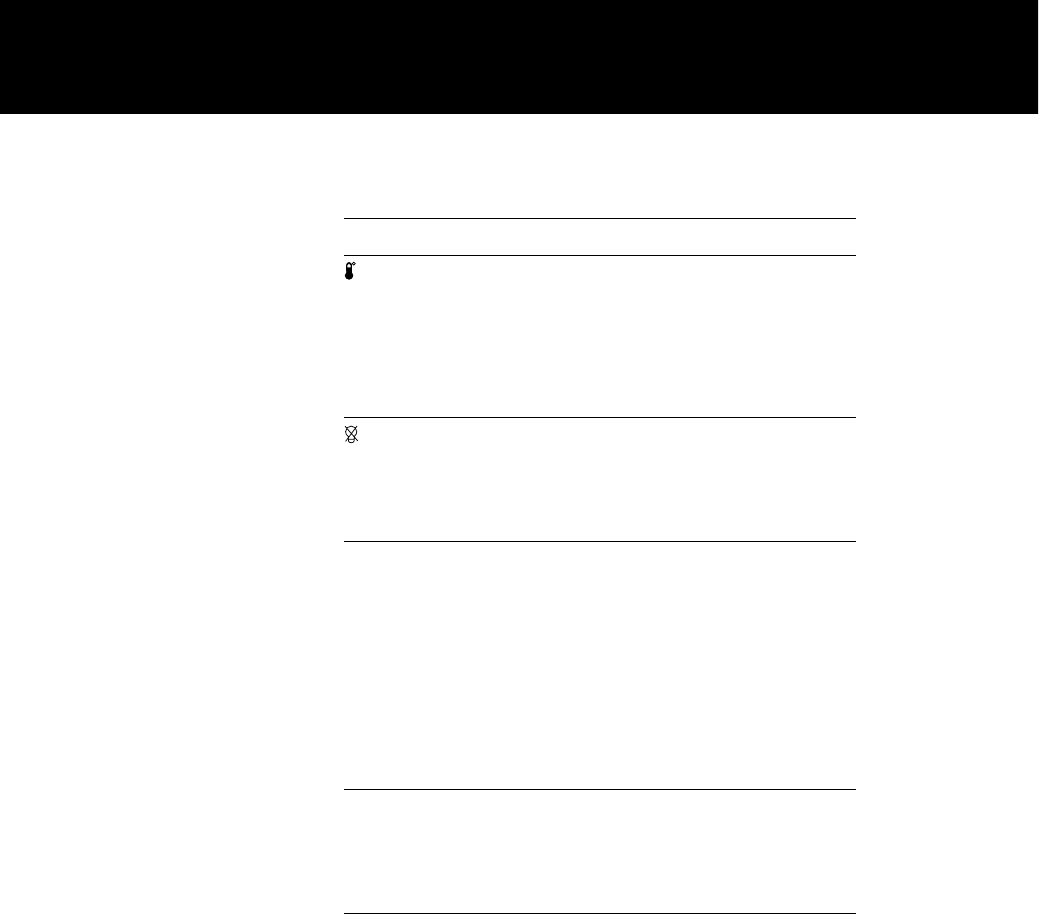
Key Function
k Over-temp Illuminates if the projector is too hot,
indicator or if the fans malfunction, indicating
(control panel
that the lamp was automatically turned
only)
off. For over-temp conditions, see
Chapter 6,
Troubleshooting
for more
information.
l Replace lamp Flashes for 90 seconds after you turn
(control panel
off the lamp.
only)
Illuminates when the recommended
lamp life is exhausted.
m Arrow keys Move right/left among menus; move
(control panel
up/down on menu items.
only)
In Adobe Acrobat Player System
presentations, right/left moves to
the next/previous slide.
In Adobe Acrobat Player System menus,
these keys navigate the menus.
Pan and position the computer image.
n CLEAR Clears the display to white, for use with
(control panel
overhead transparencies.
only)
Clears the screen to black if you press
CLEAR for two seconds.
14 Introduction


















