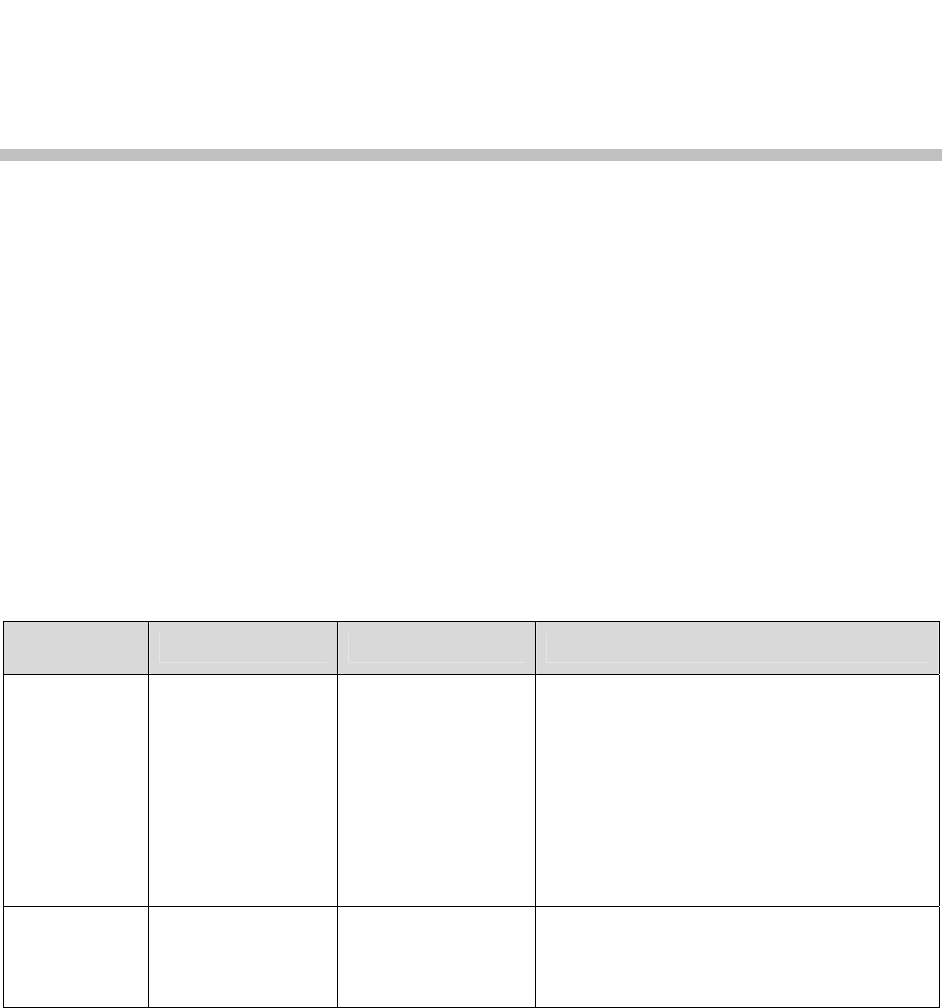
6
Install SpectraLink 8000
Telephony Gateway
Mount to Rack or Wall
The SpectraLink 8000 Telephony Gateways can be wall mounted
either horizontally or vertically. Gateways may also be rack mounted
in a standard 19-inch rack. A Rack Mount Kit must be purchased
separately for a rack mount installation.
To Mount
Gateways…
Connector A is… Mount the Units… Clearance Between Gateways
Horizontally
To the right side of
the SpectraLink
8000 Telephony
Gateway, with
labels in correct
position.
On top of one
another
Leave a little more than 1/4” between
adjacent units, allowing easy removal of
units via the keyhole openings on the rear
panel.
Do not leave more than 1/2” spacing or the
ESD bonding strap will not fit correctly.
To set the desired unit spacing, leave (0.9”
+ desired gap) between adjacent mounting
holes.
Vertically
At the top of the
SpectraLink 8000
Telephony
Gateway
Side by side
Adjacent units should be physically
touching.
PN: 1725-36028-001_T.doc
31


















