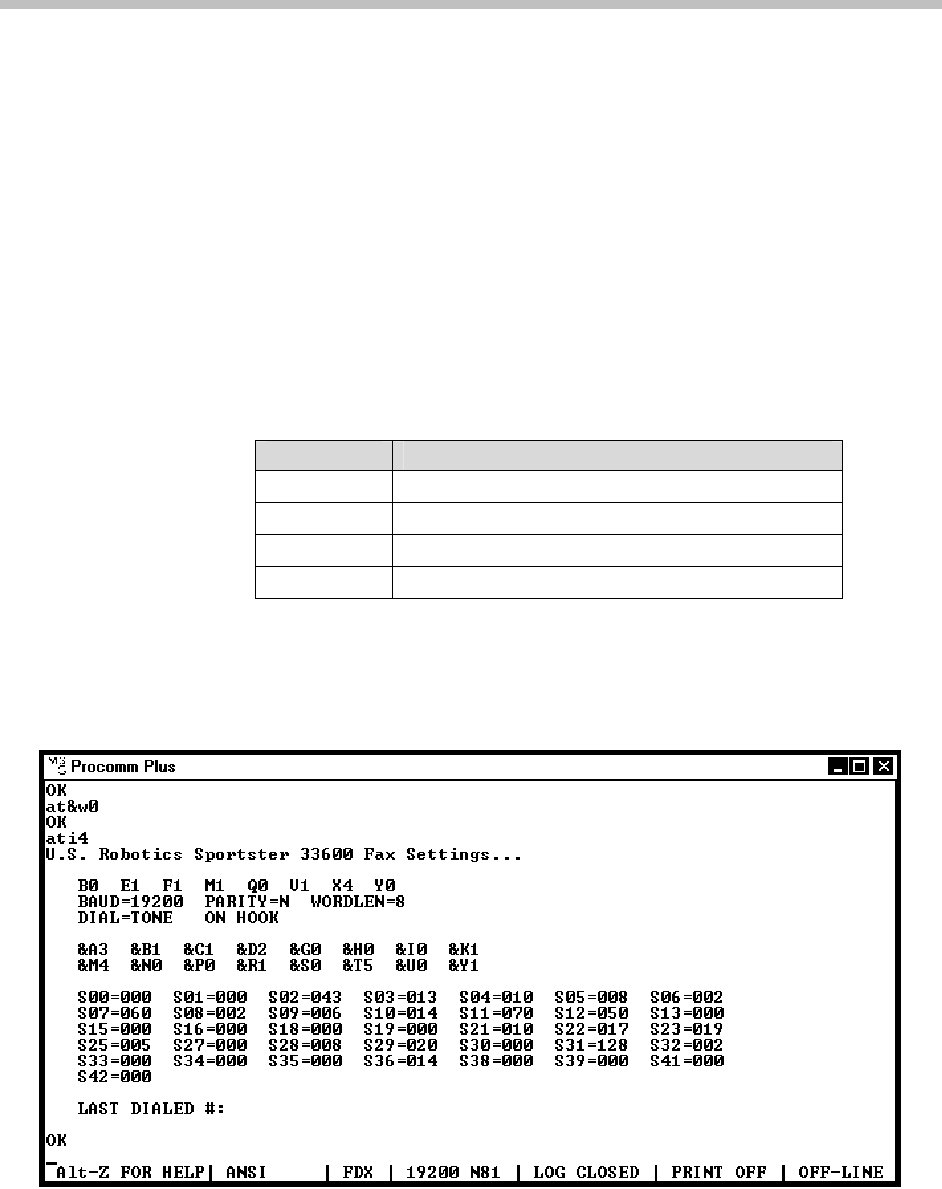
SpectraLink 8000 Telephony Gateway Administration Guide
The following settings use the US Robotics
®
Sportster
®
modem. Other
modem models may be used, but the particular model’s settings will
have to be adapted to conform to those listed in the following table.
Configure modem internal settings
(US Robotics Sportster)
1. Connect the modem to a PC using a standard modem cable. Plug
the 9-pin connector into the RS-232 port on the PC, and the 25-pin
connector into the modem’s port.
2. Using a standard communications package such as ProComm
Plus or HyperTerminal™, bring up the modem and type the
following commands. Press Enter after typing each command.
Command Description
AT&F1 Loads factory default settings
AT&H0 Sets Transmit Data Flow control to disabled
AT&R1 Sets modem to ignore Request to Send (RTS)
AT&W0 Saves the configuration
3. Power off the modem, and then turn it back on.
4. Type: ATI4 and press Enter. The settings should match those
shown in the following figure, which was taken from ProComm
Plus.
50 PN: 1725-36028-001_T.doc


















