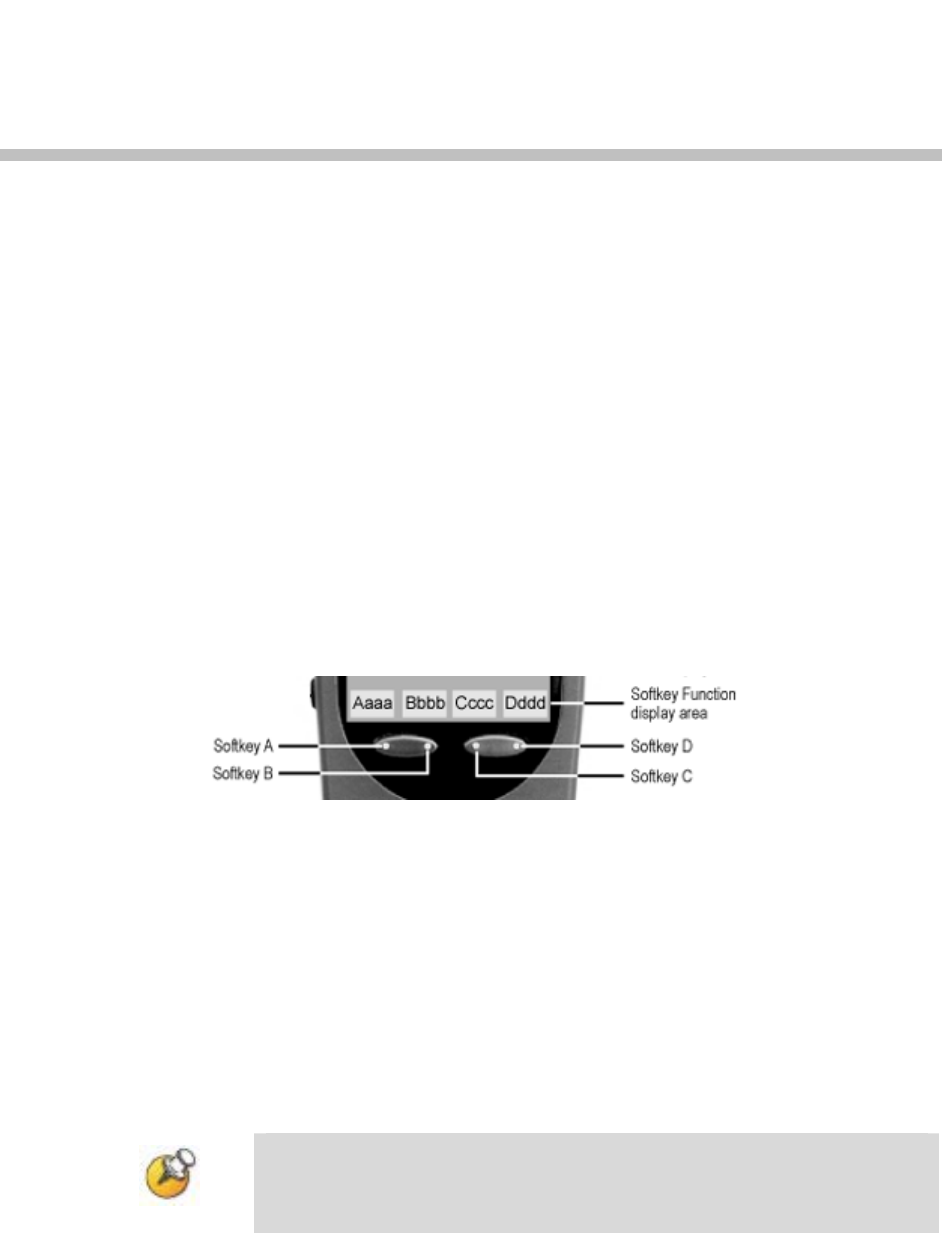
17
Softkey and Shortcut Key
Programming
The softkeys on the SpectraLink e340/h340/i640 and 8020/8030
Wireless Telephones enable quick access to system features. The
softkey programming screen establishes the correspondence between
the PBX features, the softkeys, and the shortcut keys.
There are 16 possible features displayed in the four levels of the
softkey function display area. The default softkeys are at level 0
(zero). The end user scrolls through the softkey display levels by
pressing the
FCN key to move to the next level. The softkeys are
labeled A, B, C, and D and their corresponding display areas on the
handset are shown below.
The handset emulates a specific deskset in your vendor’s PBX system.
See the LinkPlus Interface Guide for your system for emulation
information.
The shortcut keys are
1-9, 0, #, and *. Any shortcut key may be
pressed by the user while scrolling through the softkeys or while in
the shortcut menu to activate a feature. The feature will activate
whether or not that feature is currently displayed or highlighted.
The sample screens on the next page illustrate the programming
required. The levels are on the left side of the screen and are labeled
Level 0, 1, 2, and 3. The softkeys are labeled A, B, C, and D.
The Softkey Function display area displays level 0 features by
default. Therefore Level 0 softkey features are sometimes not
assigned a shortcut key, as they are readily available.
Use the following screen and the table to construct your
correspondences.
PN: 1725-36028-001_T.doc
81


















