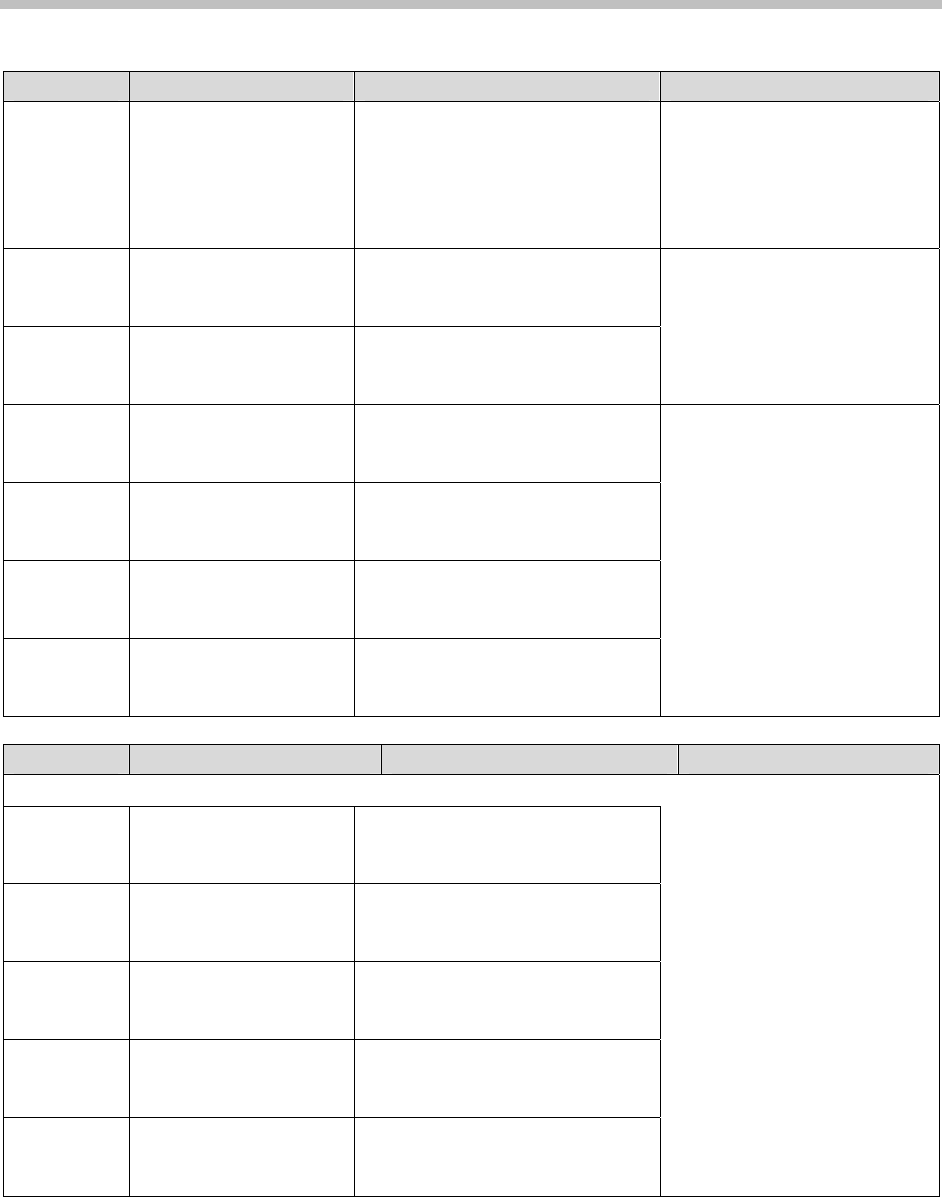
Troubleshooting via the System Status Menu
Alarm Message Error Description Action
Line Sync
Line [XX] out of sync
(where XX is 1-16)
The line from the host
telephone system is not
communicating with the
SpectraLink 8000 Telephony
Gateway.
Check cabling from
telephone system to
SpectraLink 8000 Telephony
Gateway. Check PBX type
to be sure it is correctly
configured.
CT Bootload unavailable
Bad software load on
SpectraLink 8000 Telephony
Gateway
Call Polycom Customer
Service.
CT DSP code unavailable
Bad software load on
SpectraLink 8000 Telephony
Gateway
CT DSP 1 keepalive
Hardware problem on
SpectraLink 8000 Telephony
Gateway
Reset
If problem persists, call
Polycom Customer Service.
CT DSP 2 keepalive
Hardware problem on
SpectraLink 8000 Telephony
Gateway
CT DSP 1 download
Hardware problem on
SpectraLink 8000 Telephony
Gateway
CT DSP 2 download
Hardware problem on
SpectraLink 8000 Telephony
Gateway.
Alarm Message Error Description Action
Note: Module alarms listed below should only occur in conjunction with CT/DAA alarms, shown above.
Module Init data failed
Internal software error, usually
seen in conjunction with other
errors.
Module
Verify SpectraLink
8000 Telephony
Gateway failed
Internal software error, usually
seen in conjunction with other
errors.
Module
Config hardware data
failed
Internal software error, usually
seen in conjunction with other
errors.
Module Start hardware failed
Internal software error, usually
seen in conjunction with other
errors.
Module Init data failed
Internal software error, usually
seen in conjunction with other
errors.
Correct the CT/DAA alarms first
and if the Module alarm persists,
contact Polycom Customer
Support.
Reset = reset SpectraLink 8000 Telephony Gateway
PN: 1725-36028-001_T.doc 97


















