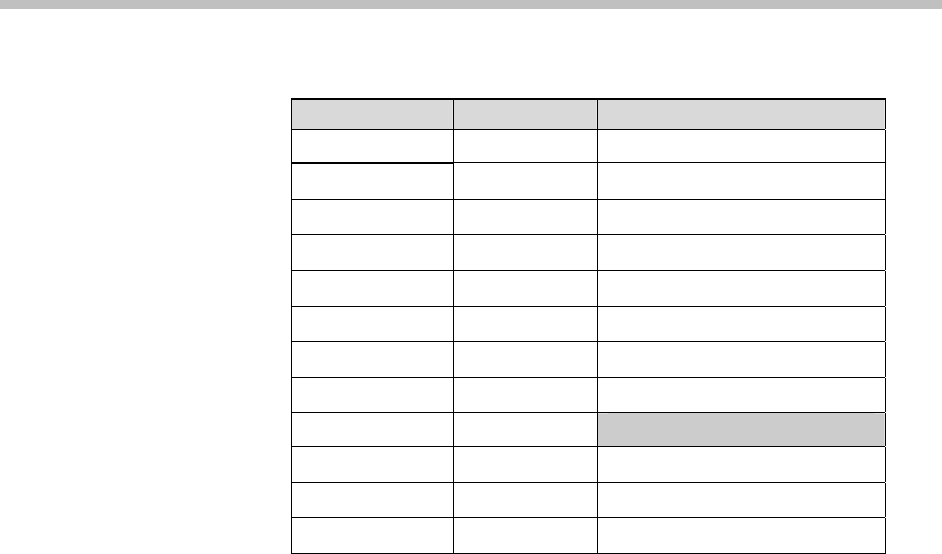
Features Programming (no Softkeys)
you change them, be sure to enter the corresponding changes in
the
Menu Programming screen in the next section.
Function Key Feature Key Sequence
FCN+1
Mute MUTE
FCN+2
Xfer
FCN+3
Conn
FCN+4
Conf
FCN+5
Fwd
FCN+6
Redial
FCN+7
Pick
FCN+8
Camp
FCN+9
Exit Menus
(Leave Blank)
FCN+0
FCN+*
FCN+#
Consult your wired telephone system documents for the key
sequence that matches the feature in the above table. Blank cells
are provided for your data.
Note that the zero (0), star (*), and pound (#) keys are not
assigned by default, but may be programmed here and in the
default menus on the handsets.
2. Navigate to the function key, press Enter, and type the key
sequence that corresponds to the feature you want to activate for
that function. Press Enter after each entry.
3. Type F to assign the FLASH function.
Example: If the Transfer feature key sequence is “Flash Star 7” and
you wish to keep the default at
FCN+2, navigate to key 2, press
Enter, type F*7 and press Enter.
4. Repeat for each feature you wish to program to a function key
macro.
Remember to note the features and macros so that they can be edited
in the handset menu, if necessary, and programmed into any other
SpectraLink 8000 Telephony Gateways on the same PBX if Send All is
not being used.
When you have finished programming the macros, press Esc to return
to the
NetLink Wireless Telephone System menu.
PN: 1725-36028-001_T.doc 75


















