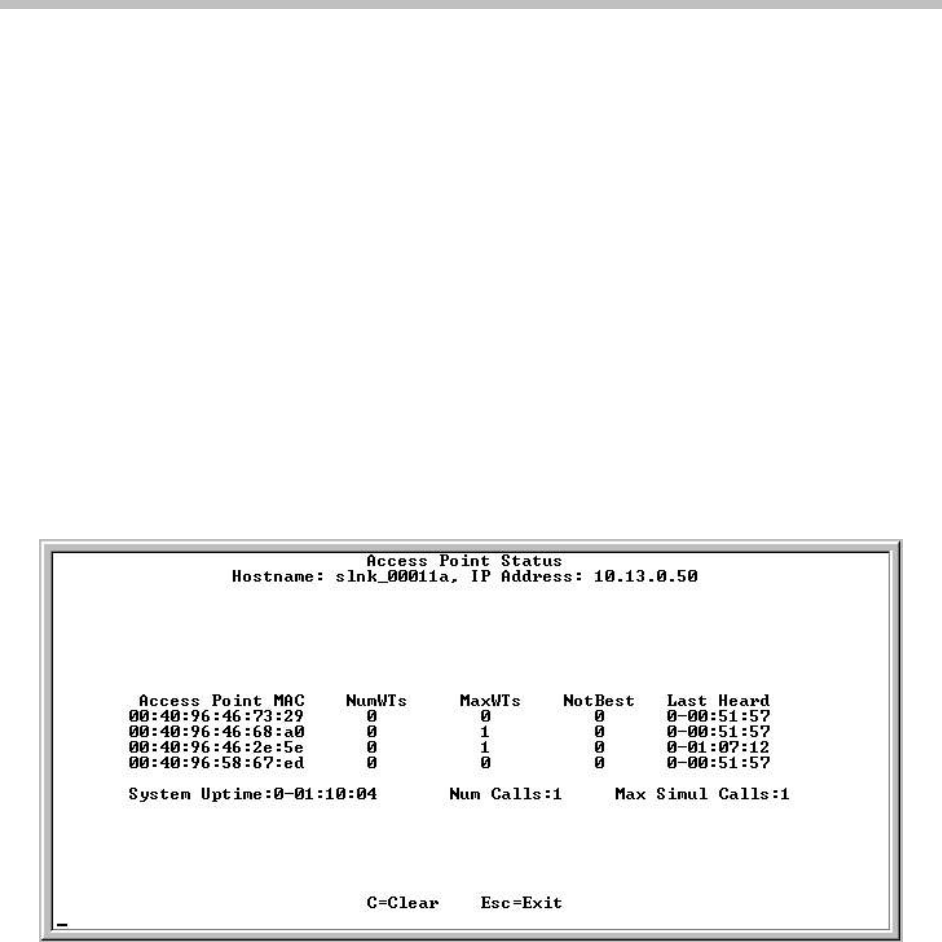
Troubleshooting via the System Status Menu
Access Point Status
During a call, handsets send information about their APs to the
SpectraLink 8000 Telephony Gateway. The SpectraLink 8000
Telephony Gateway maintains information on the last 16 APs on
which it has received reports and displays this information on the
Access Point Status screen. Your wireless LAN vendor, and/or
Polycom Customer Support will use the data on this screen to
troubleshoot AP problems.
From the
System Status Menu, select Access Point Status. The screen
displays a maximum of 16 APs, one per row. If the list is full and a
different AP is used by a handset, the AP that has not been heard
from for the longest time is replaced. A sample screen is displayed
here.
Access Point MAC: The MAC address of the AP.
NumWTs: The number of handsets currently in communication with
this AP.
MaxWTs: The maximum number of handsets that have simultaneously
used the AP since last reset.
NotBest: The number of times a handset indicates that it is not using
the best AP.
Last Heard: The time a report from a handset was received that
included information about the AP. A significant difference between
PN: 1725-36028-001_T.doc 93


















