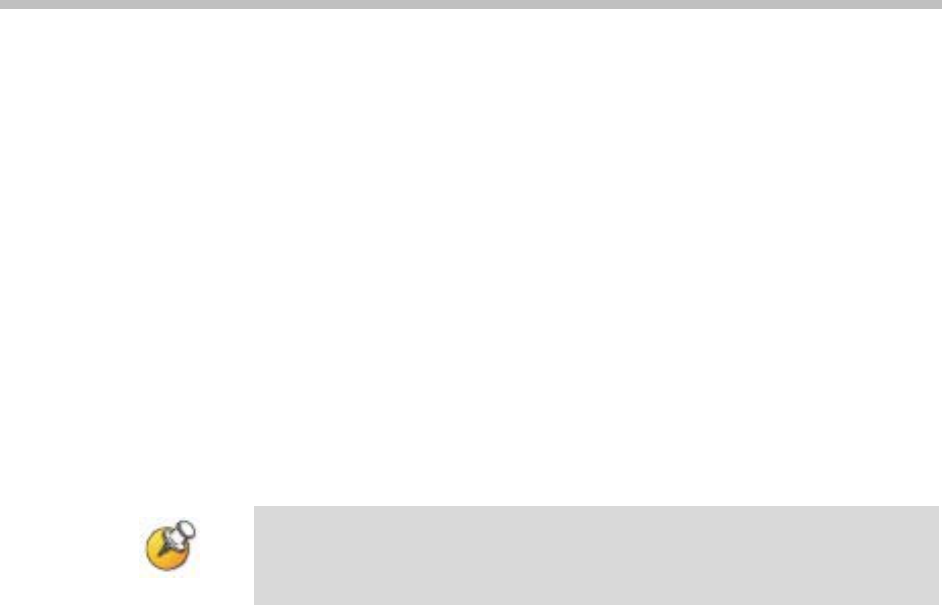
SpectraLink 8000 Telephony Gateway Administration Guide
Last Heard and System Uptime indicates that the AP has not been used
recently which might indicate that there has been a break in
communications.
System Uptime: Is the time elapsed since the SpectraLink 8000
Telephony Gateway was last reset or power cycled. This indicator
allows you to check AP activity against SpectraLink 8000 Telephony
Gateway functionality.
If the SpectraLink 8000 Telephony Gateway should be hearing from
an AP due to an active handset that should be using it, but isn’t, there
will be a significant variation in the APs
Last Heard time and the
System Uptime.
Clear: Clearing the statistics sets Num WTS, Max WTS, and Not Best to
zero. It does not remove any APs from the displayed array. The
Clear
function allows you start over and view AP activity from that point in
time.
Unless noted otherwise, times are displayed using the format:
D - HH : MM : SS
D is day, HH is hours, MM is minutes, and SS is seconds.
Error Status
The Error Status screen displays any alarms that indicate some system
malfunction. Some of these alarms are easily remedied and others
require a call to Polycom’s Customer Support Department.
From the
System Status Menu, select Error Status. The screen displays
active alarms on the SpectraLink 8000 Telephony Gateway. The
following sample screen displays two Line Sync alarms.
94 PN: 1725-36028-001_T.doc


















