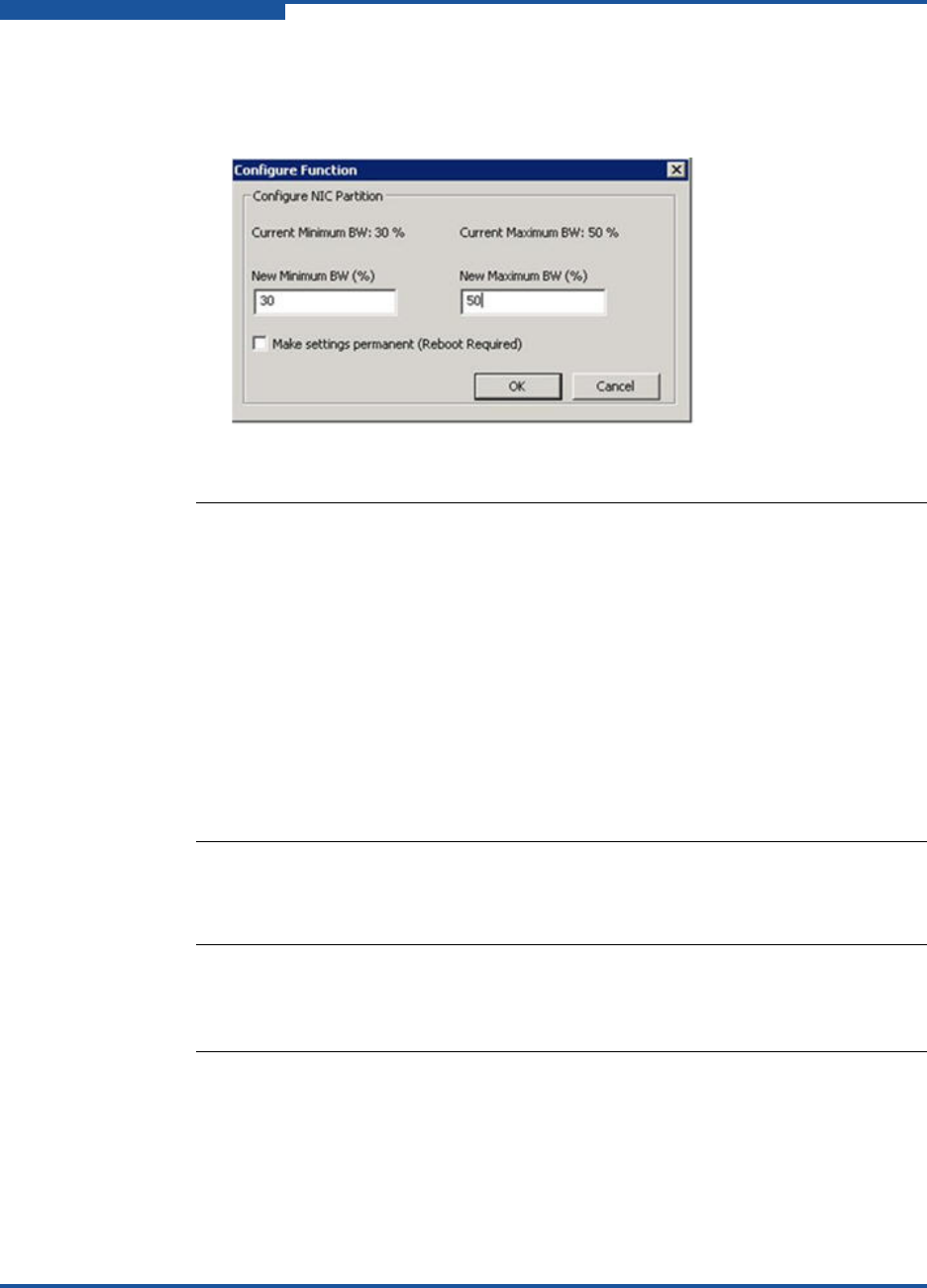
2–Configuring NIC
NIC Partitioning (NPAR)
2-66 SN0054671-00 B
3. Use the Configure Function dialog box to set the minimum and maximum
bandwidth percentages, New Minimum BW (%) and New Maximum BW
(%) (Figure 2-44).
Figure 2-44. Entering New Bandwidth Values
4. If desired, select the Make settings permanent check box to retain the new
settings.
5. Click OK to save your changes.
NOTE:
Enhanced transmission service (ETS) only specifies the division of
bandwidth between FCoE and non-FCoE traffic. It does not specify the
bandwidth allocated to the NIC or iSCSI partitions. When the switch
sets ETS values, the ETS bandwidth parameters take precedence.
The FCoE partition is allocated the bandwidth specified for FCoE in the
ETS parameters. The non-FCoE bandwidth is divided between the NIC
and iSCSI partitions in the proportion specified by the NPAR
management UI. In other words, when ETS is in effect, the NIC and
iSCSI bandwidth values specified by the NPAR management UI are no
longer a percentage of the total bandwidth. Instead, they are a
percentage of the non-FCoE bandwidth.
NOTE:
If you do not select this option, the bandwidth values will revert to the
default settings after you reboot the host server.


















