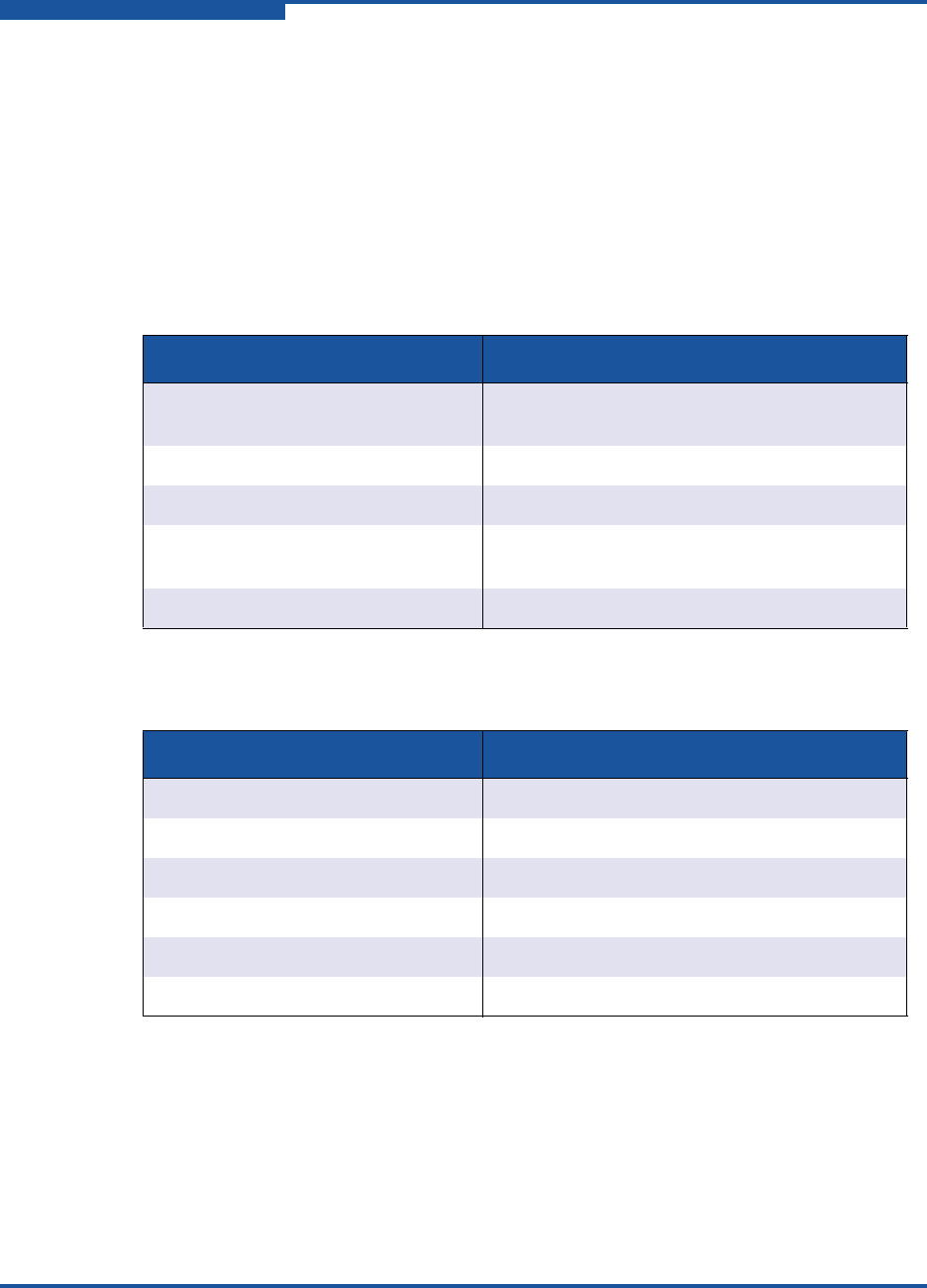
2–Configuring NIC
NIC TroubleShooting/Diagnostics
2-78 SN0054671-00 B
To run user diagnostics in the CLI:
Use QConvergeConsole CLI (
qaucli), a unified command line utility, to manage
all QLogic adapter models, including running user diagnostics. The overall option
(
-pr <protocol>) allows you to start the utility with a specific protocol type: NIC,
iSCSI, or Fibre Channel. If you do not specify a protocol, all protocols are enabled
by default. Table 2-10 and Table 2-11 list the QConvergeConsole commands for
selecting a protocol.
Table 2-10. Windows QConvergeConsole CLI—Selecting a Protocol in
Menu Mode
Command Description
qaucli Start QConvergeConsole CLI in interactive
mode
qaucli -pr nic [options] Issue NIC command line options
qaucli -pr iscsi [options] Issue iSCSI command line options
qaucli -pr fc [options] Issue Fibre Channel and FCoE command line
options
qaucli -npar [options] Issue NPAR command line options
Table 2-11. Windows QConvergeConsole CLI—Selecting a Protocol in
Legacy Mode
Command Description
qaucli -nic [options] Use NIC legacy command line
netscli [options] Use NIC legacy command line
qaucli iscsi [options] Use iSCSI legacy command line
iscli [options] Use iSCSI legacy command line
qaucli -fc [options] Use Fibre Channel legacy command line
scli [options] Use Fibre Channel legacy command line


















