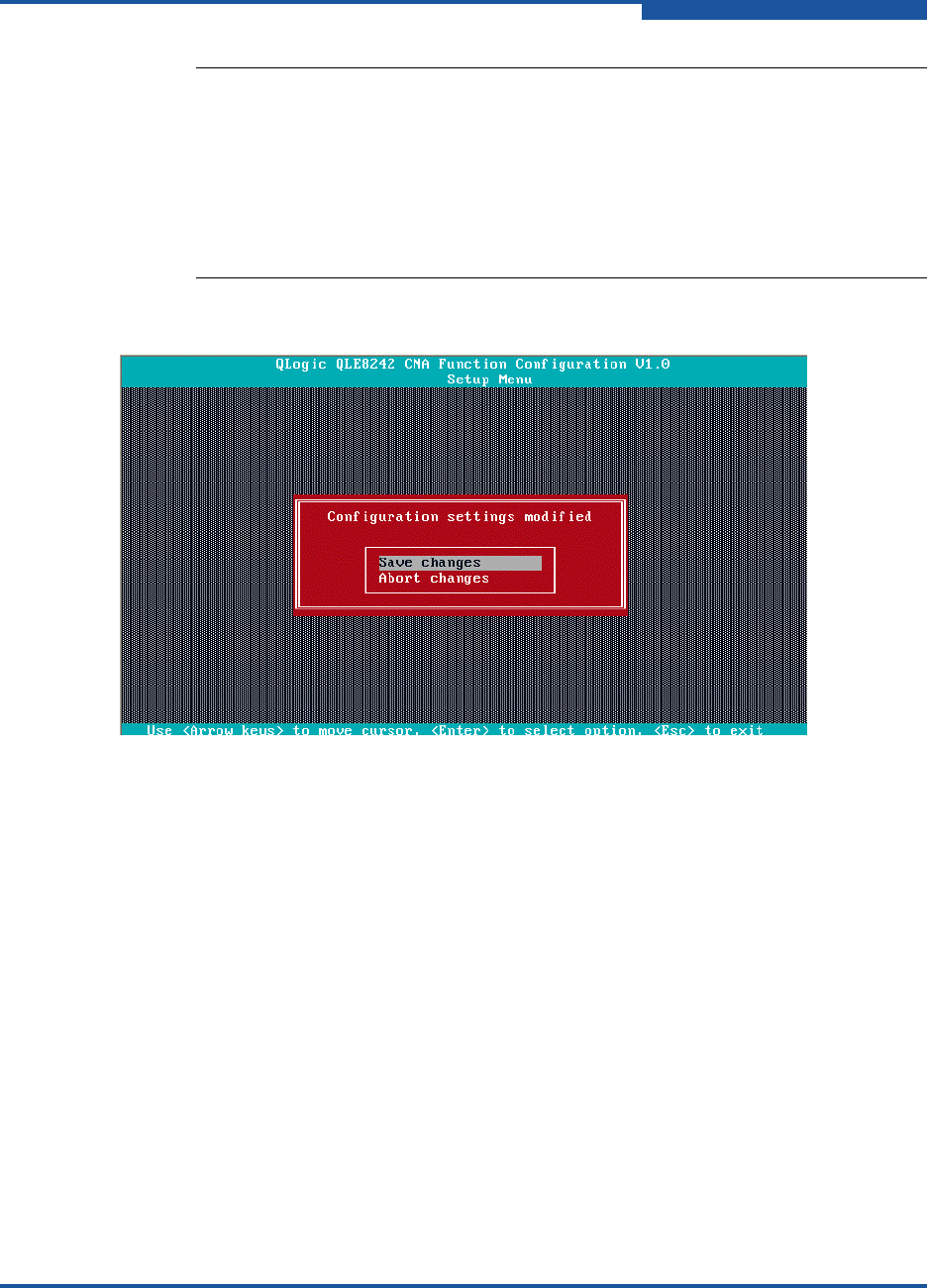
2–Configuring NIC
NIC Partitioning (NPAR)
SN0054671-00 B 2-51
5. Save your changes (Figure 2-29).
Figure 2-29. Saving Configuration Changes
6. Reboot the host server after completing NPAR configuration.
QConvergeConsole (QCC) GUI
The QConvergeConsole is a web-based client/server application that allows for
centralized management and configuration of QLogic adapters within the entire
network (LAN and SAN). On the server side, QConvergeConsole runs as an
Apache Tomcat Server web application. After the application is launched on the
web server, you can connect to QConvergeConsole's GUI through a browser,
either locally on the server or remotely from another computer. Your browser
window becomes the client used to connect to servers that host the 8200 and
3200 Series Adapters and connected storage devices within the network.
You can use QCC GUI to configure and manage 8200 and 3200 Series Adapters
installed on either Linux or Windows host servers.
NOTE:
Do not set any bandwidth percentages for the FCoE function. The
adapter uses the enhanced transmission selection (ETS) settings for
determining FCoE bandwidth. The NIC bandwidth settings configured
in the Figure 2-28 are not a percentage of the line rate (10Gb): they
are a percentage of the NIC bandwidth allocated to this NIC port
through ETS on the switch.


















