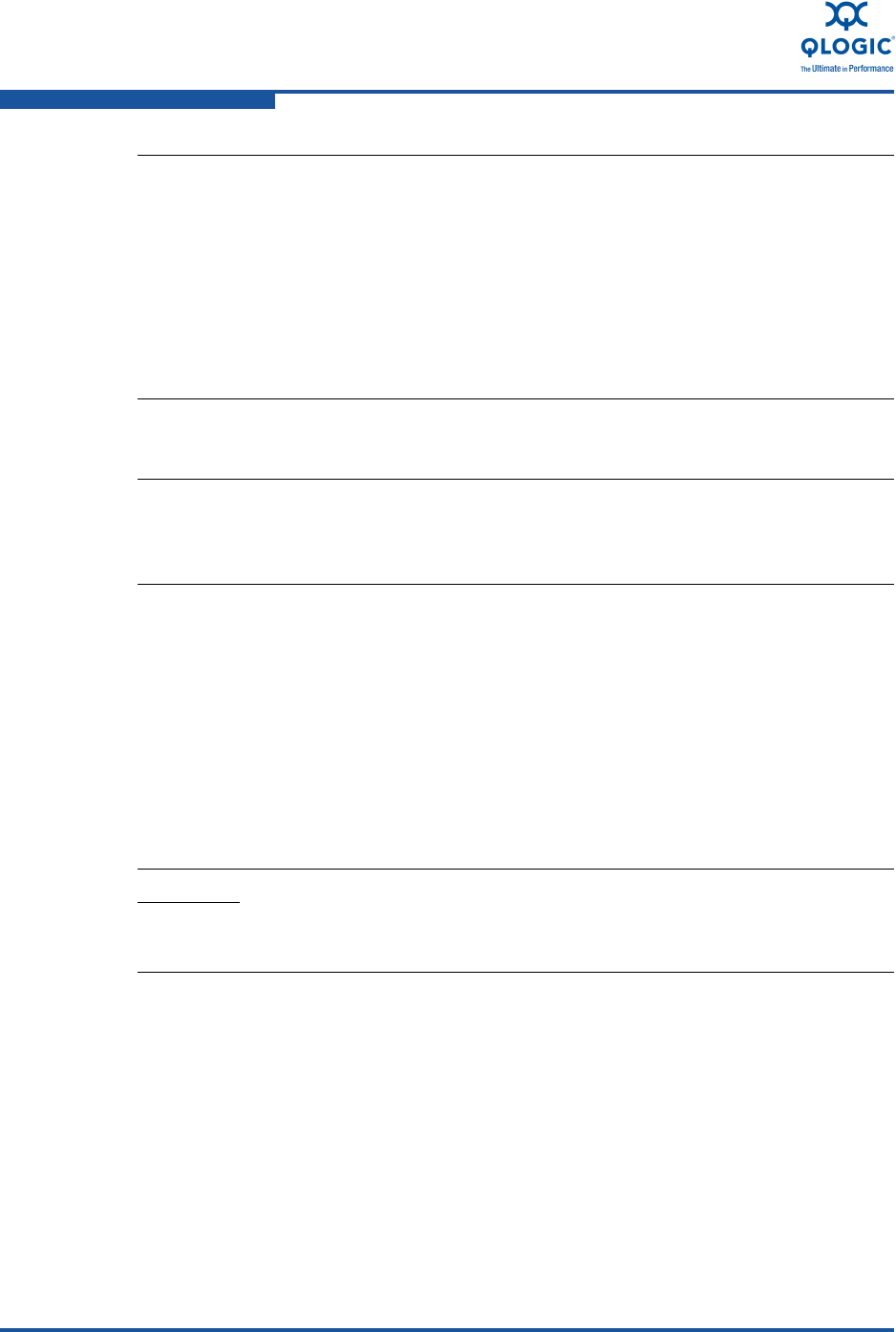
1–Product Overview
Multi-boot Image for 10Gb Converged Network Adapter—CNA Function Configuration
1-8 SN0054671-00 B
Adapter Configuration Utility
This section provides detailed configuration information for advanced users who
want to customize the configuration of the 8200 and 3200 Series Adapters and
the connected devices. You can configure the adapters using the CNA Function
Configuration utility.
To access the CNA Function Configuration utility, press ALT+Q during the adapter
initialization (it may take a few seconds for the menu to appear). If you have more
than one adapter, the utility will ask you to select the adapter you want to
configure. After changing the settings, the utility reboots your system to load the
new parameters.
Upon entering the CNA Function Configuration utility, the following selections are
available from the Setup Menu/Function Configuration menu:
“Type” on page 1-9
“MinBW%” on page 1-9
“Protocol” on page 1-9
“Restore to Non-NIC Partition Settings” on page 1-9
“Exit the CNA Function Configuration Utility” on page 1-9
NOTE:
If you used an FC RAID target in a cluster environment, you should
enable the Enable Target Reset = Enabled (Advanced
Adapter Settings).
Use the /I option if the update utility, QLflash, does not detect your
adapter.
QLogic recommends disabling the internal disk before installing the OS
or booting to the FCoE disk.
NOTE:
The CNA Function Configuration utility does not run on SUN™ SPARC
®
systems.
CAUTION!
If the configuration settings are incorrect, your adapter may not function
properly.


















