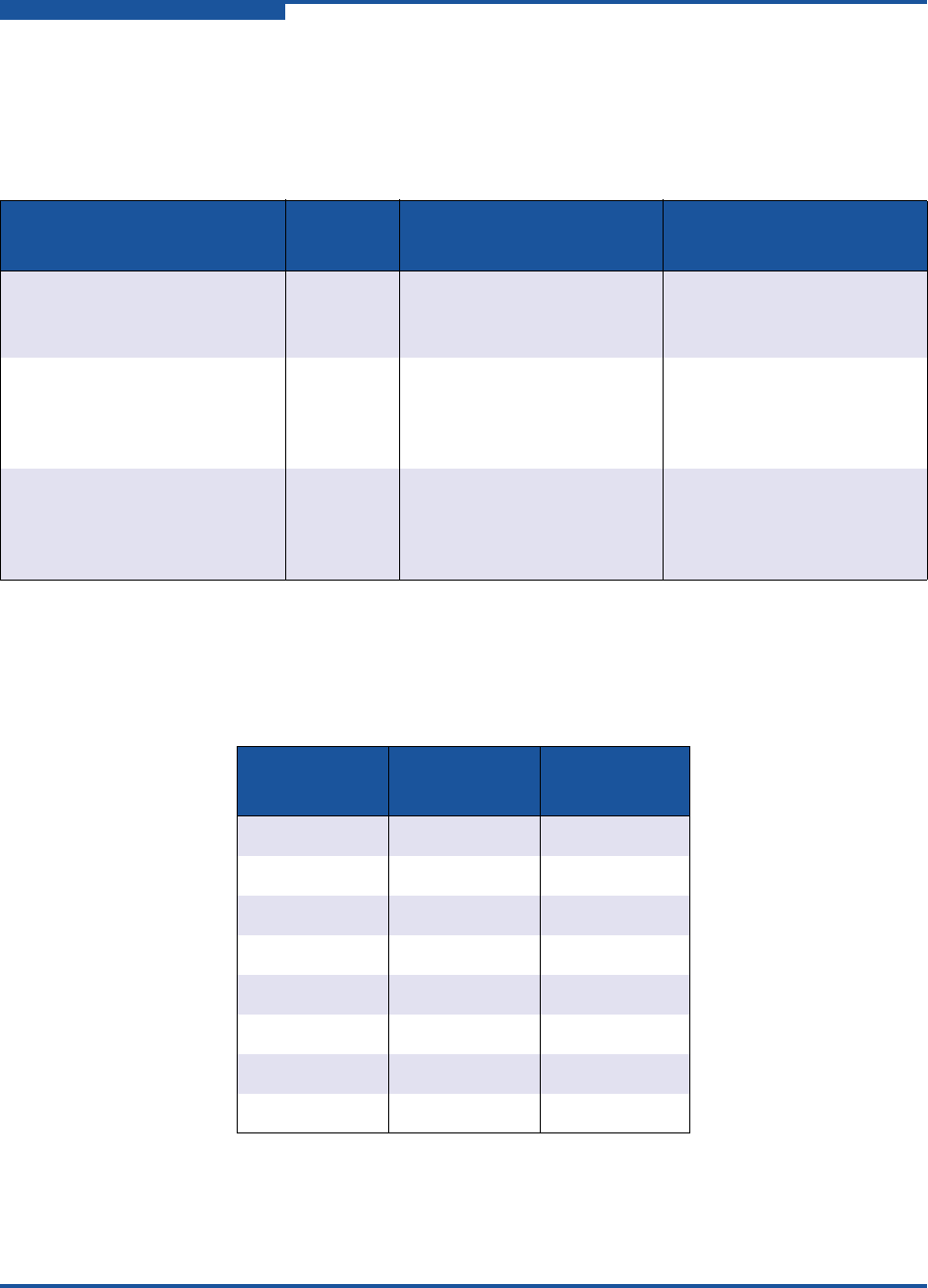
2–Configuring NIC
NIC Partitioning (NPAR)
2-70 SN0054671-00 B
NPAR Configuration Parameters and Setup Tools
Table 2-8 identifies which parameters you can configure using each of the
available management tools.
Table 2-8. NPAR Configuration Parameters and Setup Tools
Tools/Configurable NPAR
Parameters
Function
Type
a
a
These changes require a system reboot to take effect. Refer to Table 2-7 for the available function type options of each
partition.
Minimum Bandwidth
b
(range 0-100%)
b
For FCoE, DCBX/ETS negotiated bandwidth will overwrite manually configured bandwidth.
Maximum Bandwidth
b
(range 0-100%)
QLogic NIC OptionROM
(Press CTRL+Q during
POST)
Yes Yes, configurable Not configurable, read-only
QLogic QConvergeConsole
GUI/CLI for supported
Windows and Linux operating
systems
Yes Yes, configurable but only
for NIC partitions, not for
storage (iSCSI/FCoE)
partitions
Yes, configurable but only
for NIC partitions, not for
storage (iSCSI/FCoE)
partitions
QLogic Windows Device
Manager—NIC Property Page
Yes Yes, configurable but only
for NIC partitions, not for
storage (iSCSI/FCoE)
partitions
Yes, configurable but only
for NIC partitions, not for
storage (iSCSI/FCoE)
partitions
Table 2-9. NPAR Wake-on-LAN (WOL) and PXE Boot Support
NPAR
Partition
WOL PXE Boot
Function 0 Yes Yes
Function 1 Yes Yes
Function 2 No No
Function 3 No No
Function 4 No No
Function 5 No No
Function 6 No No
Function 7 No No


















