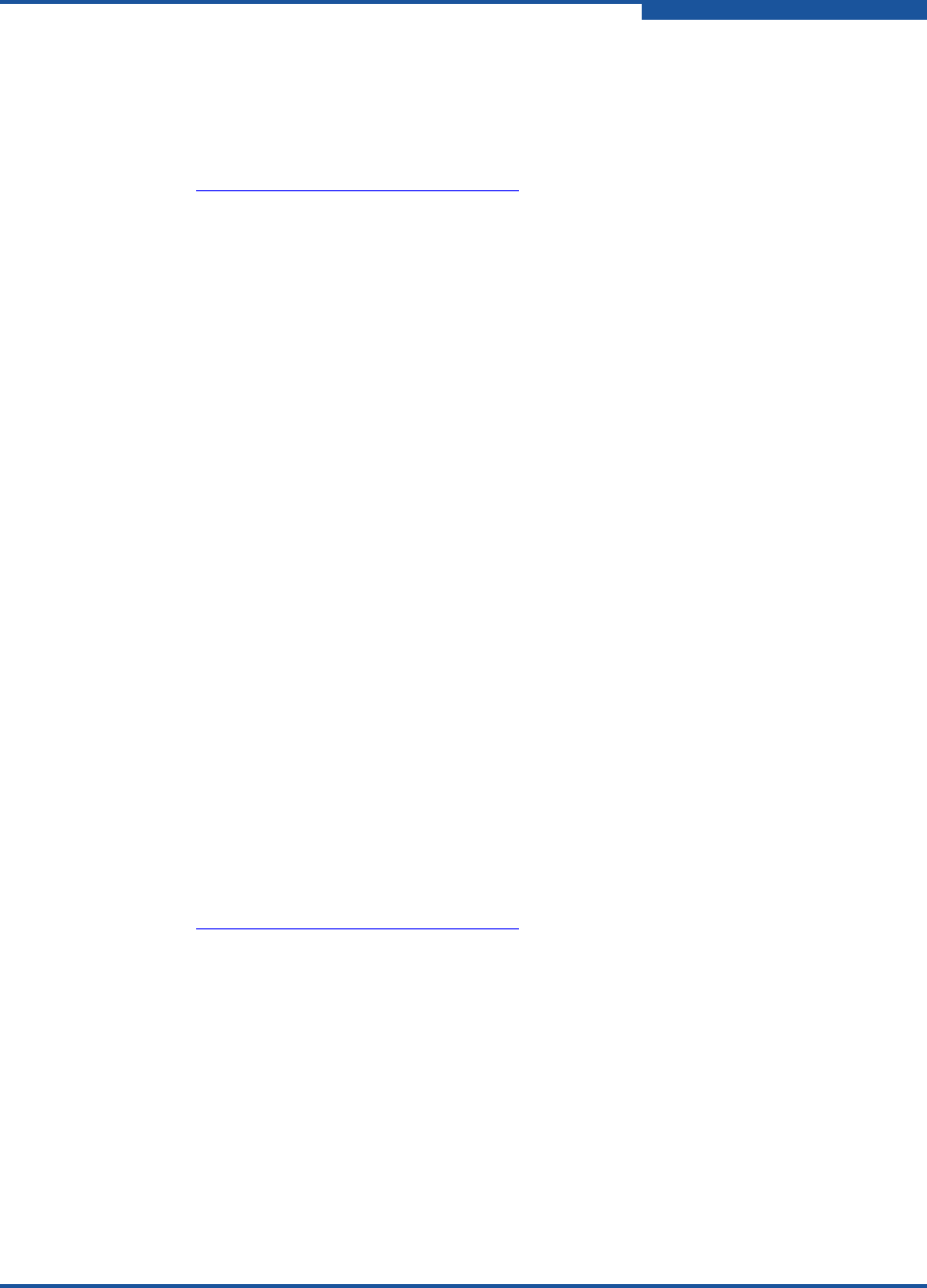
Quick Start
Step 2. Install the Adapter Drivers
SN0054671-00 B xxv
Step 2. Install the Adapter Drivers
To install the adapter drivers:
1. Go to the QLogic Driver Downloads/Documentation page at
http://driverdownloads.qlogic.com
.
2. Click QLogic Products.
3. Click Guided Search.
A window opens prompting you to Enter your search criteria.
4. Provide the information necessary:
a. In the Select a Product Type menu, select Adapters.
b. In the Select by Model or by OS, select by Model.
c. In the Select the Product Technology menu, select either
Converged Network Adapters or Intelligent Ethernet Adapters, as
appropriate.
d. In the Select the Model menu, select your QLogic Adapter.
e. In the Select the Desired Item menu, select Drivers.
f. Click Search.
5. Scroll through the options that are shown; select the appropriate driver.
6. Click Download Now.
7. Follow the installation instructions included in the Readme file for the
downloaded driver.
Step 3. Install QConvergeConsole
®
To install QConvergeConsole:
1. Go to the QLogic Driver Downloads/Documentation page at
http://driverdownloads.qlogic.com
.
2. Click QLogic Products.
3. Click Guided Search.
A window opens prompting you to Enter your search criteria.
4. Provide the information necessary:
a. In the Select a Product Type menu, select Adapters.
b. In the Select by Model or by OS, select by Model.


















