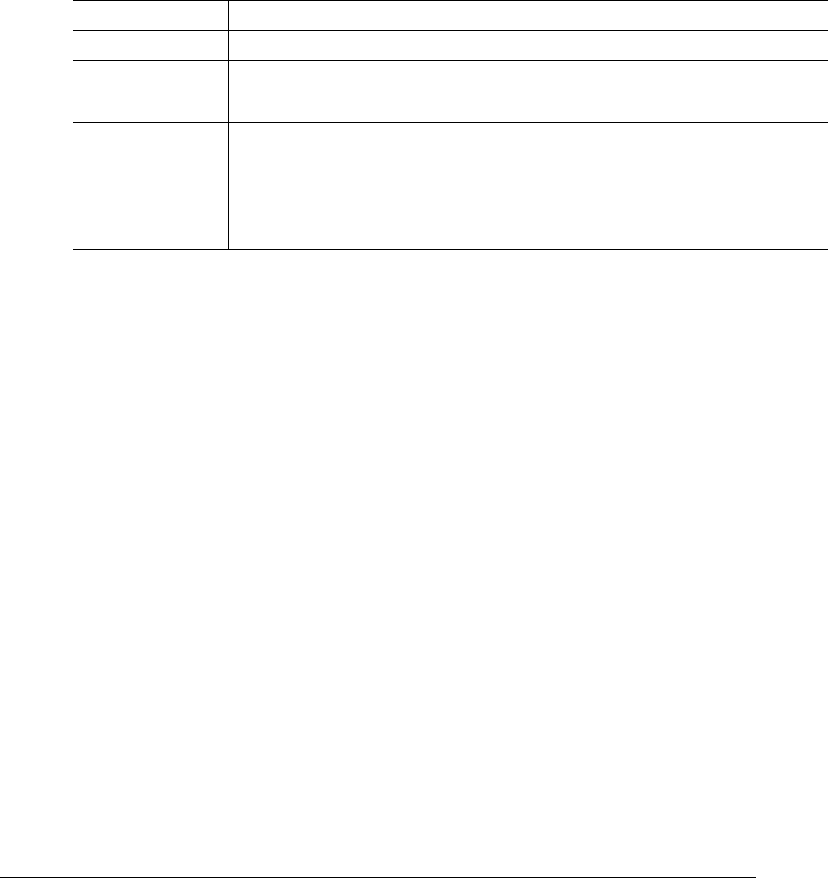
.
%($
!
*7 87!9
The Ethernet HW Address menu allows you to override the printer’s factory-default
Ethernet hardware address.
Menu Ethernet HW address
Choices 000000–EFFFFF
Default The printer’s serial number in the form
HW:080086
xxxxxx
Notes Once you save your changes to this menu, the printer automatically
reboots.
Caution:
During normal printer operation, you should never have to
use this option. It is available only in the rare event that the printer’s
Ethernet hardware address is lost.


















