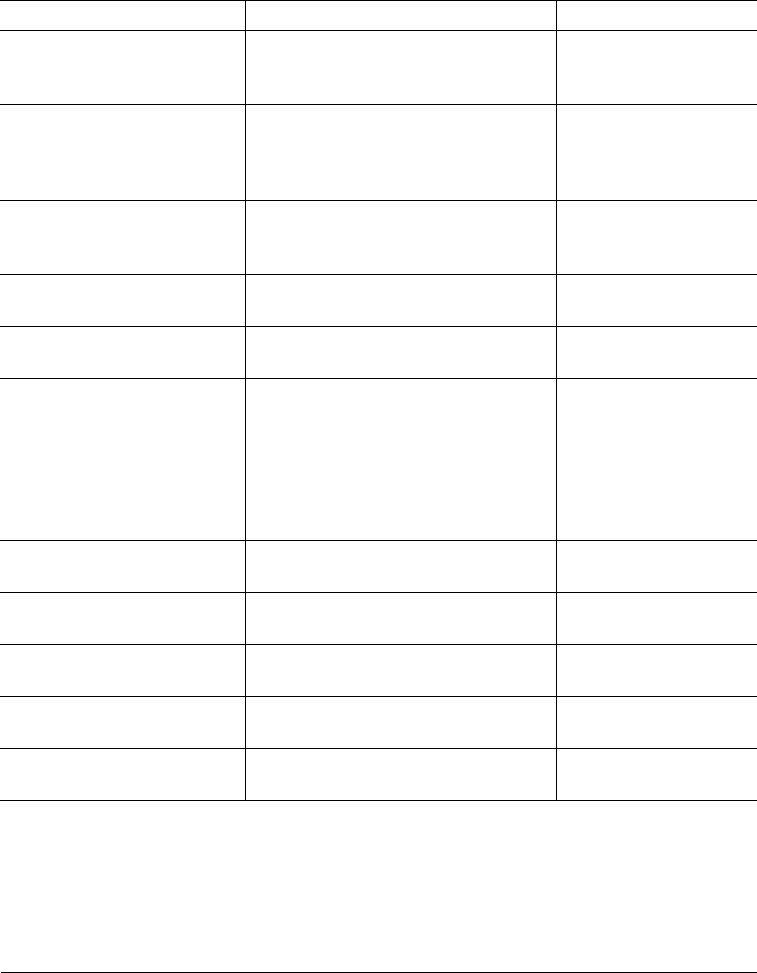
&
$
$ -
Check fuser
Cleaning roller
The cleaning roller is either
misinstalled or missing, or it is empty
and needs to be replaced.
Correctly install or
replace the cleaning
roller.
Check fuser oil &
cleaning roler
The fuser oil bottle and cleaning roller
are either misinstalled or missing, or
they need to be replaced.
Correctly install or
replace the fuser oil
bottle and cleaning
roller.
Check waste Toner The waste toner pack is either
misinstalled or missing, or it is full and
needs to be replaced.
Correctly install or
replace the waste toner
pack.
Cyan toner Empty The cyan toner cartridge is empty. Replace the cyan toner
cartridge.
Cyan toner
Misinstalled
The cyan toner cartridge is either
incorrectly installed or missing.
Install the toner
cartridge correctly.
Download error
Press cancel
An error has occurred in the system
software download procedure.
Press the Cancel key on
the printer control panel,
and restart the
download procedure.
If this error appears
again, call for
service.
Downloading
Test page
A test page is being printed. No action needed.
Dram test error There is a DRAM or controller board
problem.
Call for service.
Drum jam Media has jammed in the drum area. Locate and clear the
media jam.
Duplex panel
Misinstalled
The duplexer’s top cover is not closed. Close the duplexer’s top
cover.
Energy save mode On Energy Saver mode is currently in
effect.
No action needed.
This message... indicates... Do this...


















