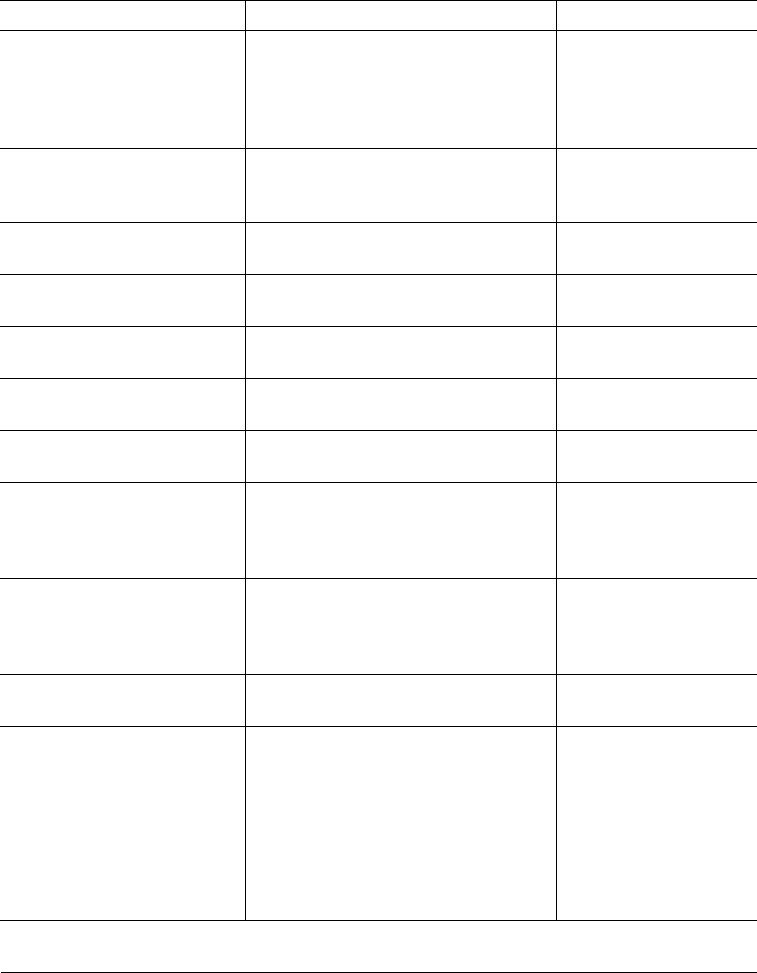
&
$
$ -'
Inner jam Media has jammed. Locate and remove the
jam. Check the
locations described in
chapter 7, “Media
Jams.”
IP err 0
Press cancel
The Internet address is incorrectly set. Use the Internet
Address menu to set it
correctly.
Key is not used The Media key has been accidentally
pressed.
No action needed.
Lower Cassette
Misinstalled
The lower input feeder cassette is not
closed.
Close the lower input
feeder cassette.
Lower Duplex Jam Media has jammed leaving the lower
duplex unit.
Locate and remove the
jam.
Magenta toner Empty The magenta toner cartridge is empty. Replace the magenta
toner cartridge.
Magenta toner
Misinstalled
The magenta toner cartridge is either
incorrectly installed or missing.
Install the toner
cartridge correctly.
Media mismatch The type of media (paper or
transparency) in the cassette is
different from that chosen in the
printer driver.
Put the correct type of
media in the cassette.
x
Meg
Version
x
.
x
This indicates the total amount of
memory installed in the printer and the
kernel version. It displays during
printer startup.
No action needed.
Misfeed jam Media has jammed leaving the media
cassette.
Locate and remove the
media jam.
Need more memory Paper
mismatch
More memory is needed to print the
job,
and
the media in the cassette is
different from that chosen in the
printer driver.
»Note:
The image will still print, but
because there is insufficient
memory, parts of the image will be
clipped.
Add more memory, put
the correct media in the
cassette, and then
reprint the job.
This message... indicates... Do this...


















