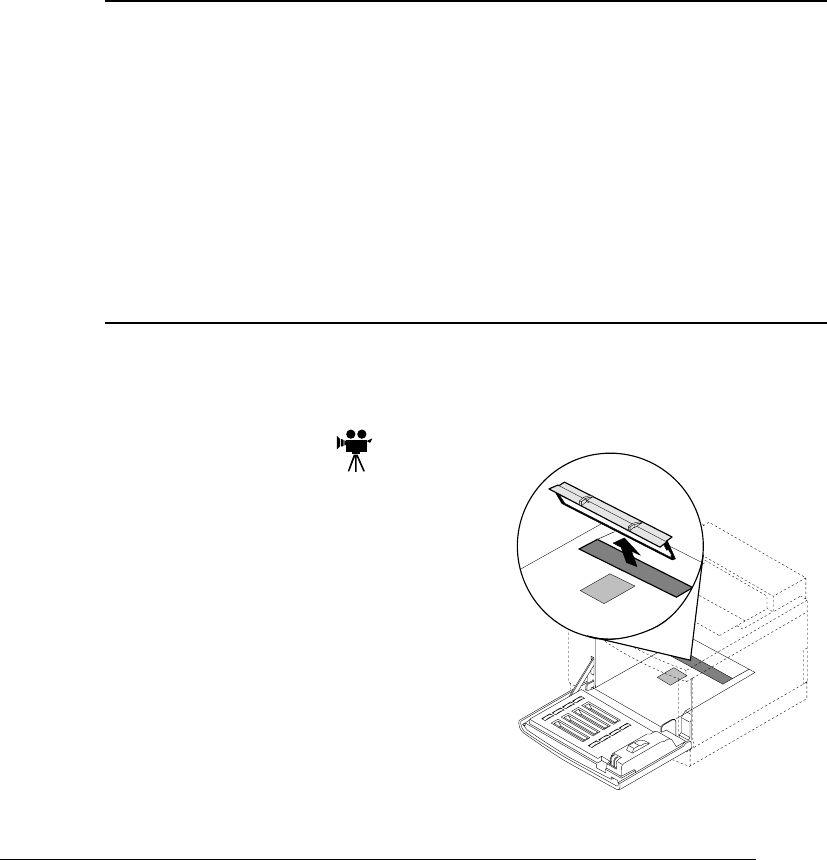
%$.
/
4 Remove the four toner cartridges.
5 Open the printer’s top cover.
6 Remove the OPC belt cartridge.
Caution:
The OPC belt is extremely sensitive to bright light and direct sunlight.
Always leave it in its protective bag until you are ready to install it. Any exposure to
light should be limited to less than two minutes, or permanent damage could
result. If you suspect the belt is damaged due to exposure to light, put the belt in a
dark place to recover. Depending on the amount of exposure, recovery may take
up to two hours. Recovery time is dependent on the amount of exposure
sustained. Recovery is not guaranteed.
The OPC belt is also extremely sensitive to touch. Always handle the cartridge so
you don’t touch the surface of the belt. Any body oil left on the surface of the belt
will prevent toner from adhering to the belt which results in poor image quality.
Also, keep the cartridge away from anything that may scratch the surface of the
belt. Any scratches will show in the image produced.
7 Place the OPC belt cartridge on a clean surface with the black side down.
8 Place a clean piece of paper over the OPC belt to prevent damage from
exposure to light.
9 Remove the laser lens.
Carefully lift out at a 45° angle using the
two tabs on top of the lens.
10 Using a dry cotton cloth, wipe the lens.
11 Reinstall the laser lens.
Slide the lens in at a 45° angle and snap it
in place.
12 Remove the clean piece of paper.
13 Replace the OPC belt cartridge into the
printer.


















