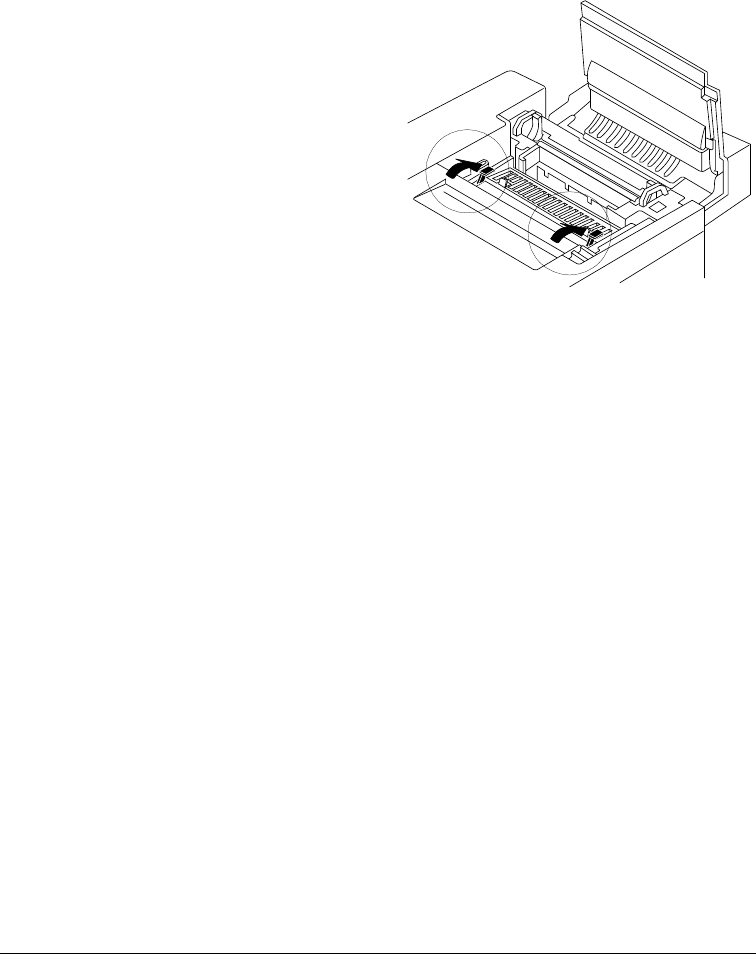
%$.
/
14 Reinstall the OPC belt cartridge.
15 Rotate the two lock levers to secure the
OPC belt cartridge in the printer.
16 Reinstall the four toner cartridges.
17 Close the printer’s front and top covers.
18 If you have a duplex model, close the duplexer’s rear cover.
19 Plug in the printer, and turn it on.
»Note:
In compliance with UL guidelines, “The appliance inlet is considered to be
the main disconnect device.”


















