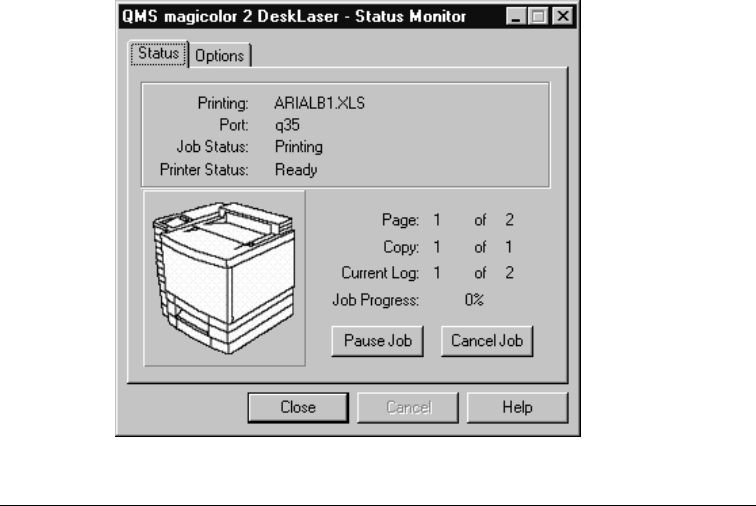
$.
)$*.& '
3 In the Printers window, right-click on the QMS
magicolor
2 DeskLaser
printer icon.
4 Remove the check mark from the Show Monitor during print box.
!&'()
7
The Status Monitor observes a printer which has bidirectional communication with a
computer.
1 From the Windows Start menu, choose Settings.
2 From the Settings menu, choose Printers.
3 In the Printers window, right-click on the QMS
magicolor
2 DeskLaser
printer icon.
4 Choose Enable Status Monitor.
5 Choose the Status Monitor’s Status tab to display the printer status.


















