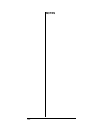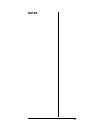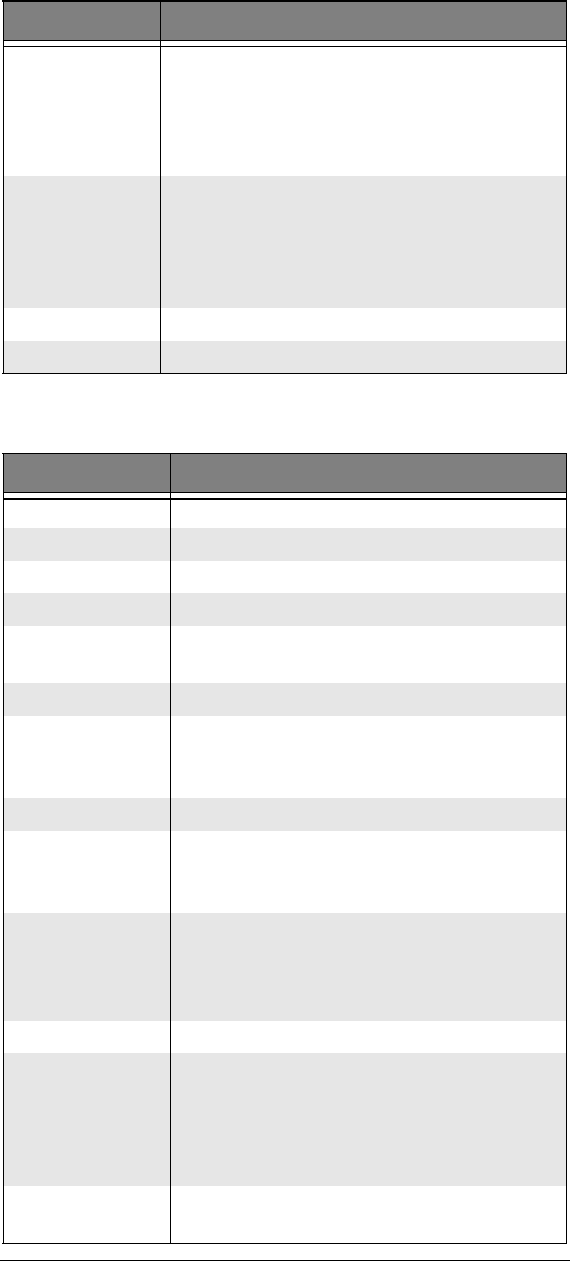
118
Weather Mode
FUNC + PGM
When searching SR3, SR4, SR5 and SR6,
stores active search frequency in desired
bank and channel (e.g., “123 + ENTER”
stores the active frequency in Bank 1,
Channel 23).
FUNC +
ENTER
When searching SR3, SR4, SR5 and SR6,
stores active search frequency in next
available channel in desired bank (e.g., “1 +
ENTER” stores active frequency in next
empty channel in Bank 1).
FUNC+7 TogglesSeekonoroff.
FUNC + 0 Toggles Zeromatic on or off.
Keystrokes Function
SCAN Activates Scan Mode.
MAN Activates Manual Mode.
PGM Activates Program Mode.
WX Steps to next weather channel.
WX, and then
hold WX
Weather alert alarm demonstration. Press
any key to exit.
TUNE Enters Tune Mode.
ATT
Toggles attenuation for selected weather
frequency, or, if global attenuation is set,
toggles global attenuation on or off.
SRCH Enters Search Mode.
NUMBER KEYS
0-9
Quick FIPS code review for FIPS
memories 0-9. Press L/OUT to toggle
lockout status.
FUNC + PRI
Stores active weather frequency in priority
memory. Press PRI in Scan, Search,
Manual, Program modes to activate WX
Priority.
FUNC + ATT Toggles attenuator mode, normal or global.
FUNC + PGM
FIPS code entry - Use S or T to scroll, key
in FIPS code + ENTER to store. Press
L/OUT to toggle lockout of FIPS code,
press TEXT and enter text label for FIPS
memory. Press WX to exit.
FUNC + WX
Activates FIPS/SAME weather alert mode.
Press FUNC + WX to exit.
Keystrokes Function