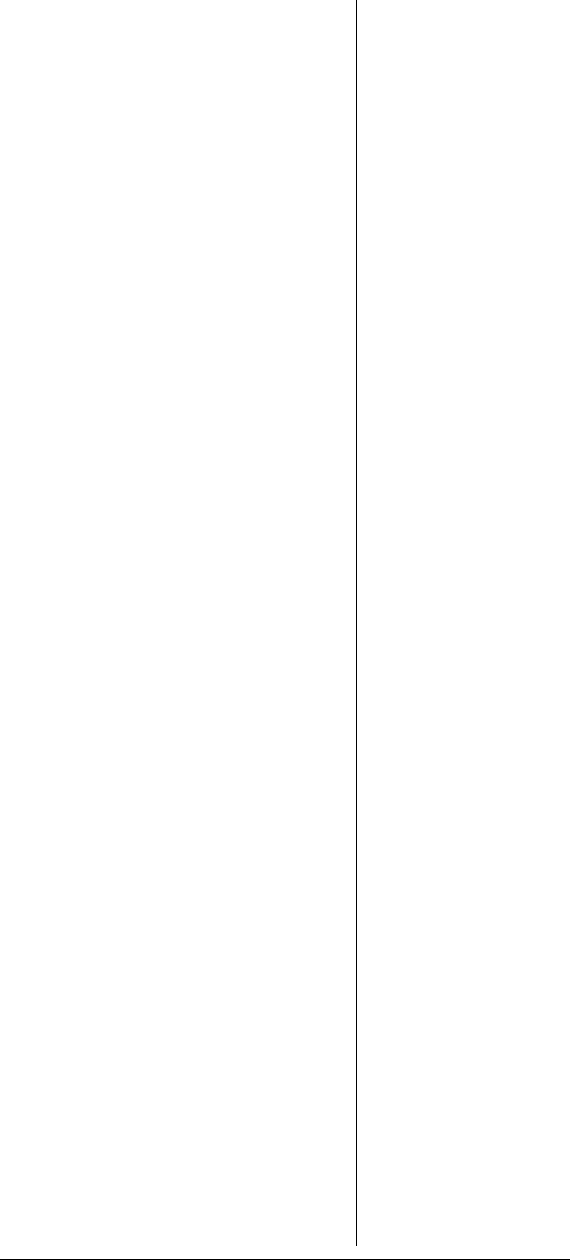
47
5. Press
ENTER to store the text
with the channel.
Assigning a Text Tag to a
Group ID
1. Press PGM.
2. Press
TRUNK.
3. Press
FUNC then S or T to
select the desired bank.
4. Press
TRUNK to select the
desired sub-bank.
5. Press or hold down S or T to
select the desired group ID.
6. Press
TEXT then enter the
text using the numeral keys
(see “Text Input Chart” on
Page 48). Use S, T,or
CLR
to edit your entry, or press
and hold
CLR to abort the text
entry.
7. Press
ENTER to store the text
with the ID.
Assigning a Text Tag to a
Channel Storage Bank
Select a channel within the
desired channel storage bank by
pressing
MAN and entering the
channel storage bank number
(000 for bank 0 or 200 for bank 2,
for example). Press
MAN again.
1. Press
PGM.
2. Press
FUNC, and then 7.The
cursor appears at the third
line of the display. Enter the
text using the keypad. (See
“Text Input Chart”). Use S,
T,or
CLR to edit your entry,


















